The software automatically updates the best Driver for computers
You often have to reinstall Windows, but after the installation is complete you are afraid to always have to find and reinstall the Driver for your computer. The following article introduces you in detail. The best automatic driver update software for your computer helps you reduce time and not worry about Driver problems after reinstalling Win.
1. Software that automatically updates Driver: Driver Booster
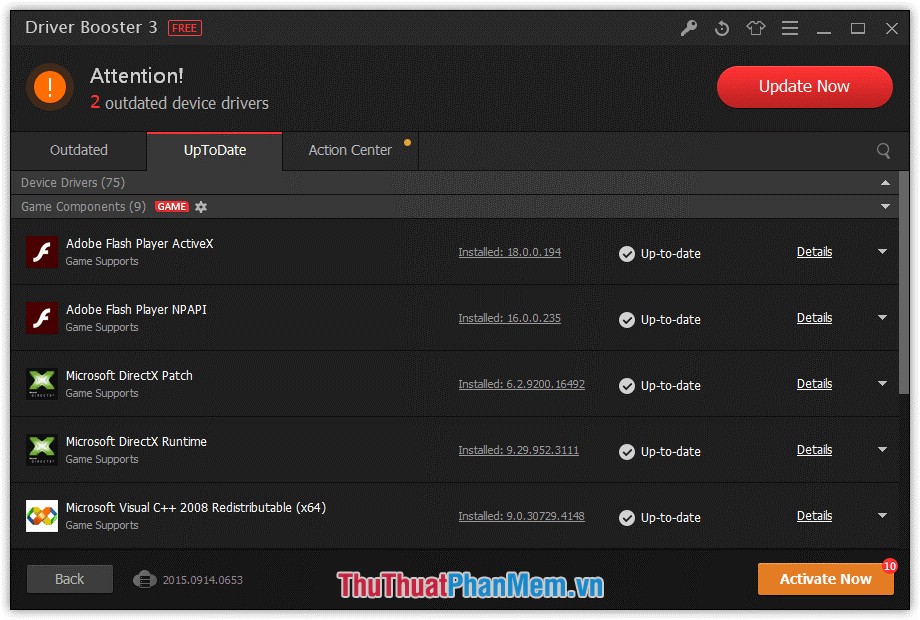
- Access the link: https://www.iobit.com/en/driver-booster.php to download the software to your computer.

- Driver Booster automatically detects obsolete drivers on your computer and allows automatically finding, downloading and installing the latest version suitable for your computer with just one click.
- The latest version of Driver Booster 4.2 now
- Some advantages of Driver Booster:
+ Simplify Driver updates for your computer.
+ Driver updates are made easily and quickly due to improved tools to help the Driver Download process faster.
+ Improve the repair of the word Fix No Sound.
+ Driver Booster automatically scheduled scans and launches with Windows according to your wishes.
+ Create automatic restore points for the system.
+ User friendly interface, supporting 48 languages.
+ In addition Driver Booster supports fixing errors due to hardware conflicts.
- Defect:
+ Driver Booster does not provide information about the features of newly installed Driver.
+ Warning about risks when using outdated drivers incorrectly.
2. Driver automatic update software: Snail Driver

You can download the software by visiting the link: http://snailsuite.com/

Some advantages of SnailDriver:
- Free 100% for users.
- SnailDriver automatically updates Driver for computers, simple interface does not require intensive knowledge.
- Does not contain viruses, malware, malware.
- Automatically find, download and install the missing Drvier.
- Compatible with operating systems from Windows Vista to Windows 10.
Defect:
- A small limitation of SnailDriver is that it displays quite little information about the Driver version and cannot use the Driver version before updating a new version.
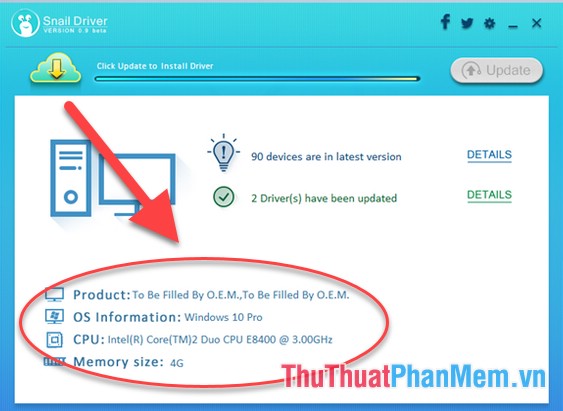
The above is a detailed introduction of the best automatic driver update software for computers. Good luck!