How to upload files to Google Drive and share the link with everyone
Google Drive is one of the best cloud storage software available today with great free capacity, high speed and easy to use. On Google Drive there are also many extensions for users to easily use and share data. Google Drive supports users to be able to share links of files so that others can view the content of the file without your Google account. In this article, Software Tips will guide you How to upload files to Google Drive and share links with everyone.

Step 1: First, you need to access Google Driver to use.
Link: drive.google.com
Step 2: At the main interface of Google Driver, right click and select:
- Upload file: Only 1 file can be uploaded / time
- Upload folders: Upload the entire folder on the computer
Then you proceed to select the data on the computer that you want to upload.

Step 3: After the file / folder is uploaded, right- click the file / folder and select Get shareable link .

Step 4: The system will automatically copy the shared link into the cache on the computer. You just need to Paste (Ctrl + V) to use always.

Step 5: To share with others you just need to send them the link that the system has already copied. To use that link, paste them into any browser and press Enter .
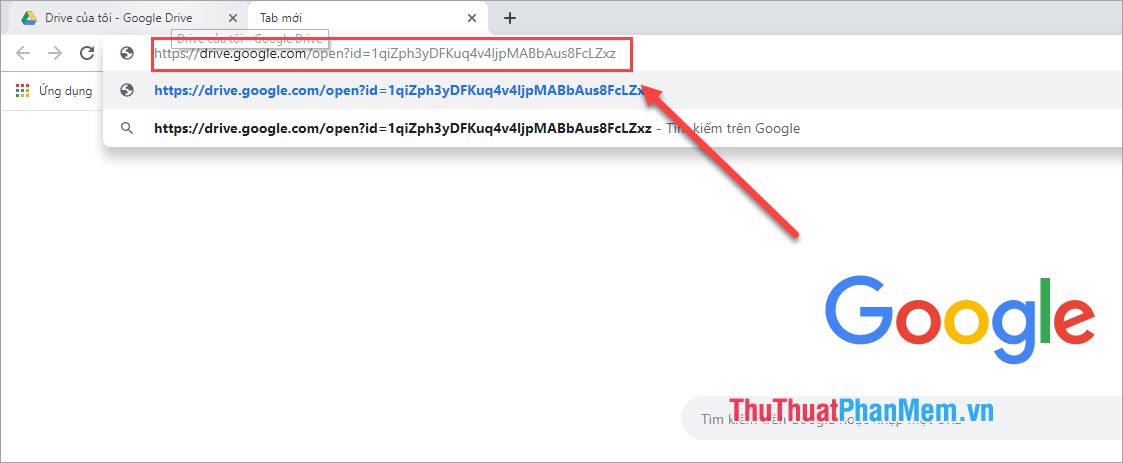
Finally we get the following result:
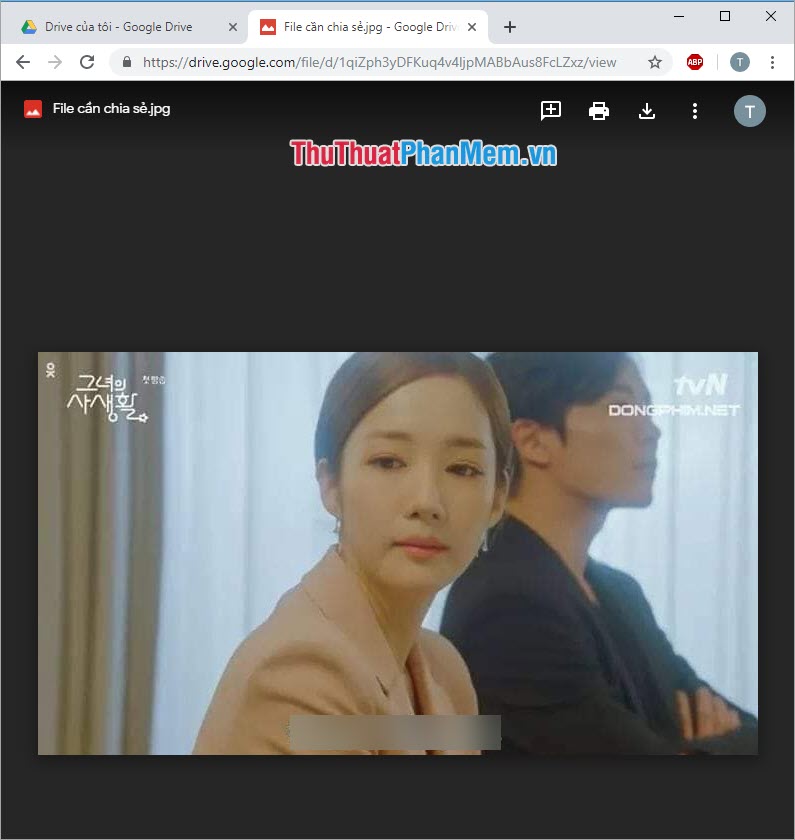
Tips:
If you lose that shared link, you proceed to do the following:
You revisit your Google Driver and click on Document (1) I want to find the link to share. Then you click the Clip icon (2) at this time Link (3) will appear again.

Thus, the Software Tips have guided you How to upload files to Google Drive and then share the link with everyone fastest and simplest. Good luck!