Allow others to upload data to your Google Drive
A script can help anyone can upload data to your Google Drive. Google Drive is a very popular online storage service, but sharing data between users must often be via a shared link created from the application.
This creates some inconvenience, because there are cases where you want others to upload data to your account, but that person doesn't have a Google Drive account. The tips below will help you overcome this drawback.
In fact, the trick to allowing users to upload data to your Google Drive is through a script developed by Digital Inspiration. This script allows anyone to upload files to your Drive account, even if they don't have a Google Drive account. You also do not need to undergo any verification process.
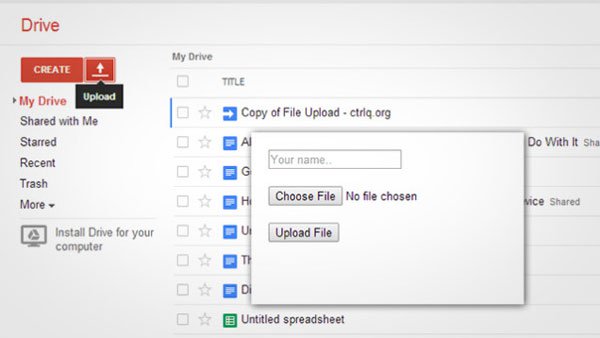
First, copy the script for your Google Drive here. Next, grant script permissions to your account by selecting "doGet" from the Run menu that appears.
In the next step, select "Deploy as Web App" from the Publish menu, click "Save new version" , then select "Anyone, even anonymous" , finally press the Deploy button.
Now the script will give you a URL form and anyone can use this form to upload data to your Google Drive.