How to update computers effectively
TipsMake.com - Users may not care about the vulnerabilities or extra features of the software in use, but you definitely need to keep Windows and some other important applications (eg browser , PDF reading software, office applications) are always updated to avoid them being exploited for vulnerabilities. Even so, you can still do the job very easily by arranging for all these applications to be updated automatically.
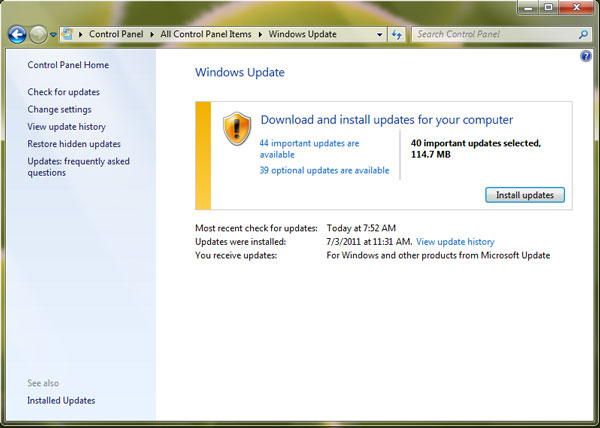
Windows Update and Microsoft Update can help Windows, Office, Internet Explorer and other Microsoft applications to be updated.
Update for Windows: Open Windows Update in Control Panel . Click Change settings , and select the drop-down Install updates menu automatically . If you still haven't installed Microsoft Update, only Windows updates are downloaded automatically. If you want to update Microsoft applications (any application, from Silverlight to Office), you'll need to go to Microsoft Update. To get it, click the Click here link for details at the bottom of the Windows Update window.
Update your browser: Any browser has an auto-update feature, so keep your browser up to date. Microsoft provides updates to Internet Explorer via Windows Update and Google Chrome receives its browser package right in the browser. To see the version of the Google Chrome browser you are using, click the wrench icon and select About Google Chrome ; If the current version is old, there will be a dialog box displayed, giving you the option to update.

Install Firefox updates
Like Chrome, Firefox also supports updates right inside. Get the latest version of Mozilla by visiting Tools, Options, Advanced, Update , and checking Automatically download and install options . Safari is updated via Apple Software Update, usually installed with Safari. If it does not automatically run, open it and access Edit, Preferences, Schedule , where you can choose to update.
Update for Adobe Acrobat: You will certainly have to update Adobe Acrobat as it is one of malware's favorite attack targets. Users can set it to update automatically by choosing Edit, Preferences, and Updater and clicking Automatically update and install.
Update for JavaScript: Access JavaScript (in the left part of the Preferences window) and uncheck the Enable JavaScript . Since JavaScript is a favorite malware attack, your system will be safer if it is not turned on by default (users can reactivate it at any time).
At this point, all your important applications have been updated automatically. And we stop here? Download and use FileHippo.com Update Checker, a free application that will help scan all applications available on your computer. After that, it will check their version against the application's database and lead you to download links for the application to update.