How to unlock Sequoia Sunrise macOS 15 wallpaper
Sequoia Sunrise wallpaper automatically changes in real time, for example in the morning with a forest wallpaper at dawn and gradually changes the wallpaper when it comes to evening.
How to display Sequoia Sunrise macOS 15 wallpaper
The user clicks on the Apple icon on the interface, then clicks on System Settings. To access the new interface, click on Wallpaper on the left edge of the interface. You will now see all available wallpapers in macOS 15.
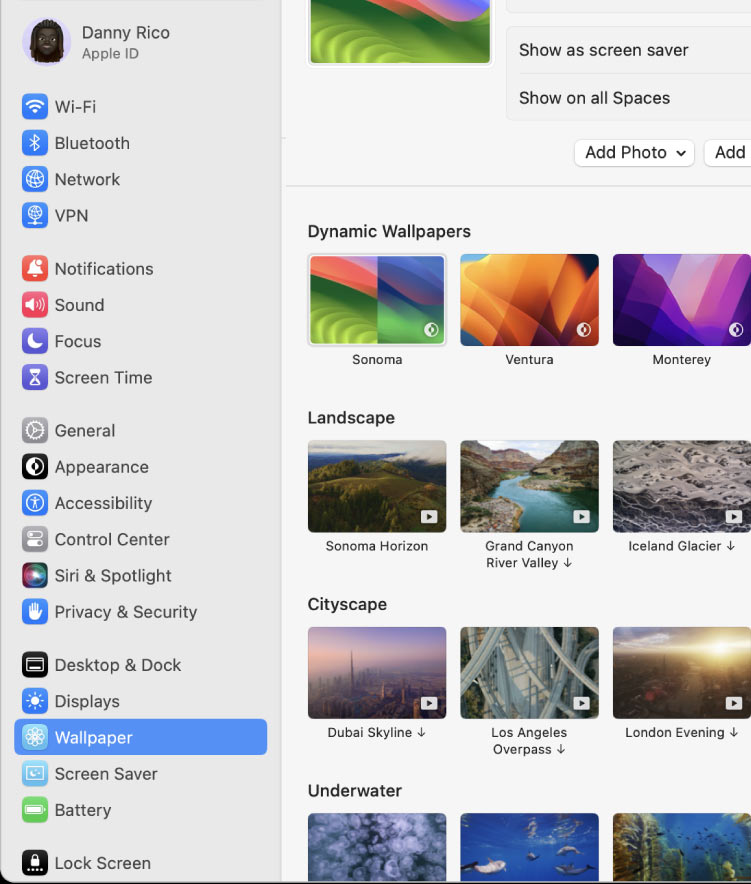
Step 1:
Click on the screen then click Go > Go to Folder and paste the link below, press Enter to access.
/System/Library/Desktop Pictures/.wallpapers/Sequoia Sunrise 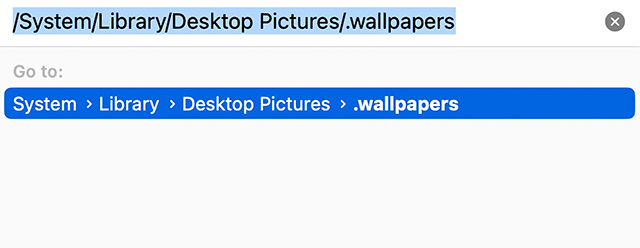
Step 2:
The user will now see the Sequoia Sunrise wallpaper. If you don't see the wallpaper then press Command+Shift+ . to access.
Here you will see the file Sequoia Sunrise Thumbnail.png which is the thumbnail shown in the Wallpaper section, Sequoia Sunrise.heic which is the live wallpaper image pack and Sequoia Sunrise.mov which is the QuickTime video that plays on the lock screen.
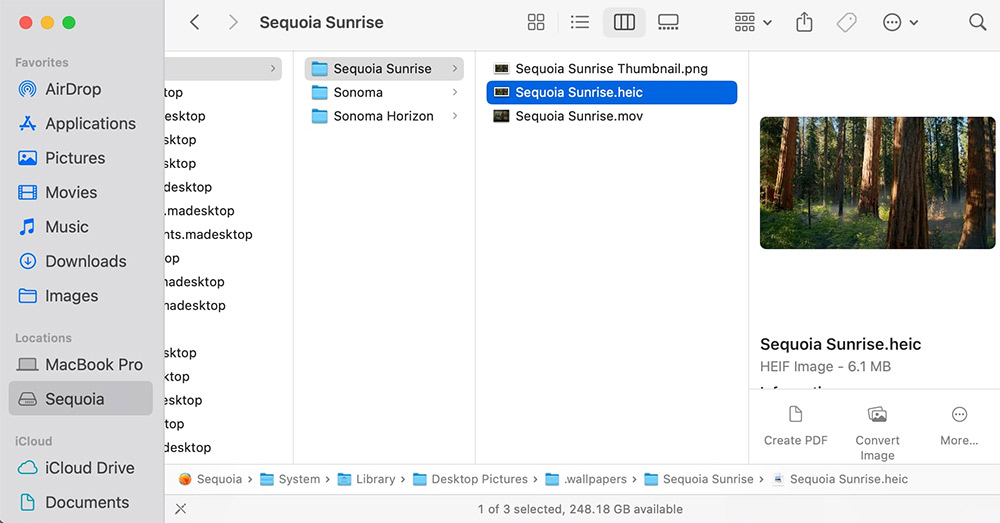
Now you can install Sequoia Sunrise wallpaper for your Mac as usual by displaying the wallpaper set as above.
You should read it
- ★ The 7 best macOS Sequoia features announced at WWDC 2024
- ★ 6 handy features coming to the Messages app on iOS 18 and macOS Sequoia
- ★ Download a beautiful set of 5K wallpapers for your computer
- ★ 8 applications are at risk of being killed on iOS 18, iPadOS 18 and macOS Sequoia
- ★ How to change the default macOS Sierra wallpaper