8 applications are at risk of being killed on iOS 18, iPadOS 18 and macOS Sequoia
Let's discuss some examples and see how Apple's implementation compares to the apps it replaces!
1. 1Password

Previously, while it was possible to store passwords across all Apple devices using iCloud Keychain, accessing saved credentials required digging through the Settings app, which was quite inconvenient.
Thankfully, Apple introduced a dedicated password manager app with iOS 18, iPadOS 18, and macOS Sequoia. It can store your passwords and usernames, and even has separate tabs for Passkeys, Wi-Fi passwords, and verification codes. You can access it on your iPhone, iPad, Mac, or even Windows PC.
2. Rectangle

One of the most attractive features that Windows PCs have is native support for window tiling. You simply drag a window to the edge of the screen and it will automatically snap into place. This functionality has been significantly lacking on macOS for years, requiring users to use third-party apps like Rectangle or Magnet.
Thankfully, macOS Sequoia now includes this functionality, and it works quite well. You simply drag a window to a corner or edge and arrange your windows just like on a PC. Unfortunately, it's not possible to assign custom keyboard shortcuts to arrange windows, and there are only a few presets to choose from.
3. Grammarly
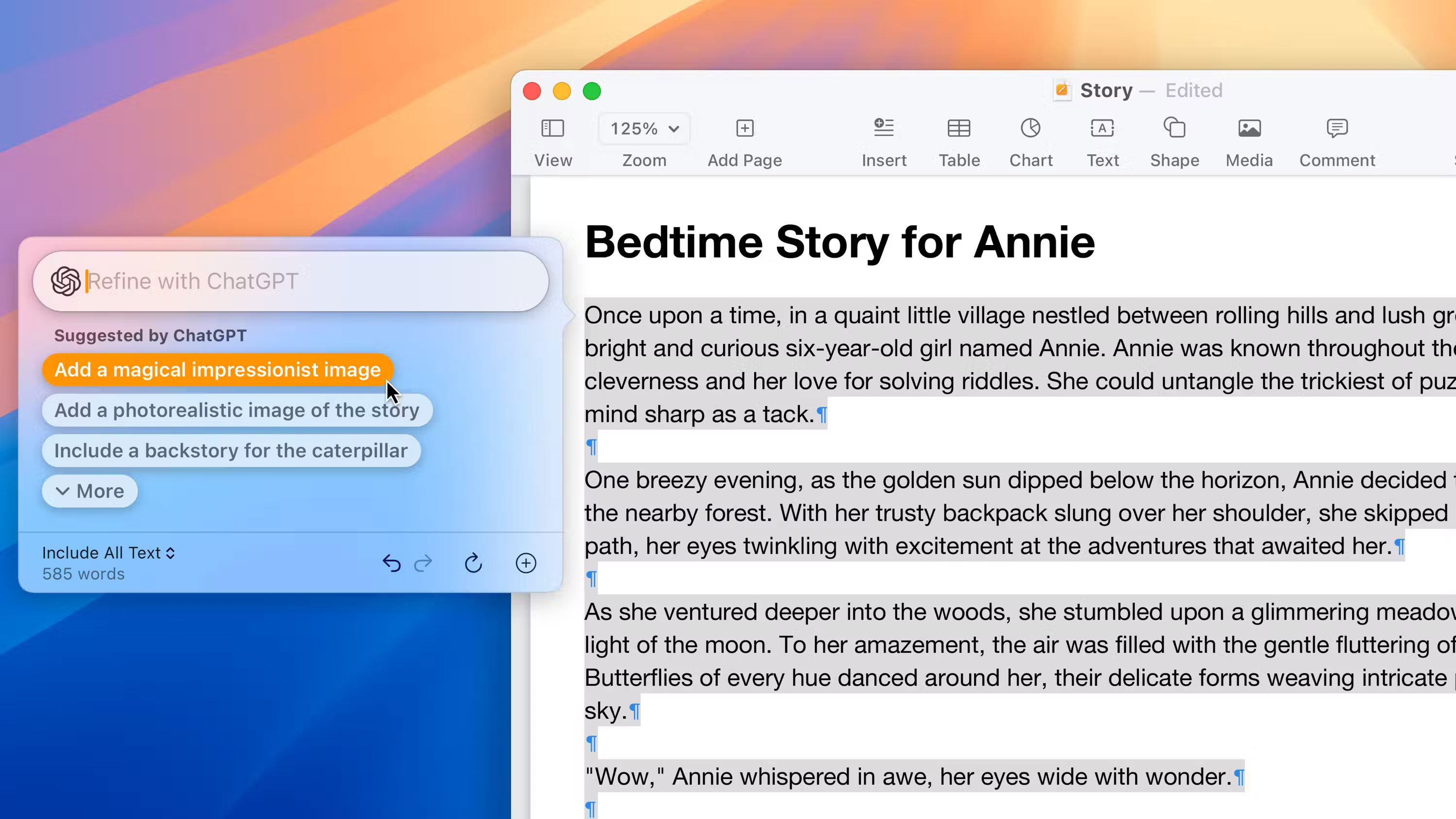
The biggest highlight of WWDC 2024 is undoubtedly Apple Intelligence, a set of AI features designed to run on Apple devices. A standout feature is the Writing Tools, which help write better by proofreading, summarizing, or even rewriting text in different tones. And it's not just limited to Apple apps; it works system-wide and is completely free.
A significant advantage of Writing Tools is that all its features run on the device, making them faster and accessible even without an Internet connection. Additionally, you can create text and images with the Compose feature, using OpenAI's GPT-4o model for optimal results.
4. Widgetsmith

Many apps on the App Store allow customization of your iPhone's home screen, including the ability to theme all app icons. One of the most popular apps for this is Widgetsmith, which allows customization of both app icons and widgets.
However, some of this functionality is now natively added to iOS 18 and iPadOS 18. You can theme all your app icons to match any color you choose.
5. Bezel

Bezel is a great app for macOS and VisionOS that allows you to project your iPhone screen on your Mac or Vision Pro with significantly better quality than using AirPlay.
With macOS Sequoia, Apple introduced a new feature called iPhone Mirroring, which not only wirelessly projects your iPhone's screen to your Mac but also allows it to be controlled with a trackpad and keyboard.
Additionally, while using iPhone Mirroring, all notifications and sounds on the iPhone will be forwarded to the Mac. This new feature offers more features than Bezel, making its future when macOS Sequoia launches most likely affected.
6. AllTrails

If you like hiking, this is the app for you. The Apple Maps app in iOS 18 and iPadOS 18 will show detailed trail networks and hiking routes for every national park in the United States. Additionally, you don't need an Internet connection because all the data on your iPhone can be downloaded for offline use.
It's strange that Apple has implemented this feature, since they awarded iPhone App of the Year 2023 to AllTrails, which offers similar functionality. However, it's not over yet for AllTrails. Unlike Apple's new feature, AllTrails is not limited to the United States. It has a large community and offers more features.
7. Newji
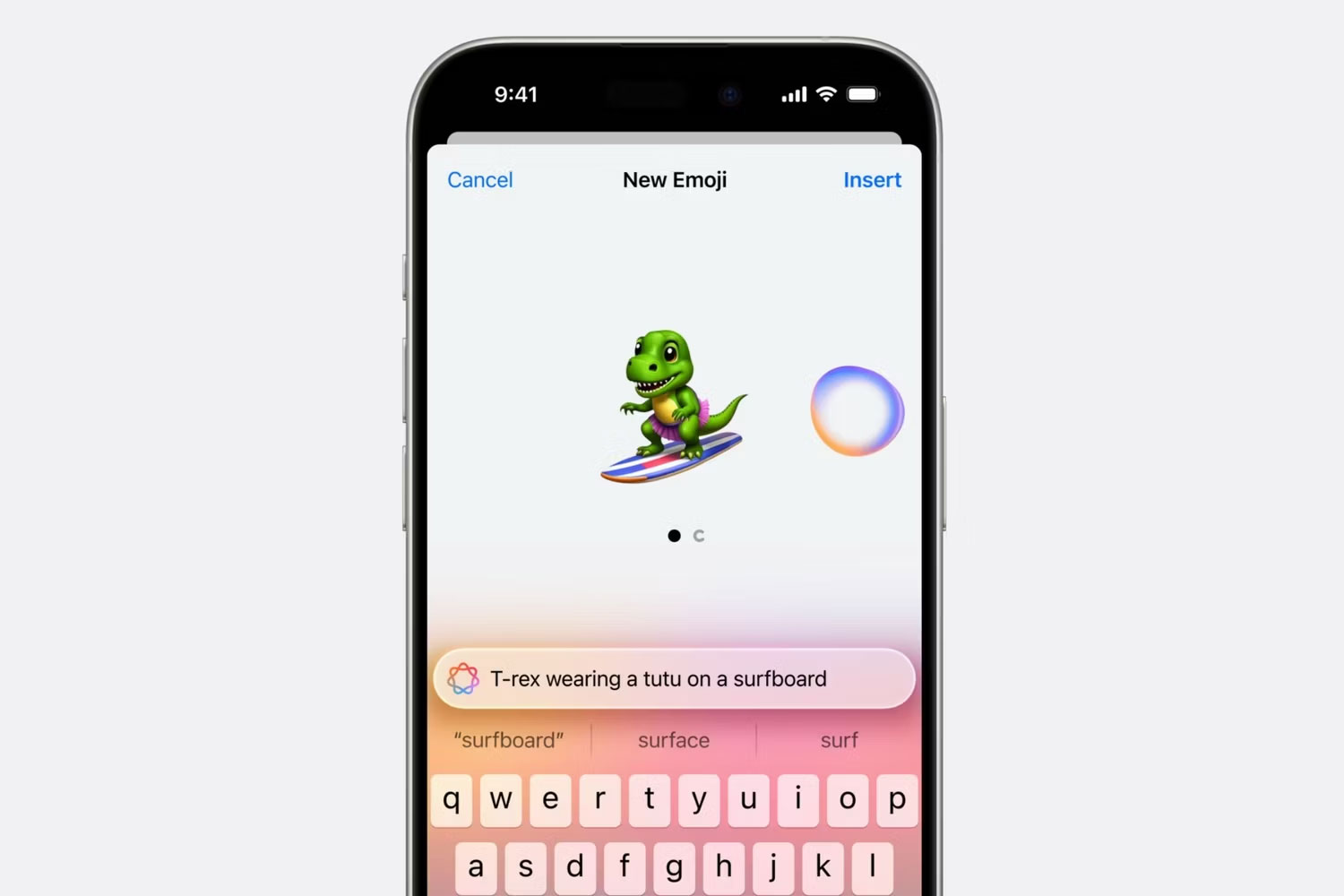
One of my favorite features in Apple Intelligence is definitely Genmoji, which allows creating unique emojis using Generative AI with text prompts. This is especially useful when you want to use emojis that don't yet exist in iOS, iPadOS, or macOS.
Although this feature may seem new to most people, you can do it using an app called Newji. It also allows creating completely new emojis and even prompt-based chat or group icons. Genmoji seems like a better idea though, as it integrates well with other messaging apps and generates emojis all on the device.
Note, however, that Genmoji, like all other Apple Intelligence features, won't be available until later this year.
8. TapeACall
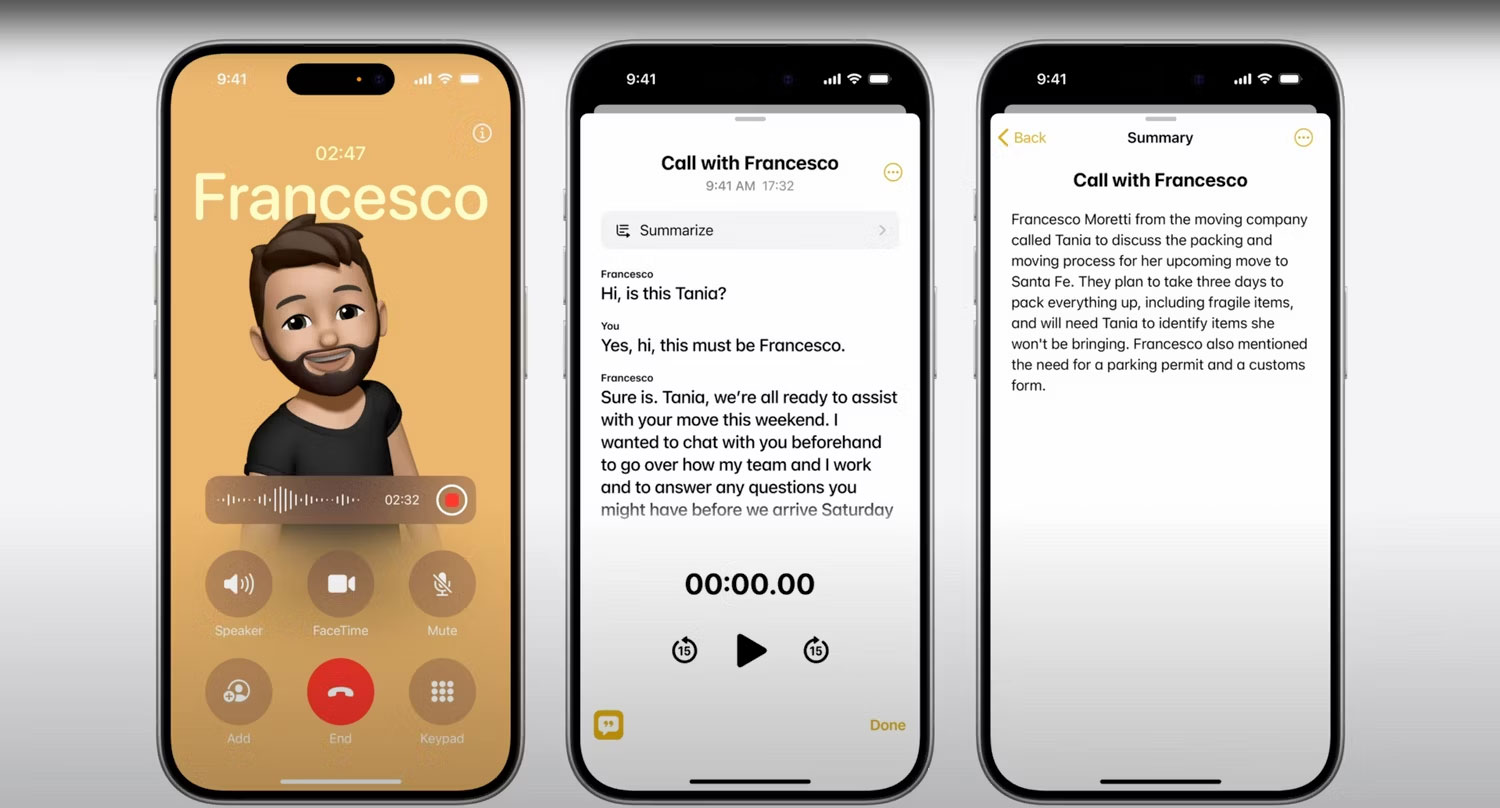
Unlike Android, iOS 17 does not offer native call recording support. While you can record your iPhone calls using a third-party app like TapeACall, you have to dial TapeACall's recording line and merge the two calls to record, which is neither secure nor not easy to use.
Thankfully, iOS 18 has a built-in call recording feature that can record audio and create recordings. This poses a threat to transcription apps like Otter. When you record a call on iPhone, the recording is automatically saved in the Notes app, where Apple Intelligence can transcribe and summarize the recorded call.
You should read it
- ★ Learn about Genmoji: Apple's AI-powered emoji creation feature in iOS 18
- ★ List of devices that support iOS 14, iPadOS 14, watchOS 7, tvOS 14 and macOS Big Sur
- ★ iPadOS 15: Release date, features and supported devices
- ★ Apple releases urgent zero-day patches for iOS, iPadOS and macOS, users note
- ★ The basics of using iPadOS