6 handy features coming to the Messages app on iOS 18 and macOS Sequoia
1. Schedule the message to be sent later
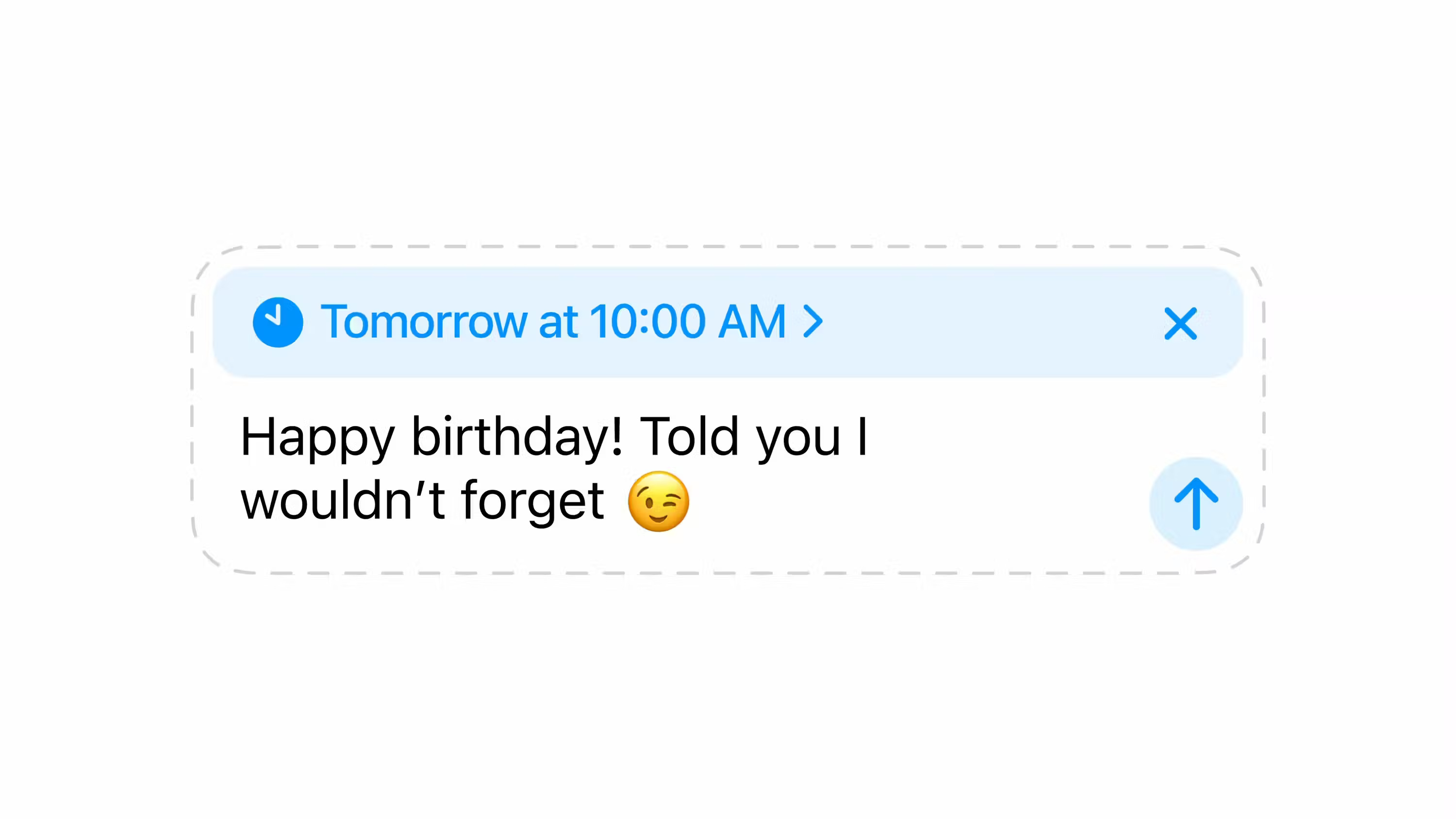
Scheduling messages has been one of the most requested iMessage features over the years, and Apple has finally brought it to iOS 18 and macOS Sequoia. So, if you want to make sure you don't forget to wish someone a happy birthday or it's too late to send a work-related message, you can schedule it for later using the Send Later feature.
Scheduled messages will stay in the chat as text bubbles with a dotted border until sent. You will be able to edit and make any changes or cancel scheduled messages before sending.
2. Satellite messages
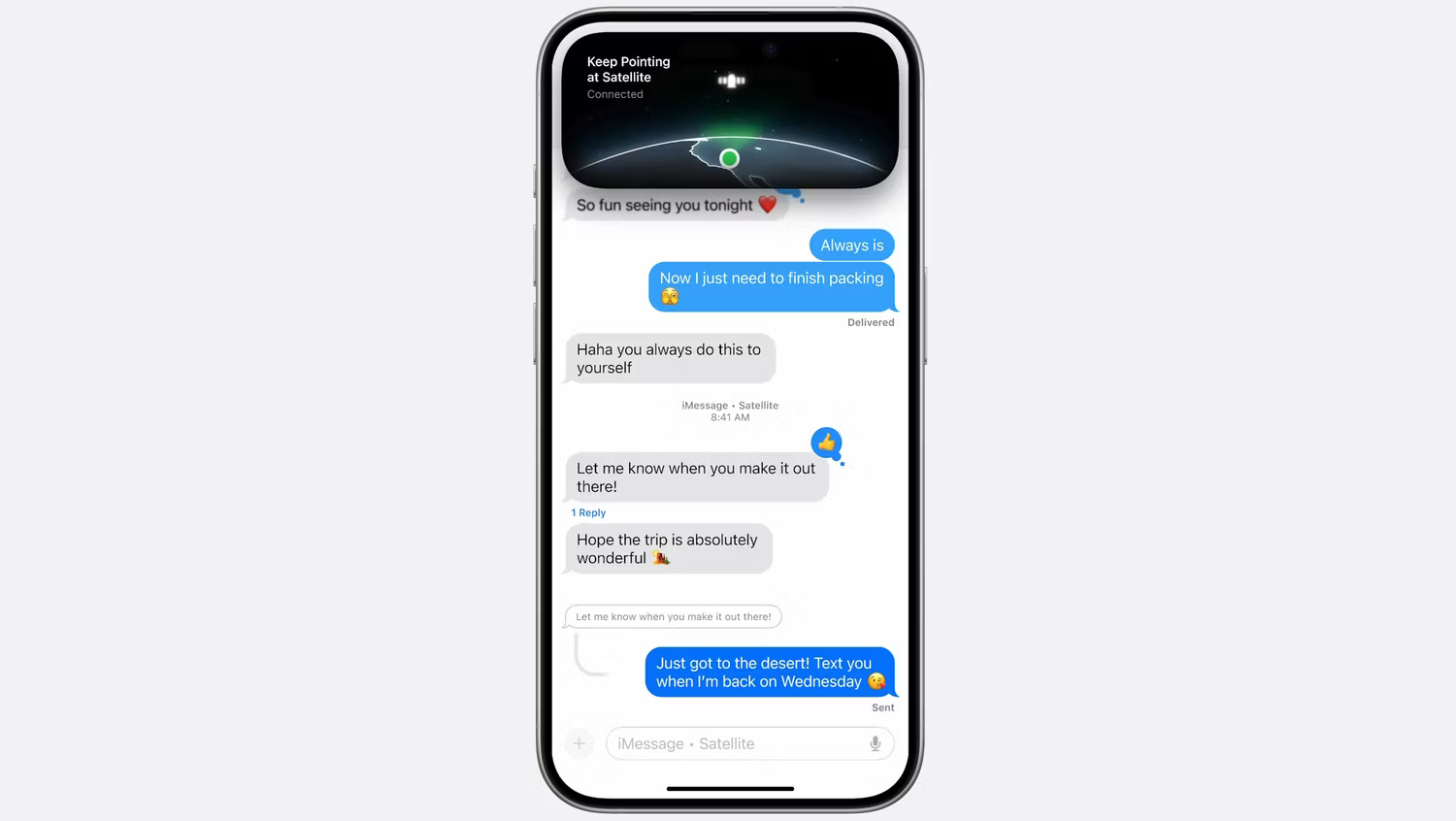
If you own an iPhone 14 or newer, you may be familiar with the satellite emergency SOS feature. It allows contacting emergency services when you don't have access to a mobile or Wi-Fi connection. With iOS 18 and macOS Sequoia, Apple will introduce a similar feature in the Messages app.
You will be able to text your loved ones via satellite connection to inform them of your whereabouts. Apple's Messages app prompts you to connect to the nearest satellite when Wi-Fi and cellular networks aren't available.
You can also use this feature to message people who don't have an Apple device via SMS. However, only iMessage messages are end-to-end encrypted.
However, not all iPhones are supported. Like Satellite Emergency SOS, an iPhone 14 or later model is required to use Satellite Messaging. Additionally, this feature will initially only be available in the US when Apple rolls out the update.
3. RCS messages

In late 2023, Apple announced that Messages would support the RCS messaging protocol in 2024 via a software update. At WWDC 2024, Apple revealed that it will launch with iOS 18. So, what does the RCS messaging feature on iPhone mean?
The RCS protocol will enhance non-iMessage conversations with features like richer media content, delivery, and read receipts not available on SMS and MMS. So texting friends who own Android devices won't be too cumbersome.
4. Tapback with emojis and stickers

Tapbacks, a feature Apple first introduced with iOS 10, allows quick reactions to messages with a heart, like, dislike, haha, question mark or exclamation mark.
With iOS 18 and macOS Sequoia, you'll have more ways to react because Tapback now supports emojis and stickers — including custom live stickers you can create on your iPhone.
5. Text effects

While you can already add cool animation effects to iMessage, those are bubble effects and screen effects. For example, they don't animate the words you type but instead text bubbles.
The Messages app on iOS 18, iPadOS 18, and macOS Sequoia will allow you to emphasize words, emojis, or phrases you type with text effects. Depending on what is typed, the Messages app will automatically suggest text effects, but users can also choose manually from a range of effects that Apple offers.
6. Format text

iMessage will finally have text formatting options like bold, italic, underline, and strikethrough so you can better express your tone when texting people. Just select a word and choose one of the formatting tools that appear just below the text field.
While Apple will bring several quality-of-life features to improve the iMessage experience, those who use the Messages app to message Android users will also benefit from features like SMS via satellite and RCS messaging.
If you want to try these new features early, you can install iOS 18 or iPadOS 18 beta now. If you own a Mac, you can also try the macOS Sequoia beta. However, keep in mind that beta versions are not stable. You may experience app crashes, battery drain, and other performance issues.