What's special about Windows 10 April Update update?
Microsoft's upcoming Windows 10 Redstone 4 update may be called April Update. As expected, it will be released by Microsoft this week with many new features, much improved interface and security for the operating system. Let's learn about the new features that will be available in this big update.
Windows Timeline

The Windows Timeline feature allows users to see all the applications they have opened on different devices for a certain period of time. At the same time, they can also reopen the app itself and continue to complete what is in progress.
Nearby share

Nearby Share is a feature that helps share data between Windows 10. Nearby share devices that are only available when both devices send and receive updates to Windows 10 Redstone 4 or later. Currently, this feature only supports sending and receiving data via Bluetooth. In the next updates, this feature will support data sharing via Wi-Fi method.
In addition to data, Nearby share also supports sharing links (links) on Microsoft Edge between Windows 10 devices.
Fluent Design
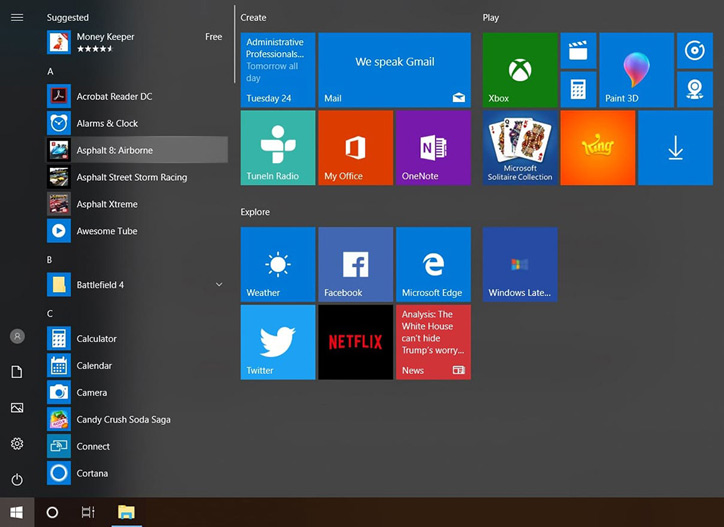
Microsoft has been applying Fluent Design - a nice and modern design language in major Windows 10 updates. And in Windows 10 April Update, the significantly improved Fluent Design helps improve display.
See more:
- How to turn on the option Skip Ahead to always update Windows as soon as possible
- Microsoft released the Windows 10 build update 16299.402 to fix many bugs, with offline installer
- Winaero Tweaker, a tool that fully personalizes Windows 10 Spring Creators
You should read it
- ★ How to fix Timeline error on Windows 10 April 2018 Update
- ★ Errors on the latest Windows 10 updates and how to fix them (updated continuously)
- ★ Fix some errors before and after upgrading Windows 10 April 2018 Update
- ★ 7 new features in Windows 10 Fall Creators Update
- ★ How to uninstall Windows 10 April 2018 Update