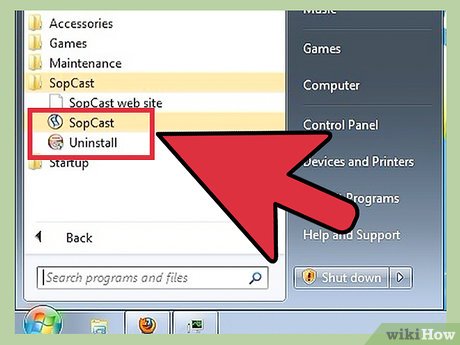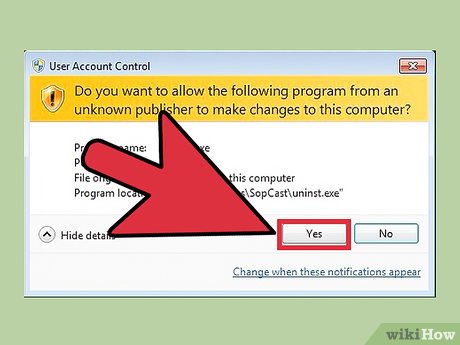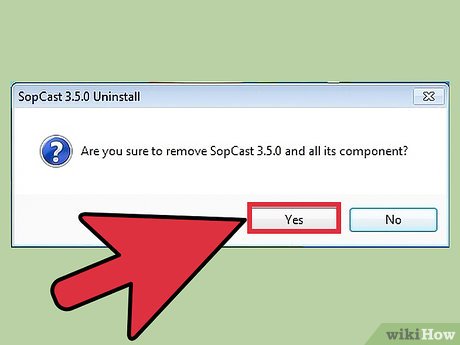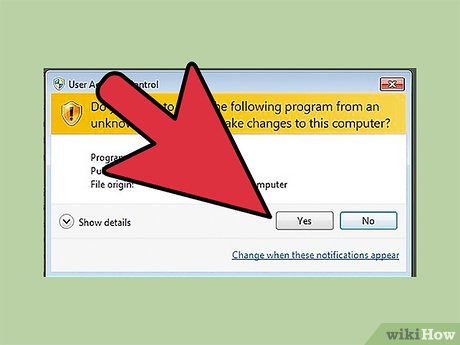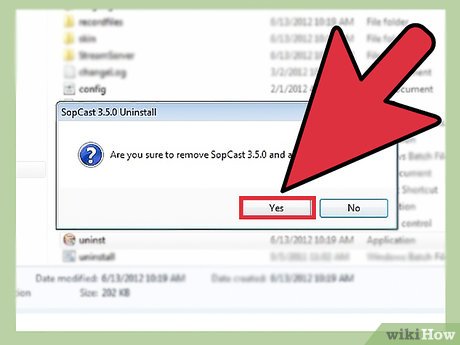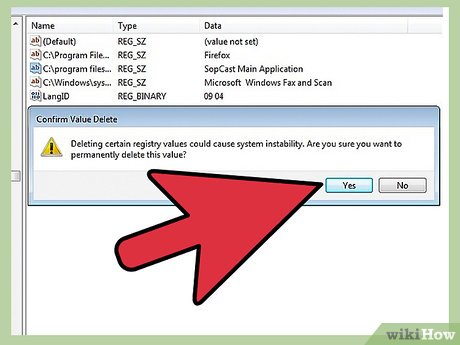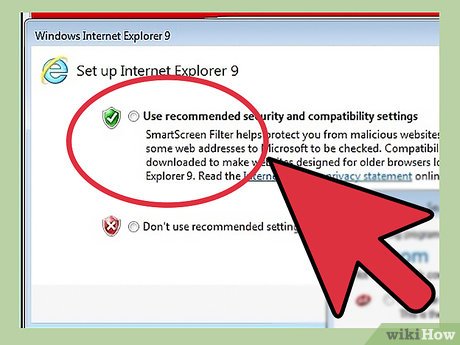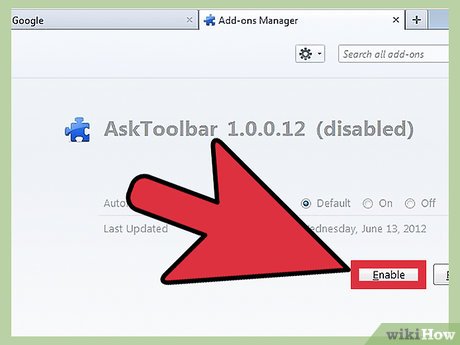How to Uninstall SopCast
Method 1 of 4:
Before You Start...
-
 To completely remove SopCast and its bundled software, Ask Toolbar, you may need to review the non-custom install of it.
To completely remove SopCast and its bundled software, Ask Toolbar, you may need to review the non-custom install of it. -
 === Solution One ===
=== Solution One === -
 Click on Start > All Programs > SopCast > run the Uninstall application embedded in it as system administrator.
Click on Start > All Programs > SopCast > run the Uninstall application embedded in it as system administrator. -
 Select Yes on Windows UAC.
Select Yes on Windows UAC. -
 Click Yes on SopCast Uninstall information window.
Click Yes on SopCast Uninstall information window. - Click OK on Uninstall.
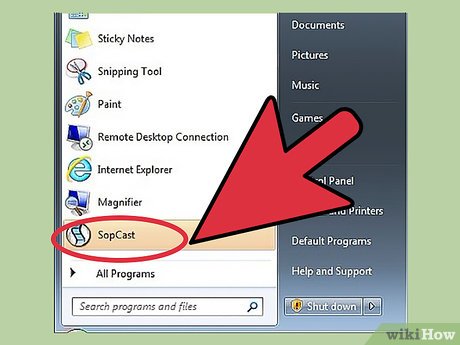
Method 2 of 4:
Solution Two
-
 Click Start > Control Panel > Programs - Uninstall a program.
Click Start > Control Panel > Programs - Uninstall a program. -
 Launch SopCast 3.5.0 program listed; click Yes on that Uninstall window.
Launch SopCast 3.5.0 program listed; click Yes on that Uninstall window. -
 Save and close your personal webpage open; run Ask Toolbar item listed.
Save and close your personal webpage open; run Ask Toolbar item listed. -
 Click Next > button on Ask Toolbar 1.0.0.12 Uninstall; and follow the removal wizard steps.
Click Next > button on Ask Toolbar 1.0.0.12 Uninstall; and follow the removal wizard steps.
Method 3 of 4:
Solution Three
-
 Run the uninst(.exe) application to automatically remove SopCast.
Run the uninst(.exe) application to automatically remove SopCast. -
 You may be able to manually delete SopCast leftover files in it later on as well.
You may be able to manually delete SopCast leftover files in it later on as well.
Method 4 of 4:
Additional Steps
-
 Please, perform a full antivirus scan in Safe Mode as local admin running the latest version of virus protection and then, you take a manual backup for Windows Registry Editor.
Please, perform a full antivirus scan in Safe Mode as local admin running the latest version of virus protection and then, you take a manual backup for Windows Registry Editor. -
 You then re-load your Windows in normal mode and then manually detect, delete remains related the TWO programs I reviewed above. For further help, please review the YouTube video guide above.
You then re-load your Windows in normal mode and then manually detect, delete remains related the TWO programs I reviewed above. For further help, please review the YouTube video guide above. -
 Restore related settings for Windows Internet Explorer, i.e., version 9; and/or Mozilla Firefox 12.
Restore related settings for Windows Internet Explorer, i.e., version 9; and/or Mozilla Firefox 12.
Share by
Marvin Fry
Update 05 March 2020