Guide to watching SopCast online football
Watch live football with Sopcast, completely free. This article will guide you how to use Sopcast and link Sopcast to watch football.
The new season of European football has come a long way, it will be "unfortunate" if you can't follow up just because you don't have a television. On the other hand, "nail" matches will often be "exclusive" by K +. What to do when the budget is "limited", you can't go out and watch it often? Thankfully, the free software called SopCast can satisfy your passion. Let's TipsMake.com find out how to register and use SopCast.
- Guide to watching football tournaments through the Internet
Watch football with Sopcast
Step 1:
Download Sopcast
Step 2:
Install Sopcast on the computer by double clicking on the executable file, Next, done.
Step 3:
Choose to log in with an anonymous account.

Step 4:
Get link Sopcast to watch football for free. You access that link, copy the Sopcast link, paste it into the Address, or, right click on the Sopcast link, the computer will automatically open Sopcast. Wait a moment for the application to download the data, you can watch the match as you wish, for free.
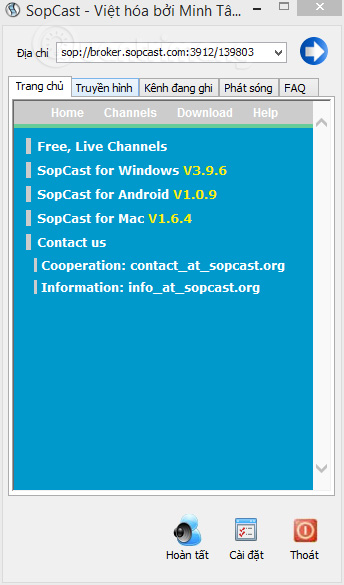
Experience of selecting Sopcast link:
- Sopcast link to watch football is usually in the form of: sop: //broker.sopcast.com: 3912/139803
- The Sopcast link is only available before the match from 30 minutes to 1 hour. You should get the link soon and load first to help prevent jerks, lag. Each link only receives a certain number of visitors, so if you enter slowly you may not be able to view it. Depending on the "hot" level of each match, the number of links is more or less, the more the match, the more links there are, but the games with MU participation will often die very soon, so you need to watch to enter. right after the link.
- The higher the link speed, the better it will look, but if your home network does not have a high speed, then you should choose a link of 1200 kbps to 2500 kps, which is pretty good.
- If you look at the camera or the image is scratched, wait a little while you can pause for a bit and watch it better.
- The Russian link will see more and less death.

Create a Sopcast account
Step 1 : After installing successfully, at the login interface of SopCast, you click Create New Account to set up an account.
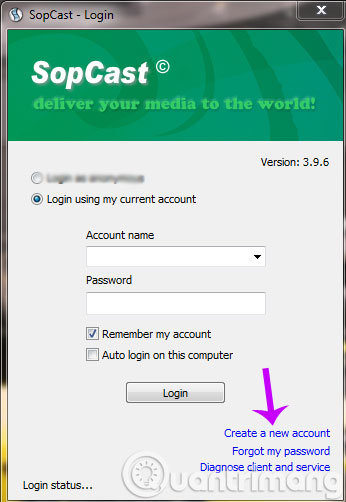
Step 2 : In the registration window, do as shown below
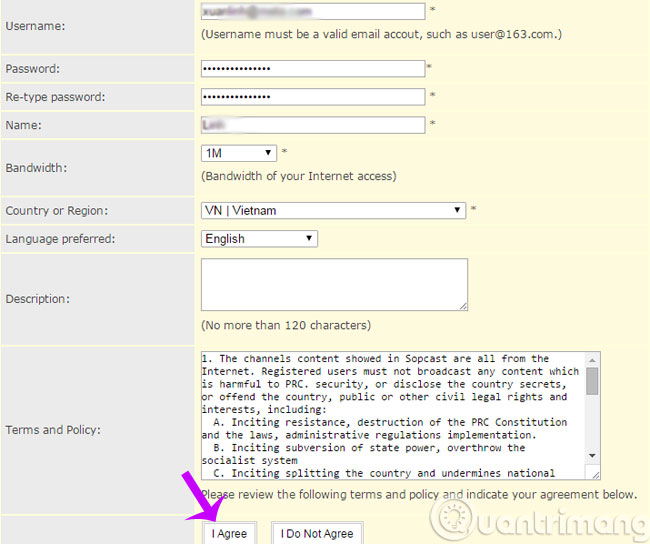
Step 3 : After logging in, select the Live Channels tab and select the channel you want to watch
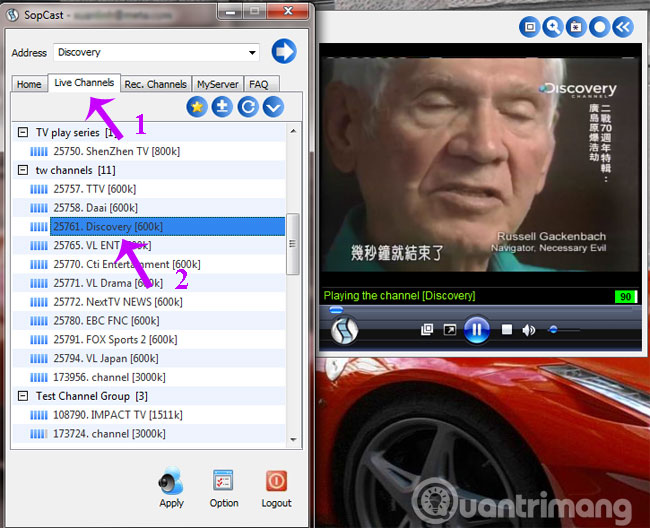
In addition, we also want to introduce the function buttons available on SopCast video viewing window

- Number 1 : Turn on another screen with normal video player software.
- Number 2 : Expand this window to full screen ( double click to return to the small screen ).
- Number 3 : Turn on or pause the currently watching channel.
- Number 4 : Turn off the current channel.
- Number 5 : Adjust the volume.
- Number 6 : Turn on or turn off priority mode ( if enabled, SopCast screen will not be obscured even if you use other application windows ).
- Number 7 : Change the screen size.
- Number 8 : Save the channel you are viewing to your favorite category.
- Number 9 : Recording.
- Number 10 : Temporarily hide the screen ( though the channel is still on ).
So you can watch the top international football matches and many other attractive international programs through this SopCast software. That's great, isn't it?
Good luck!