Fix the error 'Can not access sopcast service' on SopCast
For those who often watch football matches or watch TV online, SopCast software is always the first choice. In the process of using, SopCast sometimes encounter technical difficulties that are inevitable. Previously, we showed you how to fix the picture error on Sopcast. And in this article, Network Administrator will guide you how to fix the error message Can not access sopcast service and cannot access the server .
Step 1:
You need to download the latest SopCast version to your computer using this link.
Step 2:
On the computer, type in the search field of the Run window under the following path : C: WindowsSystem32driversetc and click OK .
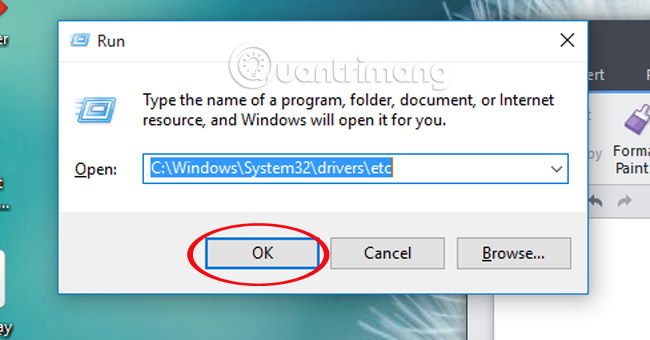
Step 3:
Click on the host file and open in Notepad and click OK .

Step 4:
Copy the line 188.241.112.92 sopcast.com and 184.22.254.48 sopcast.com at the end and then click Save to save.

Step 5:
At the computer screen, right-click the Internet icon in the right corner of the screen and select Open Network and sharing Center .

Step 6:
Click on the network you are using, right after that, display the new window and select Properties .

Step 7:
Next, we will find Internet Protocol Verison 4 (TCP / IPv4) , click Properties .

Step 8:
New window appears. In the DNS section, you will click on the Use Following DNS box to use Adresses and enter 1 in 2 DNS later:
International DNS like Norton's:
198.153.192.001
198.153.194.001
Google DNS:
8.8.8.8
8.8.4.4
Finally click OK to save

So, you can watch SopCast as usual with just a few simple steps and easy to implement.
Refer to the following articles:
- Guide to watching SopCast online football
- SopCast application helps watch football on Android
- Guide to watching football tournaments through the Internet
I wish you all success!