How to unblock messages in Facebook Messenger
If you block a person on Facebook Messenger, both of you will not be able to message each other but only see each other's personal pages, to solve that problem, you just need to unblock on Messenger. In this article, the Software Tips will guide you how to unblock messages in Facebook Messenger.

1. How to unblock messages in Facebook Messenger on computers
Step 1: You open Facebook on your browser, then select Messages and select View all in Messenger .

Step 2: Next, navigate to the conversation you want to unblock on Facebook Messenger and choose one of the following two options:
- Unblock the message
- Unblock now
Both of these options have the same purpose of unblocking on Facebook Messenger so you can choose any.

Step 3: So you have successfully unblocked on Facebook Messenger! Now you can chat and text with that person normally.

2. How to unblock messages in Facebook Messenger on the phone
Step 1: You proceed to open the conversation that you want to unblock on the Messenger application. Right below the conversation you will have the option to Unblock , click here to continue.
Then, a window to block users will appear and you select Unblock on Messenger .
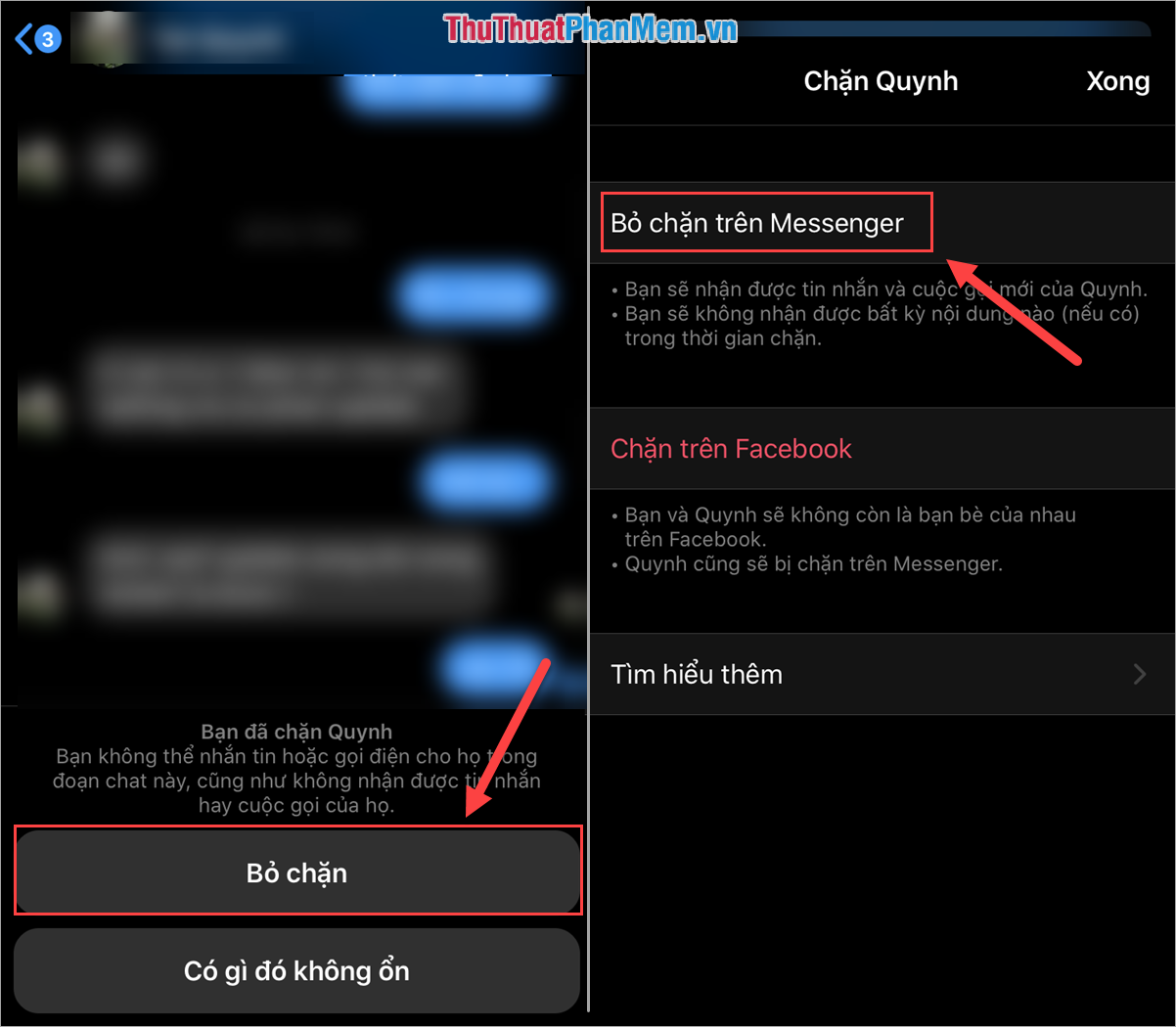
Step 2: Next, you confirm with Unblock and you and that person can text normally together.
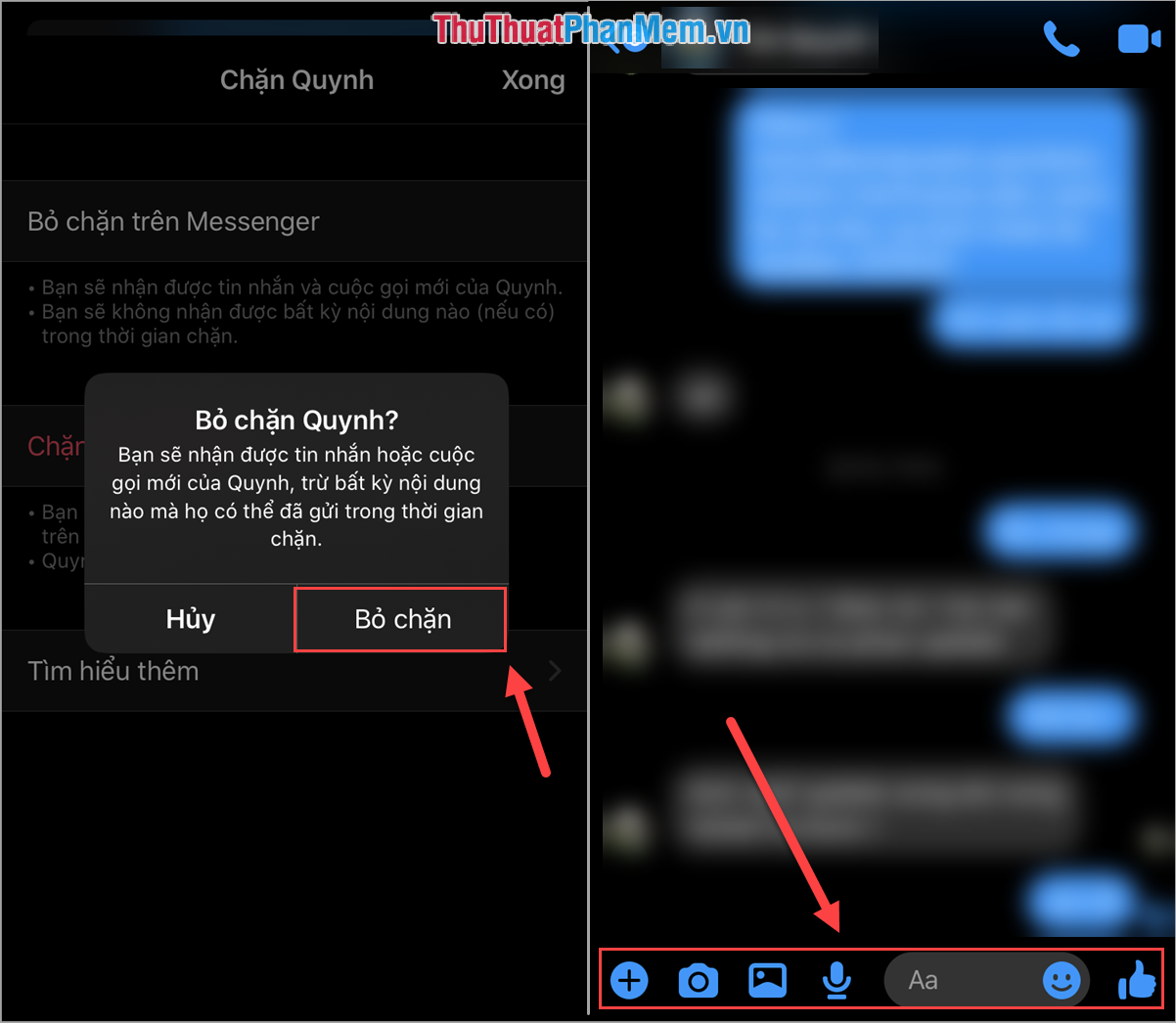
In this article, Trick Software has shown you how to unblock users on Facebook Messenger. Good luck!
You should read it
- ★ How to fix some common errors on Facebook Messenger
- ★ How to see who uses the most messaging on Facebook
- ★ Facebook admits to 'scan' all user messages on the Messenger application
- ★ Facebook admits to have the 'Unsend' feature after silently deleting Zuckerberg's message
- ★ The way to 'hunt down' hidden messages in Facebok Messenger