The way to 'hunt down' hidden messages in Facebok Messenger
Facebok Messenger application brings a comfortable chat space with friends from voice chat, video call. Besides, you can also play chess on Messenger or become a good basketball handler when playing basketball game Messenger . The Facebok Messenger works completely independent of Facebook, without affecting your Facebook activity and still being able to read the message.
In addition to the platform version for the phone, users can have Facebook Messenger chat right on the computer in How to use Facebook Messenger Web version. The use of Messenger is also not disturbing when you sometimes have to block spam messages on Facebook . When blocked, the messages contained in the new friend list appear in the directory and there are notifications. There are other types of messages that Facebook suspects that spam will automatically go to Message Requets.
- Download Facebook Messenger for free
- Download Facebook Messenger for Android
- Download Facebook Messenger for iOS
Since then, there has been a lot of trouble when your business has been interrupted, as Facebook unintentionally put sales information into Message Requets . In this article, Network Administrator will guide you step by step to find those messages on Facebook Messenger.
Instructions for viewing hidden Messenger messages on the phone
Step 1: Access your Facebook Messenger application, then select the Contacts icon in the middle, click on the icon to add you in the upper right corner.
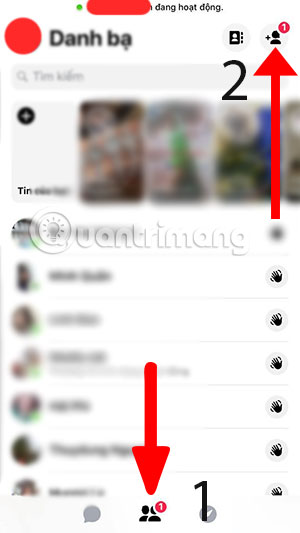
Step 2: In the Add contact section, click the Pending message icon. On the Android Messenger interface of Android you will see this item replaced by Request .

Here you will find waiting messages.
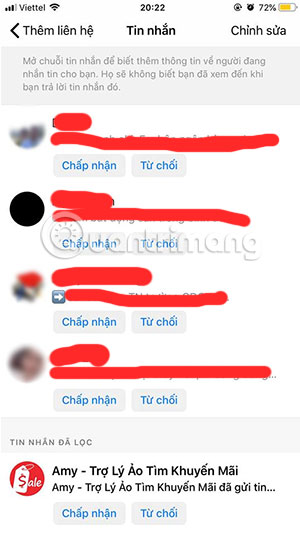
Instructions for finding hidden messages Facebook Messenger on PC
How to read hidden messages Messenger on the computer is simpler than on the phone.
Step 1:
Access the message section on Facebook. Click the Message Requets tab .

Step 2:
Visit the See filtered requested section to read the list of hidden messages.

By manipulating things that cannot be easier, you can completely find out the whereabouts of messages hidden on Facebook Messenger on the phone version and on the computer.
Refer to the following articles:
- Hide nick Facebook Messenger on Android
- How to view messages in Facebook Messenger without notifying "Seen"
- New feature allows Facebook Messenger to send animated images
I wish you all success!