How to block messages from someone on Facebook Messenger?
In addition to blocking someone completely on Facebook, you can only use Messenger blocking in Messenger if you want to temporarily stop receiving messages from someone. This means that the sender will not be able to contact you individually until you unblock it. Below, TipsMake.com will guide you how to do that.
- Block strangers to contact you on Facebook
Block Facebook Messenger messages on a website
First, open the conversation with the person you want to block.

Click the gear icon at the top right and select Block Messages.

Click Block Messages again and other users will not be able to contact you.

To unblock, simply click the gear icon, then select Unblock
Block messages in the Facebook Messenger application
Open the conversation with the person you want to block and click their name at the top of the screen.

Click Block and slide the Block Messages bar to On.
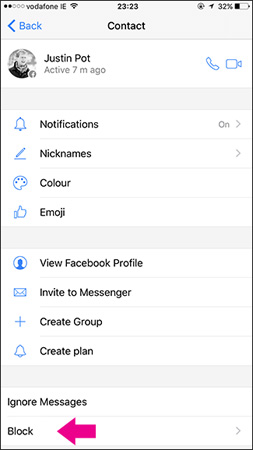
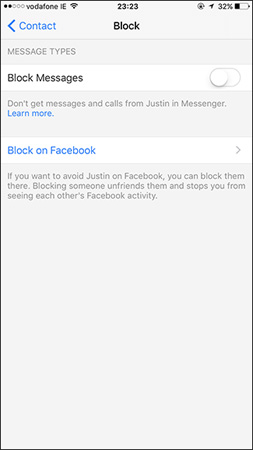
To unblock, you just need to reopen Block settings and slide the Block Messages bar to Off.
Good luck!