How to turn transparent Control Center on iPhone
To be able to customize the Control Center interface on the iPhone more, in addition to the default settings we will install additional support tweaks. CoolCC tweak will turn the Control Center interface transparent, with white borders around application icons.
Also tweaking also simplifies the design on the iPhone, providing a simpler and easier to use interface. The following article will show you how to create a transparent effect on the Control Center. Tweak is suitable for jailbroken iOS 11 devices.
- How to adjust the Control Center iOS 11 interface
- How to bring Auto Lock to Control Center iOS 11
- How to add a shutdown button, reboot into Control Center iOS 11
How to change the iPhone Control Center interface
Step 1:
Currently CoolCC tweak is available on BigBoss repo completely free. Users just need to access Cydia and click on Search tab to find CoolCC tweak to install. Or you can go directly to the link below.
http://apt.thebigboss.org/onepackage.php?bundleid=com.4nni3.coolcc&db=
Step 2:
After installing tweak and respring device again, the effect will automatically be applied to the Control Center without any further customization like other tweaks.
When you return to the Control Center interface you will see the black background of the modules removed, replaced by transparent background and surrounded by white borders.

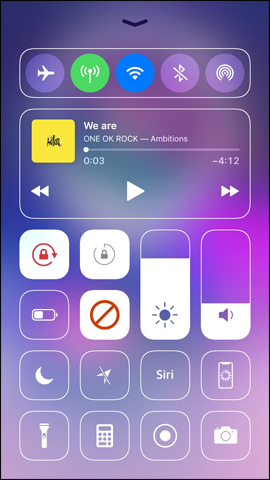
When you open the music separately on the iPhone, only the white border and the transparent module are available.
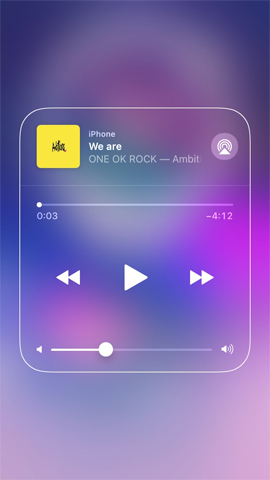
Although CoolCC tweak doesn't modify the Control Center interface too much, it brings simplicity but still impresses by the transparent interface. Tweaking will simplify the iPhone interface, providing an overview on the device.
See more:
- All the things you need to know about Control Center on iOS 10
- Guide to adjust flashlight on Control Center iOS 10
- How to turn off auto-light on iOS 11
I wish you all success!
You should read it
- ★ How to customize the Control Center interface on iPhone
- ★ How to adjust the Control Center iOS 11 interface
- ★ How to fix errors cannot open Control Center on iPhone / iPad from Lock Screen
- ★ How to bring Auto Lock to Control Center iOS 11
- ★ All the things you need to know about Control Center on iOS 10