How to fix errors cannot open Control Center on iPhone / iPad from Lock Screen
Control Center on iOS is a great feature that allows iPhone and iPad users to have quick access to adjust screen brightness, increase or decrease the volume, select camera, Wi-fi and Bluetooth switch, Do not disturb mode and more, thanks to its ability to customize it. But many iPad users and some iPhone users discover that the Control Center does not work from Lock Screen on the device they are using. Try to see if you fall into that situation by swiping up from the bottom of the iPad or iPhone screen. If the device has a problem, the Control Center will not display. Don't worry too much. Fixing this error is very simple.
The reason most iPad and iPhone devices cannot access the Control Center from Lock Screen is because of the installation. While swipe gestures to display the Control Center from Lock Screen are usually turned on by default on iPhone. For some reason, on the iPad, Control Center on Lock Screen is turned off by default - at least on some new iPad models. So if you can't open Control Center on iPad or iPhone Lock Screen, read the following article to enable this feature and check the settings for iOS.
How to enable access to Control Center on Lock Screen on iPad and iPhone
1. Open the iOS " Settings " app

2. Go to ' Touch ID & Passcode '
3. Scroll to the ' Allow Access When Locked ' section and search for ' Control Center ' and switch the Control Center to ON

4. Exit Settings
You can check whether the error has been fixed by locking the iPad or iPhone screen and then swiping to access the Control Center. It will display itself as expected on the device's Lock Screen.
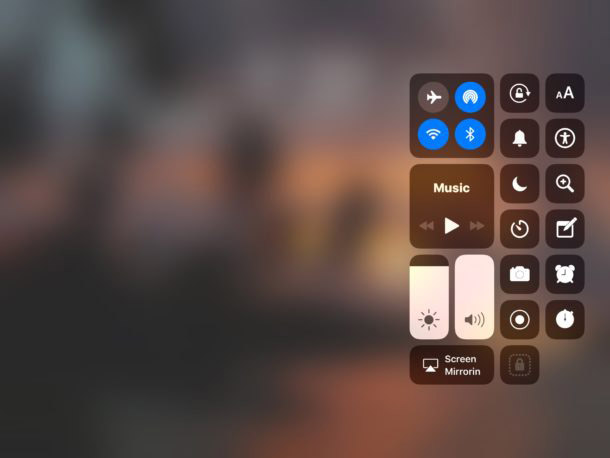
For all iPad models and most iPhones (except iPhone X), to access the Control Center, simply swipe up from the bottom of the screen. For iPhone X and perhaps other future iPhone models with "rabbit ears" screen, you swipe down from the right of "rabbit ears" to access the Control Center.
Is the Lock Screen Control Center feature enabled / disabled by default?
The Lock Screen Control Center feature is not turned on or off by default on all devices. This is completely random, but as mentioned earlier, this problem appears in some new iPad models. It is possible that users have accidentally disabled access to Control Center on iOS Lock Screen and also forgot about this, just like when people often do to disable Control Center access in applications and games. swipe-based play, etc. when you don't want it to appear. In any case, users will think that the Control Center does not work at all. But in fact, only the Control Center access feature from Lock Screen has been disabled.
Control Center is a great feature to quickly access all types of toggles settings, features and adjustments. For best results, users can customize Control Center on iPhone and iPad to suit each specific use.
Does this fix your problem when accessing Control Center from iPad or iPhone Lock Screen? Do you have any other solutions to fix the Control Center error that doesn't work in the lock screen? Share your experience with us in the comment section below!
See more:
- How to adjust the Control Center iOS 11 interface
- The Night Shift feature 'hides' in Control Center iOS 11 and this is the way to 'pull' it out
- Control Center iOS 11 doesn't really disable Wifi or Bluetooth? This is what you need to do