How to add screen to Control Center on iPhone
Control Center on iPhone will be the place you quickly manage the settings on the system such as WiFi, Camera, Bluetooth connection, . On iOS 11, it has helped to change the settings that appear on the Cotrol Center. And if users add more settings to this interface, you can install Duo tweak to add another management screen to the Control Center.
Tweak Duo is currently suitable to install on jailbroken iOS 11 devices with Electra. After installing Duo tweak, we will have a few more options in the Control Center interface, as well as adding a new screen to manage.
- How to adjust the Control Center iOS 11 interface
- How to add a shutdown button, reboot into Control Center iOS 11
- How to bring Auto Lock to Control Center iOS 11
Instructions for adding the iPhone Control Center screen
Step 1:
Currently, Packix Duo tweaks will cost 1 USD. To try it, go to Cydia and click on the Source icon . Click Edit or Add and then enter http://repo.hackyouriphone.org/ . Click Add sources to add the source.
Then go to Search tab to search Duo tweak and install on device. Finish installing press Restart Springboard .

Step 2:
Go to Settings then click on Duo tweak to proceed with the configuration. Activate the horizontal bar at Enable Tweak so that Duo works. Click on Customize Modules to select more system customizations.
At the list click on the settings that want to appear on the 2nd page of the Control Center. After selecting, press Respring in the upper right corner.
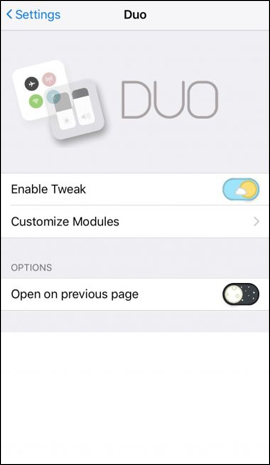
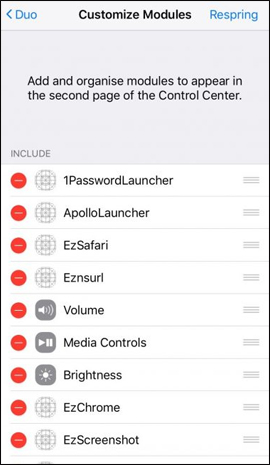
When you return to the Control Center interface, we will see those options appear.
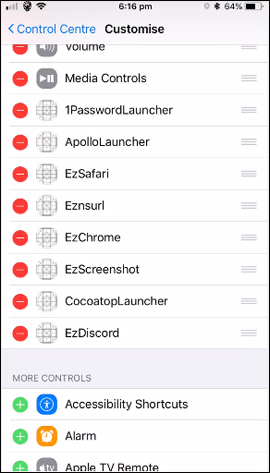
Now you open the Control Center interface and then swipe the screen to the right will appear the second management interface. So we will have to add more custom system on the Control Center for iPhone, without encapsulating in 1 interface as before.
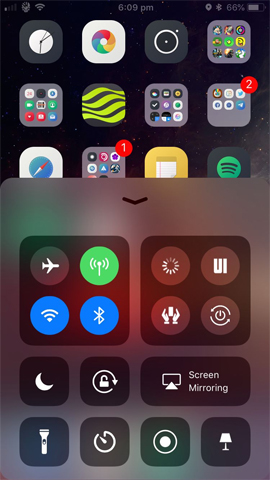
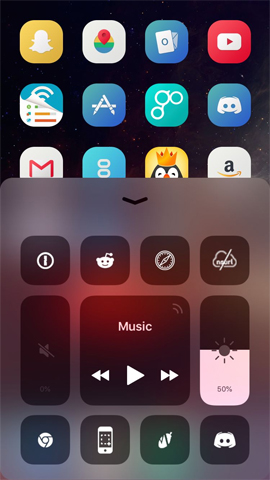
See more:
- How to customize the Control Center interface on iPhone
- How to fix errors cannot open Control Center on iPhone / iPad from Lock Screen
- Add the QR code scanning function to Control Center on iOS 12
You should read it
- ★ How to customize the Control Center interface on iPhone
- ★ How to turn transparent Control Center on iPhone
- ★ How to fix errors cannot open Control Center on iPhone / iPad from Lock Screen
- ★ How to add a shutdown button, reboot into Control Center iOS 11
- ★ How to add options to Control Center on iPhone