How to turn on Facebook notifications in Chrome
Google Chrome browser now supports displaying pop-up notifications very nicely and easier to see than before. To turn on the notification feature on Google Chrome is very simple, Web pages that use Pop-up notifications, they will ask you right from the first visit. But for some reason that Google Chrome does not display Facebook notifications, what to do? In this article, Software Tips will guide you how to turn on the Facebook notification feature on Chrome.
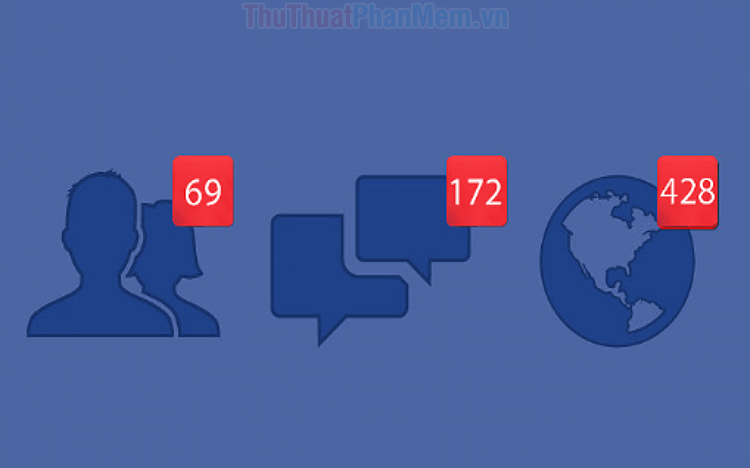
Step 1: You proceed to open Facebook and select the Expand icon . Then, you choose Install to set the notifications.

Step 2: Next, you select the Notification card in the left hand column to view the content.

Step 3: You scroll down to see the notice on the browser. Which browser we open on Facebook will display a notification on that browser. You turn on notifications on the browser.
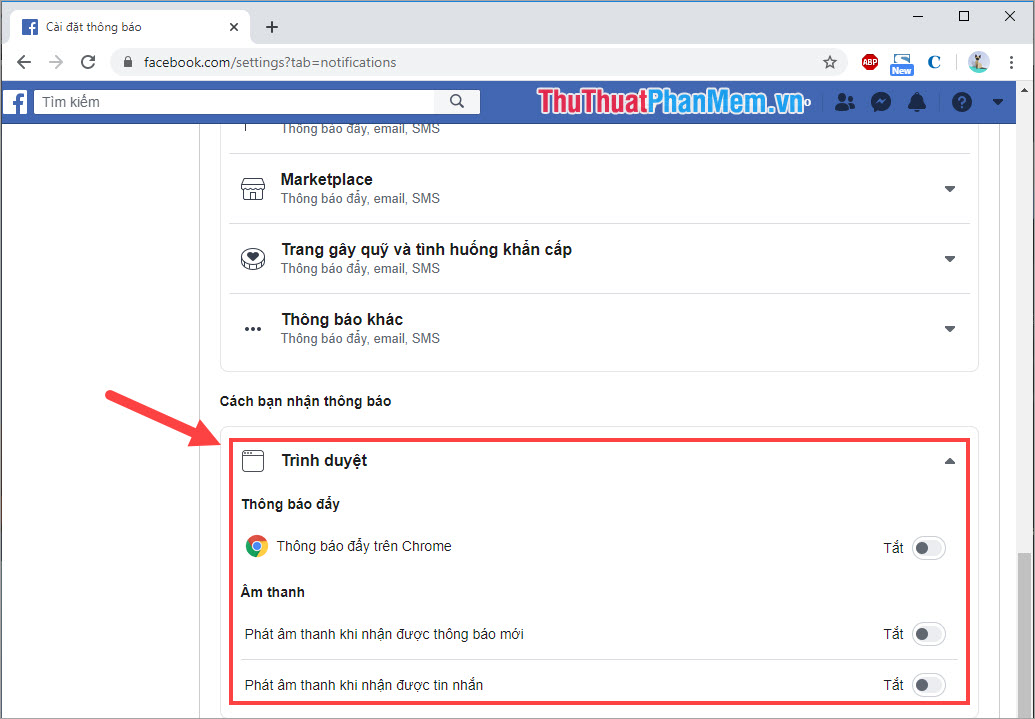
Step 4: After turning on the notification, select the Website options (the lock icon) and select the Notice as Allow . Once completed, restart your Chrome browser, Facebook will now display a pop-up notification for you.

This is our notification when there are messages, notifications, friends on Facebook.

In this article, Software Tips showed you how to turn on Facebook notifications on GoogleChrome. Good luck!