How to turn on Dark Mode on Microsoft Edge Chromium
The recently released Microsoft Edge Chromium browser makes users think of the Chrome browser, but still retains some of the old features of the Microsoft Edge browser earlier. Currently, Microsoft Edge Chromium is still in beta, some features are still hidden, so users need to activate it manually, such as interface change mode on Edge Chromium. When enabling interface color change on Microsoft Edge Chromium, you can use the dark background mode which is very popular today on many applications. The following article will show you how to enable the dark background mode on Microsoft Edge Chromium.
- Activate the Dark Theme on the Edge browser
- How to activate the Edge theme of the Edge browser on Android
- Activate Dark Theme on Windows 10
- How to install the Dark Mode interface for all Windows 10 screens
Instructions for turning on dark background mode on Edge Chromium
Step 1:
Users enter edge: // flags at the address bar on the browser and press Enter.
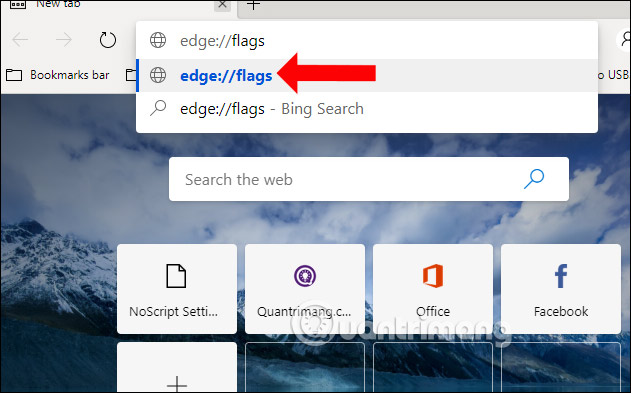
Then you are transferred to the new interface, enter the keyword Microsoft Edge theme on the search wall.
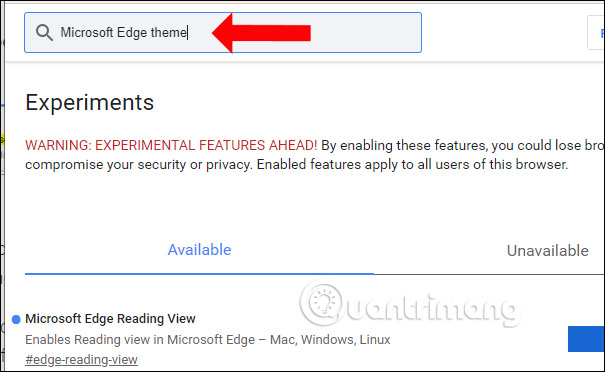
Step 2:
Currently the theme mode on the Edge Chromium browser has been hidden and you need to switch from Default to Enabled to enable the theme change feature in the browser.
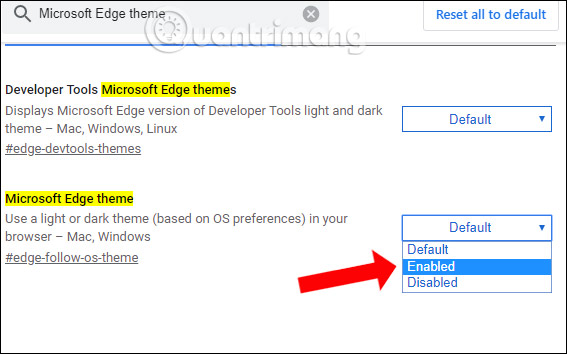
Click on Relaunch Now to restart the browser and apply new changes.
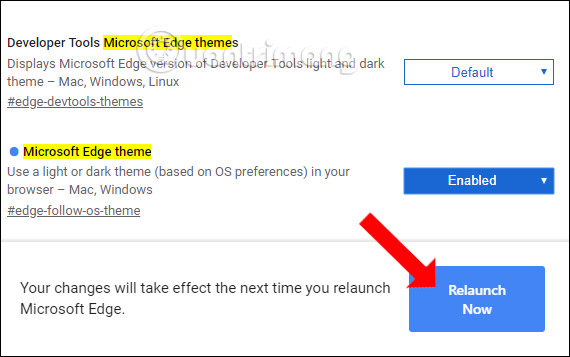
Step 3:
Edge Chromium browser does not have pre-installed themes so we have to change the interface from installation on Windows system. Press Windows + I key combination to open the Windows Settings interface. Continue to click on the Personalize management group to change the interface on Windows 10.
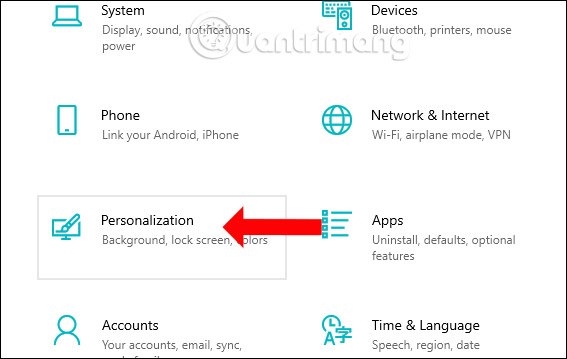
In the next interface click on Colors in the list on the left side of the screen. Looking to the right, you just need to select the Dark interface instead of the Light interface you are using.
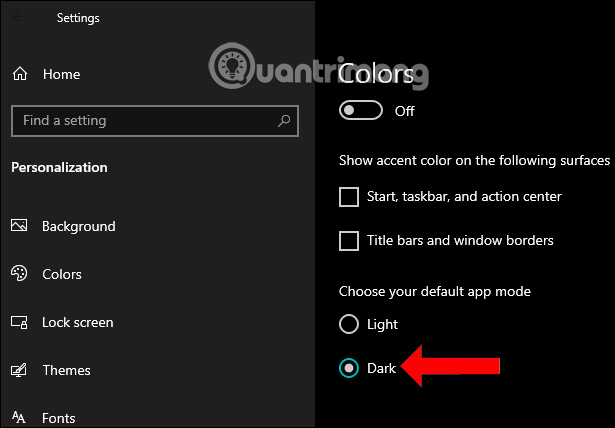
Immediately Edge Chromium browser interface will change colors according to the theme that users choose on Windows systems. The Edge Chromium browser toolbar turns black, the tools interface is also changed in color.
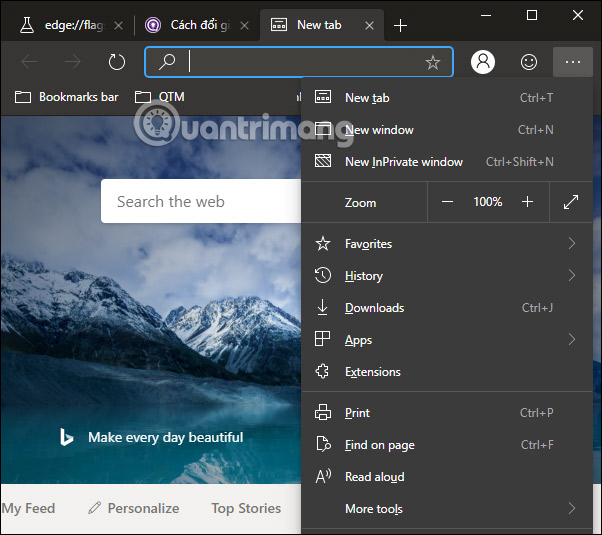
Although Microsoft Edge Chromium does not have pre-installed theme options available for the interface, we can enable the Dark Mode dark background in the way above.
I wish you all success!
You should read it
- ★ Edge Chromium is adding many useful new features
- ★ The newly launched Edge Chromium browser has an installation error
- ★ Microsoft Edge is about to add a series of features to support remote work and enhance security
- ★ Microsoft Edge Chromium has added support for ARM64
- ★ How to turn on Reading View on Microsoft Edge Chromium