Dark mode in Microsoft Edge has been edited more appropriately
Microsoft is currently testing its Microsoft Edge-based Chromium browser platform with Edge Insiders. At the same time, adding features as well as 'quick' fixes is also part of the plan to make sure that Edge Chromium becomes a full-fledged browser platform. Most important, most necessary before officially released to the public.
- New Cortana user interface, renamed Virtual Desktop, and some other interesting features will soon appear on Windows 10
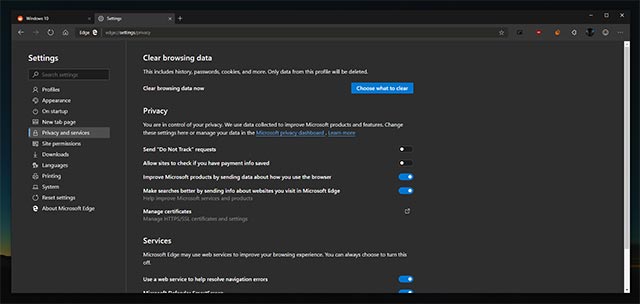 Dark background on Microsoft Edge has been improved
Dark background on Microsoft Edge has been improved
Of all the new features and changes that Microsoft has recently added to Edge Chromium, improving the dark mode is a remarkable 'bright spot'. Dark background mode in Microsoft Edge Canary will now be edited more appropriately. The dark background will be applied on almost all items of this browser background, including Settings, settings, History, Downloads and Favorites. This is a big improvement, showing that Microsoft has really listened to users' opinions. Previously, the dark background mode only appeared on the web browser interface page.
- Microsoft is preparing to automate the Windows 10 update process with AI
 Settings section dark background
Settings section dark background
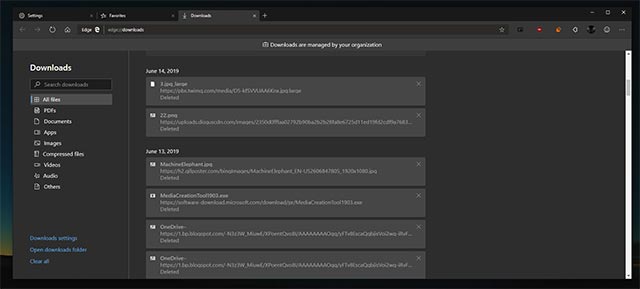 Downloads item dark background
Downloads item dark background
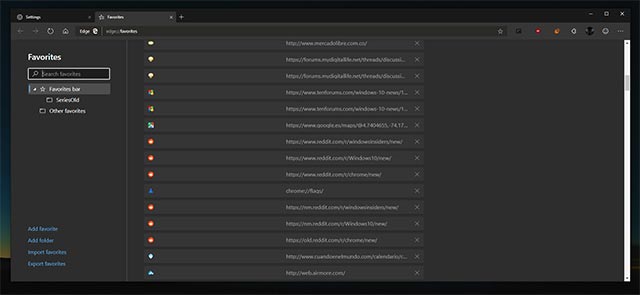 Favorite items in dark background
Favorite items in dark background
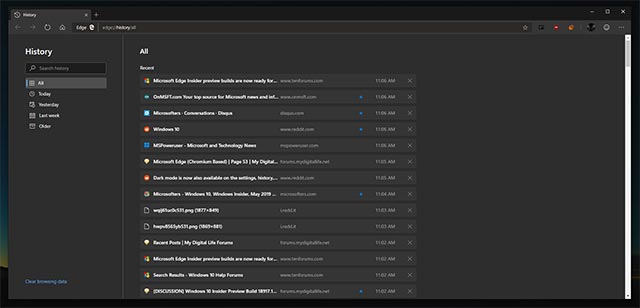 Dark History item
Dark History item
However, things are still not perfect and perhaps Microsoft will still have to edit many of the new releases. For a simple example, inconsistencies still exist when the Microsoft Edge Chromium Interstitial warning page has not been processed in the dark background.
For those who are not patient enough to wait for the developer to change, a Chrome extension called Dark Reader has the ability to make Microsoft Edge Chromium Interstitial page appear perfectly in the dark background. . You can download this extension here.
- Microsoft will use the completely new Office key to replace the Windows key or the useless Menu key
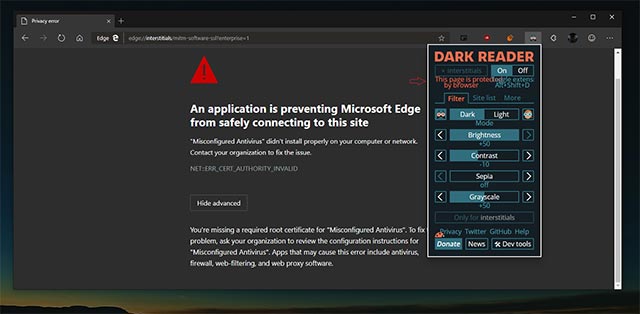 Dark Reader extension
Dark Reader extension
You should read it
- ★ What is the dark mode (dark mode)? Benefits and harms that dark background mode brings?
- ★ Microsoft Office supports dark background mode on macOS Mojave
- ★ How to enable dark mode in Microsoft Office on Android
- ★ How to enable Dark Mode for Gmail
- ★ How to install the Dark Mode interface for all Windows 10 screens