How to turn on Reading View on Microsoft Edge Chromium
Currently most web browsers have Reading View mode so that we can easily focus more on web content. When the content is not related to the article such as advertising, navigation tools, menu bar does not appear on the page.
Reading View mode on Microsoft Edge is displayed in the browser address bar, via the book icon for quick activation. If you are using a new Microsoft Edge Chromium, you cannot see this Reading View icon in the address bar, but you must activate it manually. The following article will show you how to enable Reading View reading mode on Microsoft Edge Chromium.
- How to turn on Reading Mode on Google Chrome
- How to turn on Google Chrome's newspaper reading mode on Android
- Experience Microsoft Edge of Chromium
- How to turn on full screen mode when reading PDF files using Foxit Reader
Instructions for turning on reading mode on Edge Chromium
Step 1:
In the address bar, browse Microsoft Edge Chromium, user enter edge: // flags and press Enter to access.

Step 2:
Switch to the new interface, enter the Microsoft Edge Reading View keyword into the search box and press Enter.
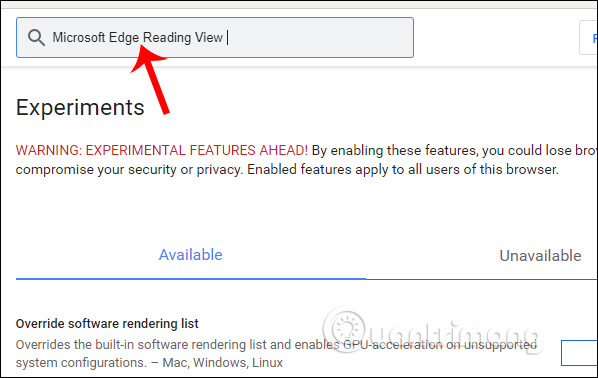
As a result, you will see the Microsoft Edge Reading View shown below. Here we change the Default to Enabled mode to enable reading mode on the browser.
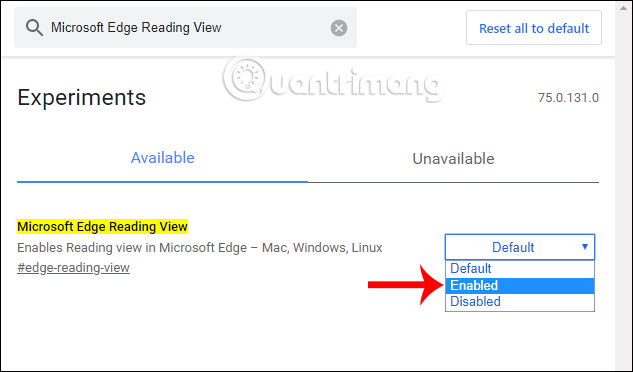
When the user is asked to restart the Edge Chromium browser for the change to be applied, press Relaunch Now .
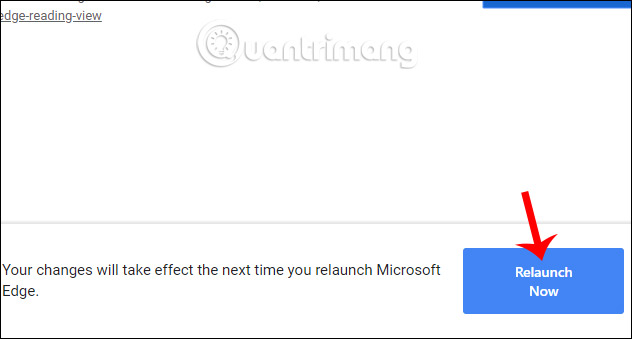
Step 3:
Users reopen Edge Chromium browser and access any website and open the article content. You will immediately see the Reading View icon in the browser address bar as shown below.
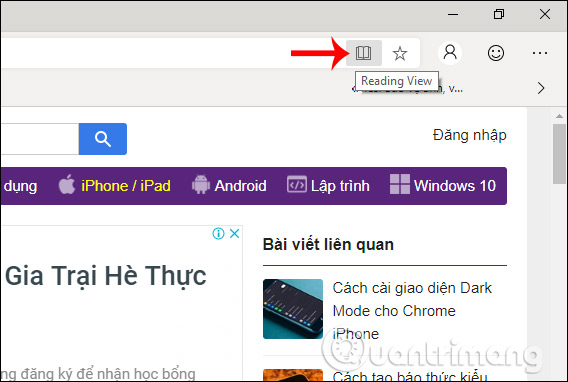
Click on the icon to switch to reading mode. The web page interface will now disappear from other content but only display images and text content on the page. So we are not bothered to focus on reading the content, especially the ads on the website.
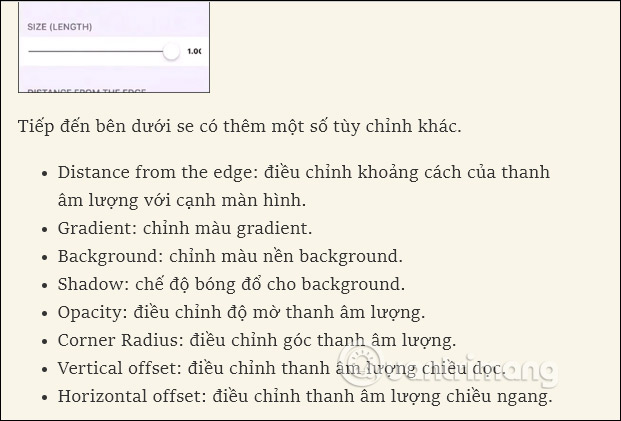
Currently, because it is not an official version, Reading View mode in Edge Chromium browser is quite simple compared to the old Microsoft Edge browser, such as no font adjustment, shortcuts, . In the complete version of Edge Chromium, Microsoft will adjust for Reading View mode.
I wish you all success!
You should read it
- ★ How to turn on Dark Mode on Microsoft Edge Chromium
- ★ How to turn on Chromecast in Microsoft Edge Chromium
- ★ The newly launched Edge Chromium browser has an installation error
- ★ Microsoft Edge is about to add a series of features to support remote work and enhance security
- ★ Microsoft Edge Chromium has added support for ARM64