How to turn off yourphone.exe process on Windows 10
Many Windows 10 laptop and computer users probably do not know the process yourphone.exe as well as its use. In this article, I will briefly introduce this process as well as instructions on how to disable if you do not use it.
- What is the process of yourphone.exe on Windows 10?
Yourphone.exe is an application running in the background so you can synchronize Windows 10 with Android phones and iPhones , iPad . In simple words, you can use your phone to send SMS messages to your laptop or Windows 10 computer.
1. How to turn off yourphone.exe folder
Press the Start button in the left corner of the screen or press the Windows button above the keyboard> Type " background apps "> Press Enter .
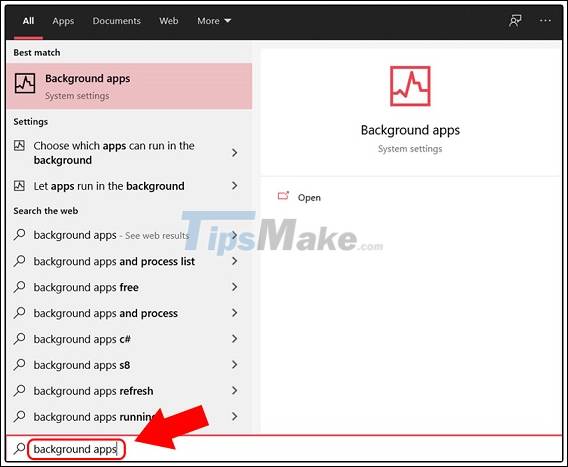
On the Background apps interface, scroll down and navigate to Your Phone > Drag the On button to the left to turn off.

2. How to prevent youphone.exe from opening itself when starting Windows 10
Right-click the Taskbar at the bottom of the screen> Select Task Manager .
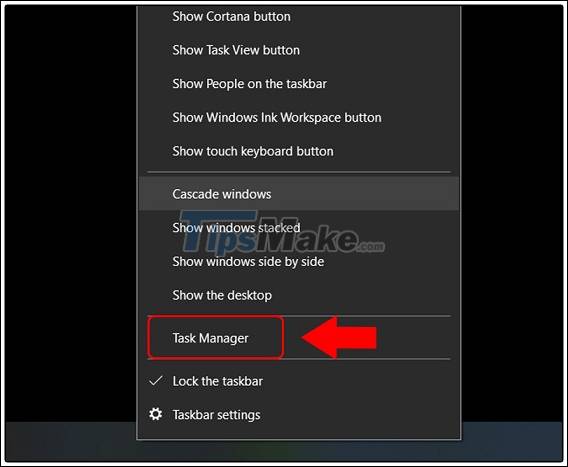
You select Starup > Scroll down to find and select Your Phone > Click Disable to prevent Your Phone from opening automatically when starting Windows 10.
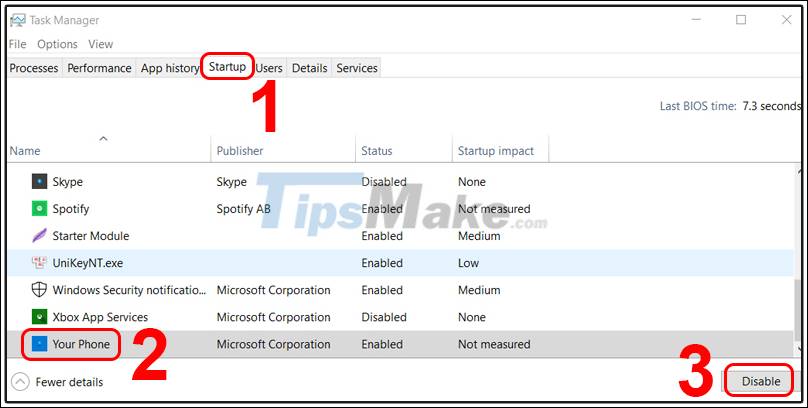
3. Delete the yourphone.exe folder
Press the Start button in the left corner of the screen or press the Windows button above the keyboard> Type " windows powershell "> Press Enter .
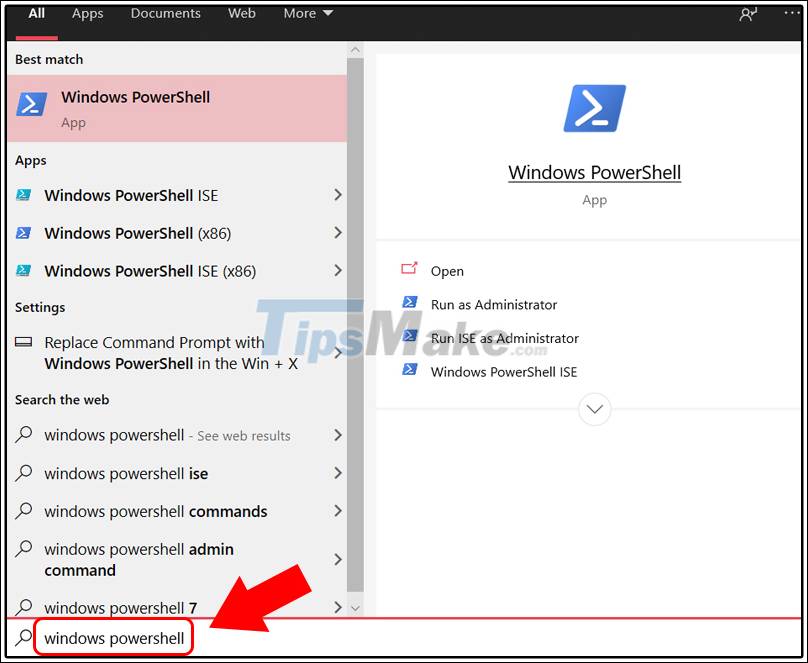
Enter the following command copy and paste into the Windows PowerShell window.
Get-AppxPackage Microsoft.YourPhone -AllUsers | Remove-AppxPackage in PowerShell
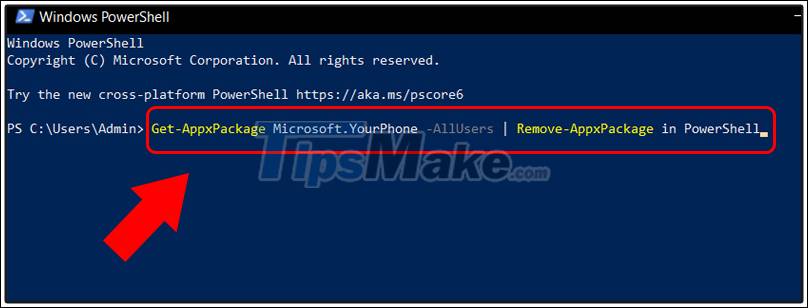
You press Enter > Restart the computer.
Above is information about the process yourphone.exe as well as how to disable it. Thank you for watching and see you in the following articles.
You should read it
- How to automatically turn off the phone
- Vietnam can turn off 2G signals by 2020: Is the end of the 'brick phone' coming?
- How to Turn Off Speakerphone
- How to turn off Tap to Wake on iPhone X so that the screen does not light up when touched
- How to turn on and off the general Facebook notification on the phone
- Instructions to turn off YouTube notifications on phones
 How to disable Windows Hello sign-in to log in with a password on Windows 10
How to disable Windows Hello sign-in to log in with a password on Windows 10 How to block Chrome automatically updating on Windows 10
How to block Chrome automatically updating on Windows 10 How to set Windows 10 to automatically reopen running applications at the previous shutdown time
How to set Windows 10 to automatically reopen running applications at the previous shutdown time Top 10 tips useful when using Windows 10 you may not know
Top 10 tips useful when using Windows 10 you may not know Windows 10 spring 2021 update
Windows 10 spring 2021 update 5 simple steps to help increase safety and security of Windows 10
5 simple steps to help increase safety and security of Windows 10