What is the YourPhone.exe process in Windows 10?
In case you are wondering YourPhone.exe is not a virus, but a Microsoft process through which you can basically link your phone to the PC operating system.
Your Phone is one of the background apps that you can easily ignore if you don't intend to send SMS messages from your Windows 10 desktop.
However, the application will consume a bit of RAM, so you can consider doing something with it, if not interested in syncing photos between mobile phones and laptops. Consider the solutions below to safely remove or simply turn off the application.
1. How to turn off the process YourPhone.exe
YourPhone.exe will waste some RAM for users not using the Your Phone application. Users can save system resources by disabling the YourPhone.exe process along with other UWP application processes that they do not need. Here's how users can disable the YourPhone.exe process in Windows 10:
- Open Windows 10 search box by pressing Win + S key .
- Enter background apps in the Type here to search box .
- Click Background apps to open Settings as shown in the snapshot below.
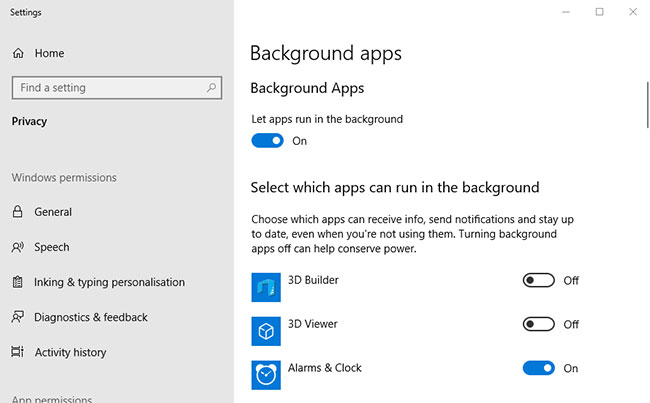 Click Background apps to open Settings
Click Background apps to open Settings - Scroll down to the Your Phone app .
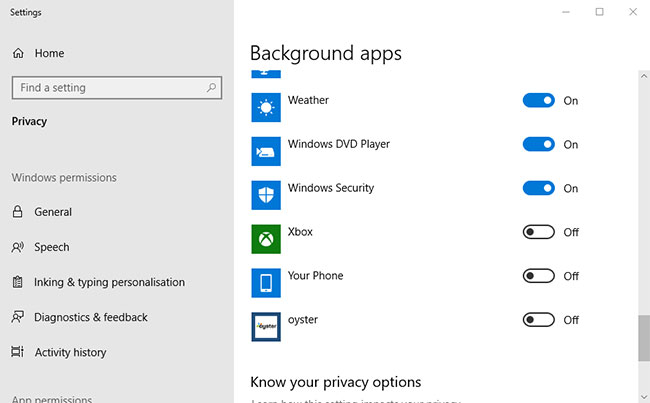 Scroll down to the Your Phone app
Scroll down to the Your Phone app - Turn off the Your Phone option .
- Then close Settings.
- Finally, restart Windows.
2. Delete the Your Phone application
In addition, users can uninstall Your Phone to ensure its processes do not consume system resources. However, users cannot remove Your Phone through Settings in Windows 10 1903, as it is a built-in application. Therefore, users need to uninstall the application using PowerShell as follows.
- Open Cortana search box.
- Enter the PowerShell keyword in the Type here to search box .
- Open Windows PowerShell as an administrator.
- Then, enter the following command and press the Return key :
Get-AppxPackage Microsoft.YourPhone -AllUsers | Remove-AppxPackage in PowerShell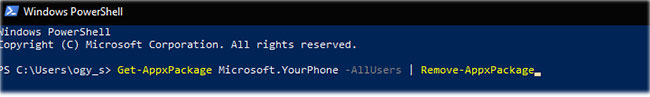 Uninstall the application using PowerShell
Uninstall the application using PowerShellYou should read it
- Demo video VLC on Windows Phone
- How to turn off the history of opening applications in Windows 10
- Instructions to turn off the auto update feature on Windows 10
- Here's how to disable notifications from Windows Phone phones on Windows 10 computers
- How to find the Process ID of the application on Windows 10
- Microsoft added new features to Your Phone application
 26 Tips optimize Win 10 - Speed up Windows 10 comprehensively
26 Tips optimize Win 10 - Speed up Windows 10 comprehensively How to use Stylish Text to create a unique font in Windows 10
How to use Stylish Text to create a unique font in Windows 10 6 ways to open Computer / System Properties in Windows 10
6 ways to open Computer / System Properties in Windows 10 Windows 10 May 2020 Update encountered an incompatibility error with Intel Optane memory
Windows 10 May 2020 Update encountered an incompatibility error with Intel Optane memory How to enable controlling music playback on Your Phone
How to enable controlling music playback on Your Phone How to reset Windows Backup settings to default on Windows 10
How to reset Windows Backup settings to default on Windows 10