How to Turn off the phone speaker
Turn off the speaker on iPhone
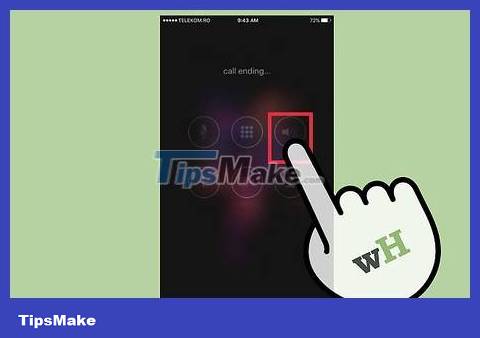
Turn off the speakerphone while on the phone. It's important that you know how to turn off the speakerphone while on the phone without having to hang up.
Tap the circular Speaker button highlighted on the iPhone screen. This button has a speaker icon and the word "Speaker" below. By turning off this feature, the amplified sound from the iPhone speaker will decrease and return to normal phone mode.
If your iPhone always answers calls through the speaker, you may need to take the following steps to turn off the default speakerphone option.
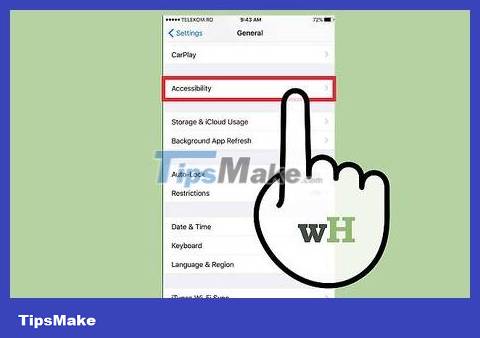
Open your iPhone's Accessibility options. Accessibility options help users fine-tune their phone to suit their needs and audio-visual preferences, or based on the environment in which you typically use iPhone.
Unlock iPhone and tap the Settings icon .
Scroll down and tap the General option .
Scroll down and tap the Accessibility option .

Turn off default speaker. Apple has set options so that calls are always answered via headset, speakerphone, or automatically. You can choose one of those options if you live in a place where you need to be hands-free while driving.
Scroll down and tap the Call Audio Routing option .
Select Automatic from the menu, a check mark will appear next to that option.
Turn off speakerphone on Android
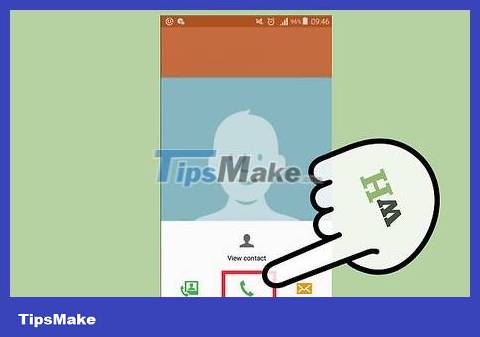
Turn off the speakerphone while on the phone. It's important that you know how to turn off the speakerphone while on the phone without having to hang up.
Tap the speaker icon at the bottom left of the Android screen. The amplified sound from the Android speaker will decrease and return to normal phone mode.
If your Android always answers calls through the speaker, you may need to take the following steps to turn off the default speakerphone option.

Go to Application Manager on Android. Application Manager allows you to customize your Android device, including disabling apps you don't use.
Unlock your Android phone and tap the Settings icon .
Click the Device tab .
Tap Applications .
Click Applications Manager .

Turn off default speakerphone. To proceed, you need to access S Voice Settings. S Voice is a voice recognition application that receives the user's voice commands to operate phone features without having to use their hands.
Tap S Voice Settings .
Turn off the Auto Start Speakerphone option .
If the speakerphone on your Android phone continues to be the default, follow these steps to disable S Voice.

Disable S Voice. When S Voice is disabled, you won't be able to use voice recognition software to operate some hands-free features of your phone.
When S Voice Settings is disabled, Voice Wake-up and Voice Feedback are also disabled.
Disable S Voice by pressing the Turn Off/Disable button.
Turn off the speakerphone on the landline phone

Turn off the wired phone speaker. It's important that you know how to turn off the speakerphone while on the phone without interrupting the call.
Pick up the receiver. When you pick up the handset, the wired landline phone automatically transfers the call to the handset's internal speaker.
Press the speaker button. If your landline phone has a built-in headset, you just need to press the 'Speakerphone' button on the phone, then the call will automatically switch to the internal speaker.

Turn off the wireless phone speakerphone. With cordless phones, the method of turning off the speaker during a call is sometimes not as intuitive as with a wired phone.
Press the Talk button. On a wireless landline phone (for example, Panasonic KX-TGE233B), when we press the ''Talk'' button on the handle, the sound will automatically switch to the phone's internal speaker.