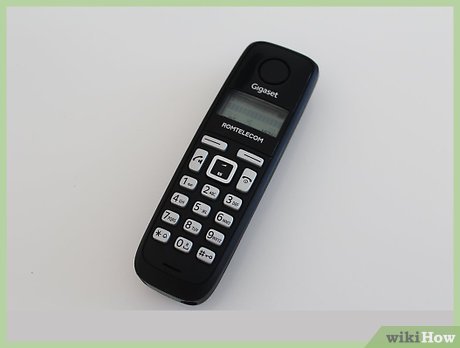How to Turn Off Speakerphone
Method 1 of 3:
Turning off Speakerphone on an iPhone
-
 Turn off Speakerphone during a call. It is important to know how to turn off speakerphone during a call without hanging up on the caller on the other end.
Turn off Speakerphone during a call. It is important to know how to turn off speakerphone during a call without hanging up on the caller on the other end.- Tap the round, highlighted Speaker button on your iPhone screen. This button has a picture of a speaker and says "Speaker" beneath it. By turning this off you will reduce the amplification of the sound from your iPhone speakers and return to normal phone mode.
- If you find that your iPhone always answers on speakerphone, you may want to use the following steps to turn off the default speakerphone option.
- Tap the round, highlighted Speaker button on your iPhone screen. This button has a picture of a speaker and says "Speaker" beneath it. By turning this off you will reduce the amplification of the sound from your iPhone speakers and return to normal phone mode.
-
 Access your iPhone's Accessibility options. Accessibility options allow you to customize your phone to meet your special needs and preferences based on vision and hearing, or based on the environment where you commonly use you iPhone.
Access your iPhone's Accessibility options. Accessibility options allow you to customize your phone to meet your special needs and preferences based on vision and hearing, or based on the environment where you commonly use you iPhone.- Unlock your iPhone and tap on the Settings icon.
- Scroll down and tap on the General option.
- Scroll down and tap on the Accessibility option.
-
 Turn off default speakerphone. Apple has provided options for your call always being answered on a headset, speakerphone or automatic. You might choose one of these options if you live somewhere that requires hands free devices while driving.
Turn off default speakerphone. Apple has provided options for your call always being answered on a headset, speakerphone or automatic. You might choose one of these options if you live somewhere that requires hands free devices while driving.- Scroll down and tap on the Call Audio Routing option.
- Select Automatic from the menu options, you will see a 'check mark' next to the select option'. [1]
Method 2 of 3:
Turning off Speakerphone on an Android
-
 Turn off Speakerphone during a call. It is important to know how to turn off speakerphone during a call without hanging up on the caller on the other end.
Turn off Speakerphone during a call. It is important to know how to turn off speakerphone during a call without hanging up on the caller on the other end.- Tap the image of a speaker on the left bottom of your Android screen. This will reduce the amplification of the sound from your Android speakers and return to normal phone mode.
- If you find that your Android device always answers on speakerphone, you may want to use the following steps to turn off the default speakerphone option.
- Tap the image of a speaker on the left bottom of your Android screen. This will reduce the amplification of the sound from your Android speakers and return to normal phone mode.
-
 Access Application Manager on your Android. Application Manager allows you to customize your Android device including disabling applications that you do not use.
Access Application Manager on your Android. Application Manager allows you to customize your Android device including disabling applications that you do not use.- Unlock your Android phone and tap on the Settings icon.
- Tap on the Device tab.
- Tap on the Applications option.
- Tap on the Applications Manager.
-
 Turn off default speakerphone. To do this you will access S Voice Settings. S Voice is a voice-recognition app that recognizes your voice commands which allows you to operate features of your phone hands-free.
Turn off default speakerphone. To do this you will access S Voice Settings. S Voice is a voice-recognition app that recognizes your voice commands which allows you to operate features of your phone hands-free.- Tap on S Voice Settings.
- Disable Auto Start Speakerphone.[2]
- If this does not turn off Speakerphone as the default setting on your Android phone, you will need to proceed to with the next steps to disable S Voice.
-
 Disable S Voice. With S Voice disabled, you will not be able to use the built in voice recognition software to operate some of your phone's features hands-free.
Disable S Voice. With S Voice disabled, you will not be able to use the built in voice recognition software to operate some of your phone's features hands-free.- Within the S Voice Settings also disable Voice Wake-up and Voice Feedback.
- Disable S Voice by tapping the Turn Off/Disable button.[3]
Method 3 of 3:
Turning off Speakerphone on a Landline Phone
-
 Turn off a corded phone. It is important to know how to turn off speakerphone during a call without hanging up on the caller on the other end.
Turn off a corded phone. It is important to know how to turn off speakerphone during a call without hanging up on the caller on the other end.- Pick up the handset. By picking up the handset, your corded landline phone will automatically switch the call from the built in speaker to the handset earpiece.
- Push the speakerphone button. If your landline phone has a headset attached, simply depress the ''Speakerphone'' button on the phone and the call will automatically switch from the speaker to the headset.
-
 Turn off a cordless phone. With a cordless phone it is not nearly as intuitive to turn off the speakerphone during a call.
Turn off a cordless phone. With a cordless phone it is not nearly as intuitive to turn off the speakerphone during a call.- Press the talk button. On a cordless landline phone, such as the Panasonic KX-TGE233B, push the ''Talk'' button on the handset and the audio will automatically be switched from the speaker to the earpiece on the handset.
Share by
Lesley Montoya
Update 24 March 2020