How to turn off Windows 7, Windows 8 / 8.1 updates
Turning off Windows update on Windows 7, Windows 8 / 8.1 can help you avoid unnecessary troubles. TipsMake.com will guide you how to turn off updates on Win 7, Windows 8 versions you do the same. Although Windows 7 is about to be killed and won't receive updates anymore, in a particularly dangerous case Microsoft still breaks the update rules for older operating systems. Therefore, it should be noted that the emergency security patches that Microsoft has released for Windows 7 are important, so you should occasionally check to make sure your computer is safe.
How to turn off updates on Windows 7/8 / 8.1
Because the method is similar, I will do the test on Windows 8 (with other Windows versions, you do the same). To turn off Windows Update, we open Control Panel> Windows Update :

Select the Change Settings section on the left:
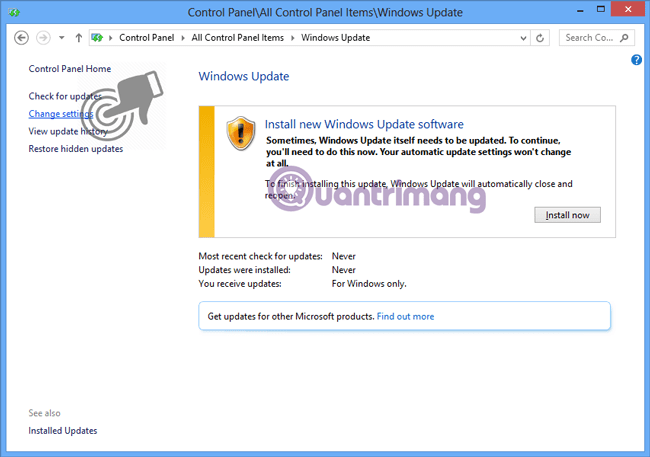
The Settings window is displayed, here you select Never check . to turn off Windows Update. If you still want to check for updates automatically but when you decide to install it at any time, select Check for updates but let me choose whether to download and install them .

Click OK to save setting changes. And from now on, our Windows system will no longer check for updates from Microsoft. As mentioned above, Windows Update can make your computer more secure and secure, and will cause some unexpected errors. So people consider carefully turning off or turning on this Windows Update feature!
Good luck!
See more:
- How to turn on / off Windows Firewall in Windows 7, 8 / 8.1 and Windows 10
- 20 best tips for the Start menu and Taskbar in Windows 7
- Remove hidden software in Windows 7, not found in Control Panel
You should read it
- ★ Turn off driver update on Windows Update Windows 10
- ★ How to turn off Windows 10 computer without waiting for the update to install
- ★ Turn off the computer when updating Windows? Is this good or not?
- ★ How to turn off Update Windows 10 thoroughly
- ★ Instructions to turn off the auto update feature on Windows 10