How to turn off the notification feature on Chrome when browsing the web

If you feel bothered by pop-up windows (notifications) that pop up every time you visit a website using Chrome browser. Learn how to turn them off with the following extremely simple guide of TipsMake.vn .
Step 1
Click open on the icon of 3 vertical dots in the right corner of the Chrome browser interface. This is the Setting option icon .
Click on Settings .
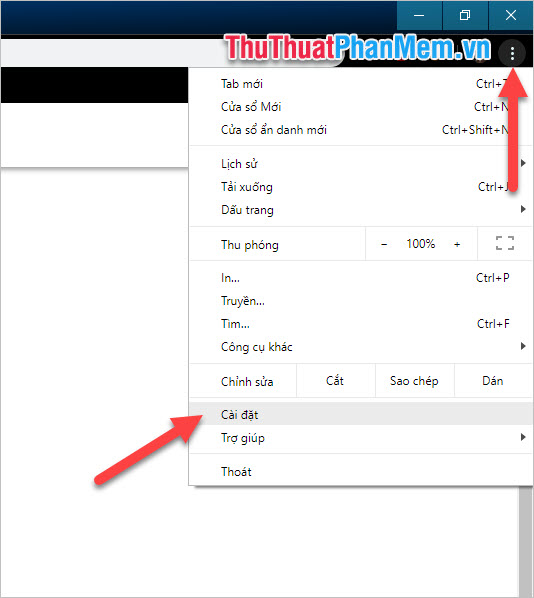
Step 2
After opening the Settings tab , you scroll down to the bottom of the page and click on Advanced because the settings to receive notifications on Chrome are only in the advanced settings.

Step 3
Search for Content setting item , click open this item.

Step 4
In the Content settings section, there will be Notifications settings that you search.
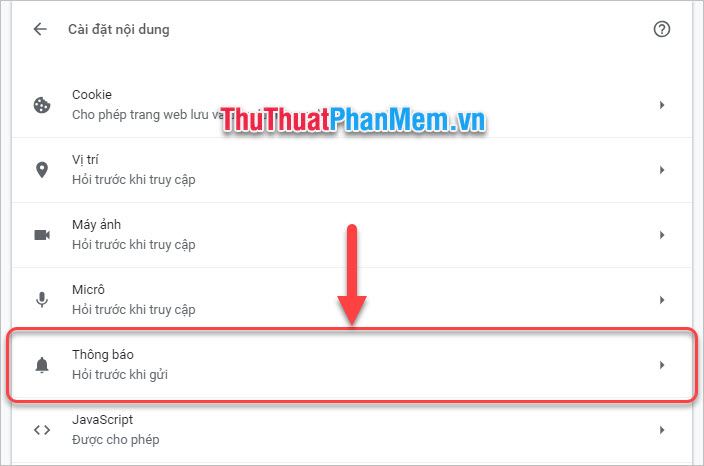
Step 5
Here you can install more or less web pages that your browser will block / allow to display notifications.
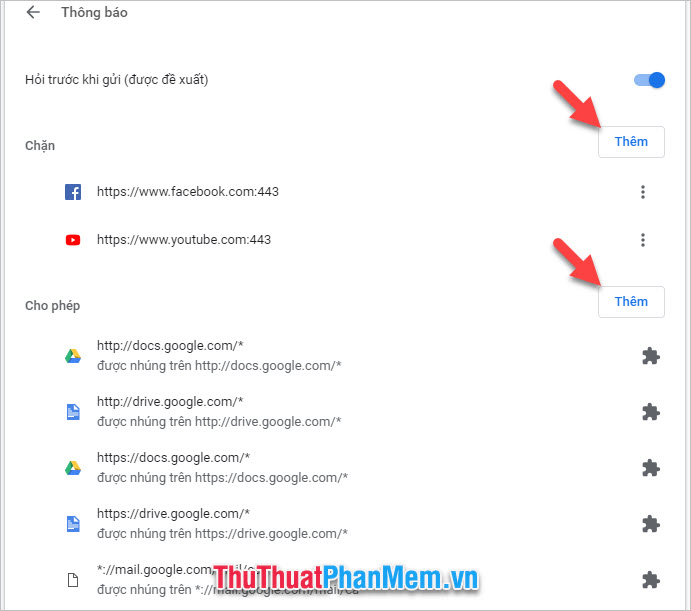
For example, if you want to display a notification of a web page, click the Add button of the Allow section, then enter the address of the website and click Add .

If you want to block site notifications, do the same thing with the Block section .
Or if you turn off the pre-ask function then the browser will not ask you every time you go to a new website to send you notifications, it will automatically block all notifications for you.

Do you know how to turn on / off notifications in Chrome now? Thank you for following the article of TipsMake.vn , read more articles on the page to get more useful information.