Enable guest browsing on Google Chrome and Chromebook
A friend, or colleague, or visitor to where you are working and asks very politely to access the Internet through your browser.You can say No, also very polite.Or you can meet their requirements, through the guest browsing feature.
Guest mode for Google Chrome and on Chromebooks is a perfect feature when you lend your computer to others without giving them full access to all of your saved personal information. stored in the browser.Here's how to guest browsing on Chrome and Chromebook.
- How to open an anonymous tab on Chrome, Coc Coc, Firefox, .
- How to make the browser always start in incognito mode
- Instructions for accessing anonymous Web on iPhone browser
The difference between guest mode and incognito mode
To better understand the differences between the two modes, read the article on Guest Mode and Incognito Mode on Chrome.
How to browse as a guest in Chrome
To enable guest mode on Chrome, open Chrome, click on your profile picture in the top right corner, then click Open Guest Windows .

If you don't see the Open Guest Windows option , click Manage People to open a window with a list of Chrome accounts for your browser.

From this window, click Browse as Guest .
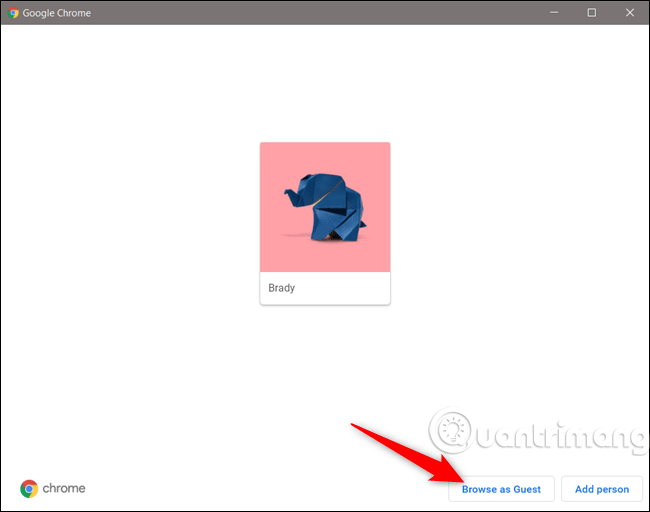
This new window appears using another account on Chrome.

To exit guest mode, click the guest icon in the upper right corner in the guest window and then click Exit Guest .
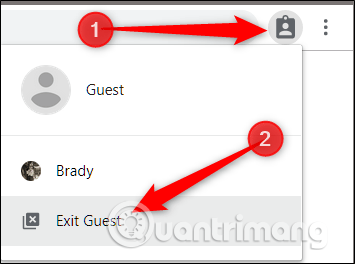
When the window closes, it will erase all browsing history, cookies and everything you did while using guest mode.
How to browse as a guest on a Chromebook
Browsing as a guest on Chromebook is similar to Chrome. You will log in to a temporary profile and after completing, log out. The guest account will be wiped clean, leaving no trace of your existence on that computer.
Log in to a very useful guest profile when lending your computer to another person or using a computer in a public place like a school or library.
You need to log out before entering your guest account, so if you're signed in to your Chromebook, click on the time in the system tray and then click Sign Out .
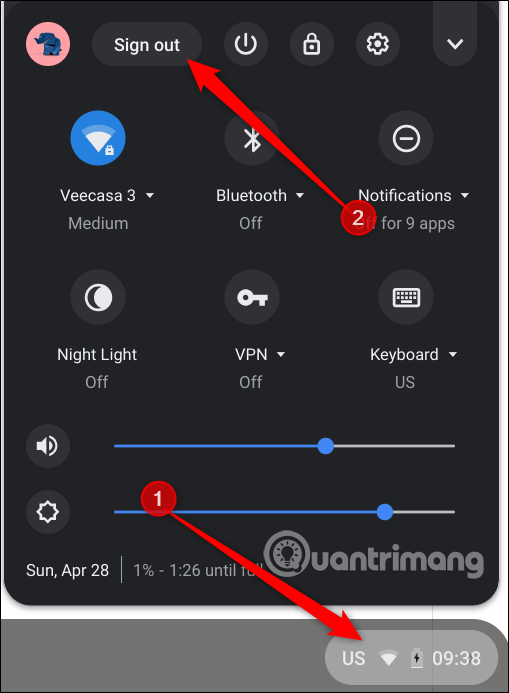
Next, from the lock screen, click Browse as Guest .
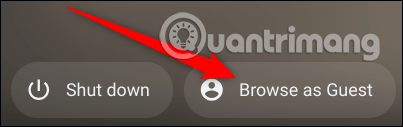
If you are using a Chromebook at work or school and can't see Browse as Guest, your administrator may have turned off guest browsing. In this case, you need to contact them to enable guest browsing.
Some features and apps will be restricted when browsing and using Chromebooks with guest profiles. In addition, you will not see any other user files.
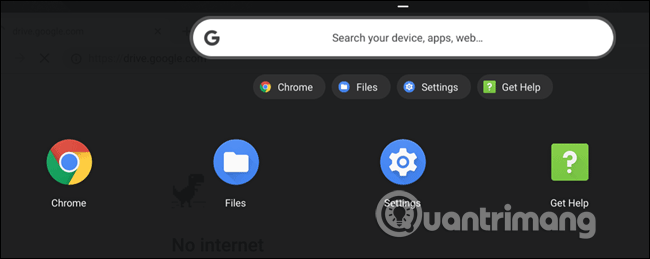
To log out of the guest account, click on the time in the system tray and then click Exit Guest .

All files, cookies, website data and your browsing activity will be deleted when you log out of your guest account.
Using guest mode will prevent Chrome and Chromebook from storing your data, cookies, passwords and browsing activity, but that doesn't make you completely anonymous online with:
- The website you visit, including advertisements and resources used on those sites.
- The boss, the school or anyone who is operating the network you are using.
- Your Internet service provider.
If you really want to browse the web anonymously, try using Tor.
I wish you all success!