How to turn off the default browser on Facebook
To help Facebook users easily access the affiliate links, a web browser has been integrated right on the application. When opening the link, the browser will automatically open, without the user having to exit the application.
However, many users reflect the speed of this browser is very slow, do not save the password, save the cache for too long, so it cannot update the new content of the link, cannot open a new tab or save a website like Chrome or Other browser applications. This will definitely affect us when using Facebook. So how to turn off the Facebook application's browser?
- Instructions for creating groups on Facebook
- How to lock Wall Facebook, prevent others from posting on Facebook wall
- How to recover deleted messages on Facebook
Instructions to turn off Facebook's browser
This is done on Android. With iPhone, you do not have the option to turn off Facebook's browser, please open the link with this browser and then click the 3 dots in the upper right corner, select Open in Safari / Open in Safari or copy the link to open in Your favorite browser.
Step 1:
At Facebook's home page interface, users click on the 3 dash icon . Switch to the new interface and click on Settings & Privacy .


Step 2:
Switch to the next interface and click on the Settings section and select Next Media and contact in the drop down list.


Step 3:
By default the Open Outbound option is in off mode, meaning that we will open the link using Facebook's default web browser. Put the horizontal bar to the right to turn on the Open link out option .
Note to readers , the feature to disable Facebook's default browser is currently only applicable to Facebook Android version.
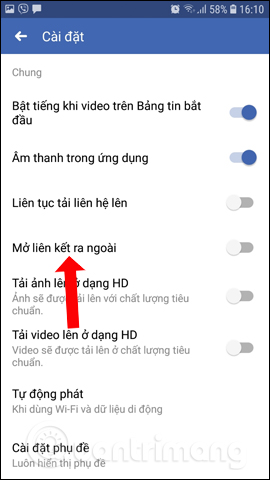
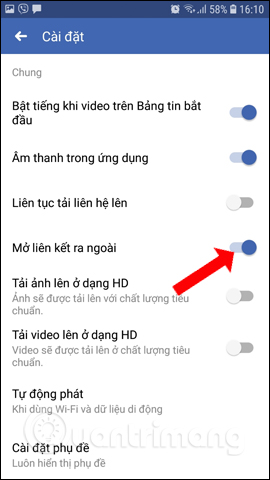
Instead of opening web links on Facebook with the default browser, we can now use external browsers. Browsing speed will be much faster and include other browsing options.
See more:
- How to cancel your Facebook batch with Friend Remover Pro
- How to permanently delete Facebook account
- How to recover deleted messages on Facebook
I wish you all success!
You should read it
- 32 Facebook shortcuts help you work faster
- Facebook launched new features, videos automatically run and play
- How to turn on Facebook notifications on Google Chrome
- How to simplify the Facebook interface on Chrome
- How to link Facebook to Twitter and vice versa
- How to fix the Facebook tab error is suspended in the browser
 How to add many Instagram customizations on iPhone
How to add many Instagram customizations on iPhone Standard photo sizes on Instagram
Standard photo sizes on Instagram How to remove 'spy' apps on Facebook
How to remove 'spy' apps on Facebook Facebook cover photo Cuong Tieu Ngu
Facebook cover photo Cuong Tieu Ngu How to delete audio when posting videos to Instagram
How to delete audio when posting videos to Instagram