How to link Facebook to Twitter and vice versa
Twitter and Facebook are now popular social networks used by many people around the globe. And help users to share information between these two social networks, users can completely link Facebook accounts with Twitter.
Any status, images, article links, shared links we post on Facebook will be posted to the linked Twitter account. Users can also choose to share the post content they want. The following article will guide you how to link Facebook to Twitter and vice versa.
- How to link Instagram account with Facebook account
- A simple way to link your Facebook account to Gmail
- How to unlink Instagram with Facebook
1. Instructions to connect Facebook with Twitter
Step 1:
First of all, click on the link below to access the Facebook link page with Twitter.
- Access Facebook with Twitter
Step 2:
In this new interface, users will see my personal link page with Twitter . If the user has attached a managed Facebook fanpage, they can select the page, then click the Twitter Link button.

Step 3:
Next we will see a link to the Twitter social network, click Authorize App .
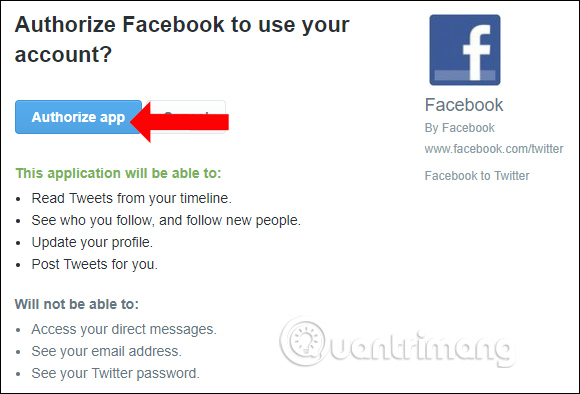
Step 4:
We wait for a while and see the message that your Facebook account is linked to the Twitter account. Below you can select content on Facebook that you want to post to Twitter. Disregard any content with no need. Click Save changes below.
Note with public posts on Facebook can post on Twitter.

Now try posting any article on Facebook and will automatically be posted on Twitter.

Step 5:
To unlink Facebook from Twitter users also access the link above and click Cancel link from Twitter .

2. How to link Twitter to Facebook
Step 1:
You login to your personal Twitter account and then click on the avatar then select Settings and privacy (Settings and privacy).
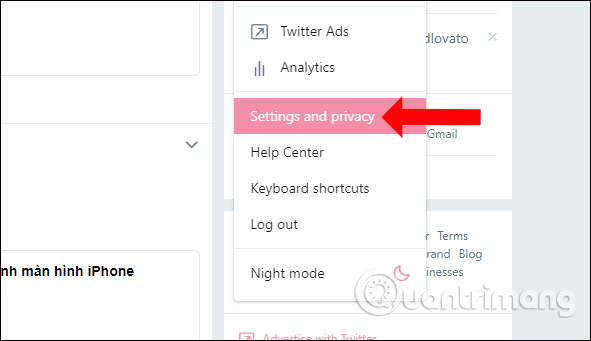
Step 2:
Switch to the settings interface, look to the menu on the left of the screen and go to the Apps section .
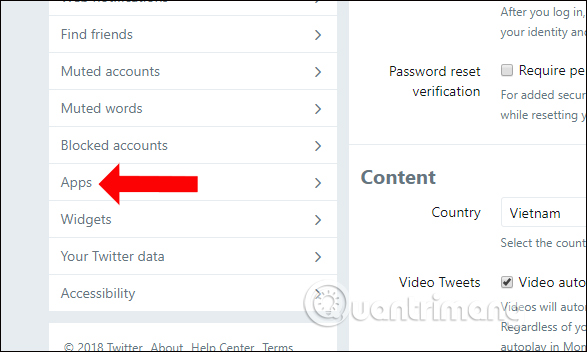
Looking at the content next to you will see the Facebook Connect option, click the Connect to Facebook button.
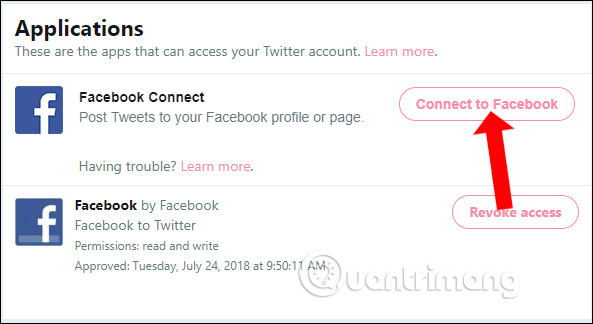
Step 3:
Users need to grant permission to Twitter to link to Facebook, click Continue under name .

You can then choose to post from Twitter to Facebook, then select OK below.

Step 4:
When a pop-up appears, ask if the user is sure to connect Facebook to Twitter, click OK .
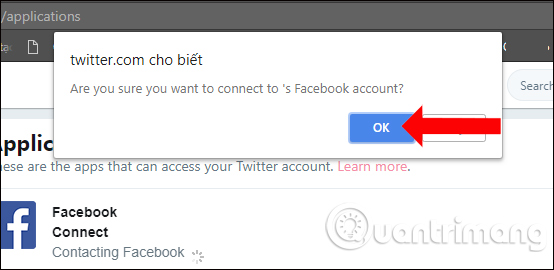
So you succeeded when connecting your Twitter account to Facebook. Regular Twitter posts or Twitter retweets will all be posted on Facebook, except messages and answers on Twitter will not be posted on Facebook.
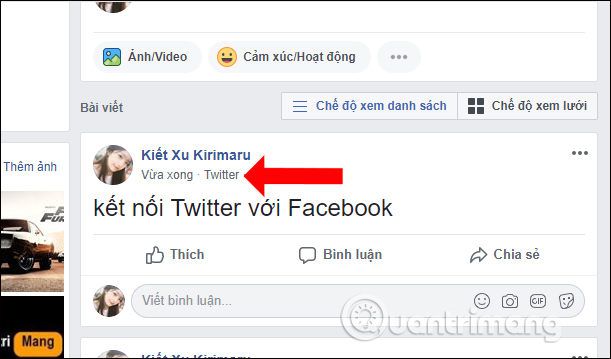
To disconnect Twitter from Facebook click Disconnect .
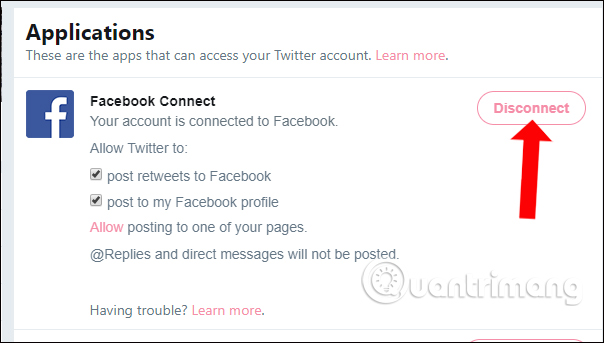
Above is how to connect your Facebook account to Twitter and vice versa. Now all posts on 2 social networks will automatically be synchronized. Newly posted Facebook posts on Twitter and messages and Twitter replies will not be posted on Facebook.
See more:
- Tricks using the Hashtag on Twitter
- Instructions for using Twitter for new users
- Backup personal data on Facebook, Twitter and Google+
I wish you all success!
You should read it
- ★ 13 useful shortcuts that Twitter users need to know
- ★ Instructions to post animated GIF images to Twitter
- ★ This is why I stopped using Facebook and Twitter after 10 years of use
- ★ Facebook's Twitter and Instagram accounts were suddenly hacked
- ★ 'Red alert' after the hack targeted Twitter, Facebook removed the feature matching contacts with phone numbers in Messenger