How to prevent videos from automatically running on Firefox
Recently, web browsers have features that automatically play videos when opening a new tab. This makes many users feel uncomfortable, however, you can easily prevent these videos from playing automatically in Firefox.
By default, Firefox allows videos to run automatically. However, it will not run until the video frame is displayed completely on the screen. This helps prevent websites from hiding videos under other content or at the bottom of the page. This article will show you how to turn off videos that run automatically in Firefox.
Normally, users will not find the auto-play button in the Firefox options menu, it hides in Firefox's secret about: config menu. And on this hidden menu, we are only interested in automatic media playback settings. To access automatic video playback settings, open a new tab and enter the following line: about: config? Filter = autoplay .
- The "About: Config" tricks improve Firefox browser
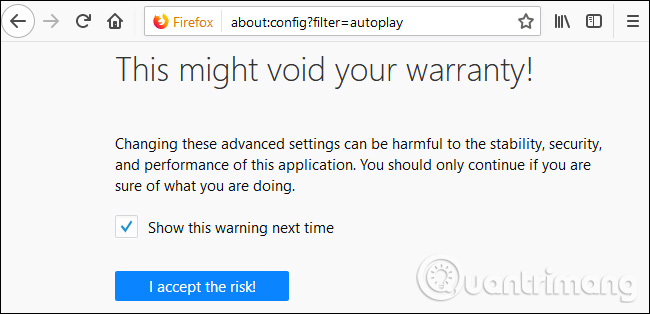
Just follow the instructions below, and you won't have to worry about any issues that occur when making changes in about: config. And if something goes wrong, you can fix it by simply "refreshing" Firefox). Go ahead and uncheck the " Show this warning next time " box, then click " I accept the risk !".
This will redirect the user to the pre-filtered about: config page to display only options with " autoplay ". Double-click " media.autoplay.enabled " to convert it from true to false .

You will notice that the text now translates into bold text. Any settings changed in about: config will be bold, and the " Status " field will be " modified ". You will also notice there is another option " media.block-autoplay-to-in-foreground ". With this option, you can leave the default setting true .

Most changes in abour: config will take effect immediately, so there is no need to restart the computer. If you want the video to play automatically, simply double-click media.autoplay.enabled 'to switch back.
I wish you all success!
See more:
- How to turn off automatic video playback on App Store iOS 11
- Instructions to disable self-playing video on Chrome and Firefox
- Instructions to turn off the feature to automatically run videos on Facebook Messenger