Distinguish guest mode and incognito mode on Chrome
Chrome offers a number of modes to keep the user's browsing private. Incognito Mode (Incognito Mode), called Private Browsing (Private Browsing) in other browsers, has existed for many years. Recently, Chrome introduced the profile converter. This allows you to quickly switch between multiple users - like home and work accounts - without hassle.
The profile switch also provides guest mode (Guest Mode) and you may be wondering about the difference between this mode and the incognito mode. Fortunately, they are not too difficult to distinguish and each person will have their own use.
Incognito mode on Chrome
Incognito mode allows you to browse the web without any historical information saved by Chrome. In essence, it opens a new Web browser window that has never been seen before - because without cookies, you are not logged in to any website. When you close the incognito window, all information about that session disappears, so you cannot review your browsing history or find cookies.
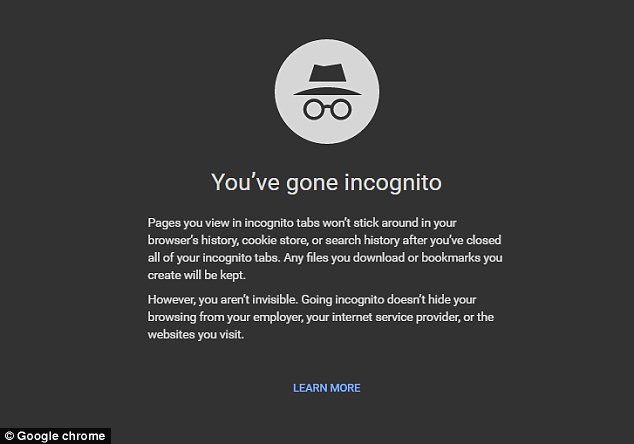
Incognito mode has many uses, such as logging in to your Facebook account on a friend's PC without forcing them to log out or see how a website displays publicly. Anonymity also disables browser extensions, so you can use this utility to see if an add-on is messing up a website. However, you will not be hidden when using incognito mode.
- Anonymous browsing has more uses than you think
Guest mode on Chrome

Guest mode provides a blank profile for people who are temporarily using Chrome. Like incognito mode, this mode does not save anything about browsing history and does not use extensions. However, in guest mode, users cannot change any Chrome settings other than search engines. Guest users also cannot see any browsing history of the main user.
- Enable the Guest Browsing feature on Google Chrome
What is the guest mode and other incognito mode like?
In short, incognito mode allows Chrome users to browse the web without recording history, while guest mode allows others to use the browser without accessing the user's primary information.
Using effective guest mode is the key to keeping your browser secure.
See more:
- How to turn off anonymous access on the browser
- 5 ways to set up your own web browsing environment
- 20 tips for new Chromebook users should know