How to troubleshoot laptop lost Wi-Fi network
Sometimes using a laptop, sometimes Wi-Fi has an unknown cause, making you very uncomfortable.Especially when the business needs are rushing.The following technical steps fix some common problems and make your Wi-Fi network work more smoothly.
No network name found
Create a required connection for the computer whether the router signal or hang. Customize Control Panel / Network and Internet / Network and Sharing / Manage Wireless Networks section of Windows. If there is a network name listed in the list, right-click the icon and select Properties . Check Connect even if the network is not broadcasting its name (SSID) .

If you don't see the listed network name, click on "Add" then select "Manually connect to a wireless network" and enter the network declaration information. Finally, check the router and restart the device to make sure the signal is stable.
Wi-Fi signal weakens
In the living room the Wi-Fi signal is straining but moving to another room is a common phenomenon. The reason is that there are many, wireless phones and devices using the 2.4GHz band may cause interference.
In addition the glass mirror in the room is also a cause. Therefore, check the objects next to the computer, check the antenna outside the router and also check the firmware updates for the router.
Cannot access the network due to a DNS error
When you try to access the Google.com site, your computer will connect to the DNS server and request the IP address of the Google.com page. Therefore, you can directly access the IP address without going through DNS, by typing the web site's direct IP address into the browser. To see the IP address of a website, you can go to Start / Command Prompt , enter the Ping command for that site, and its IP address will show below.
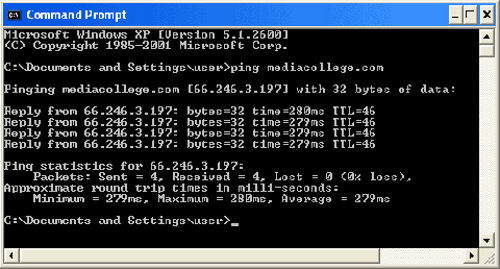
If that doesn't work, you should use a third-party DNS server, like OpenDNS.You can try using Google's DNS quite popular now is 8.8.8.8 - 8.8.4.4, you can use DNS Changer software to change instead of going to TCP / IP.Changing DNS also allows you to access blocked websites.
Scan the whole computer for viruses
If your internet is shared by many computers, only one computer cannot access the network, possibly due to a software error on that computer. Sometimes a virus or some malware can make your device unable to connect to the internet, so effective measures are to scan for viruses.
It is also possible that some browsers have errors, so try all browsers on your computer. A faulty network card driver is also a cause for your computer to lose its network.