There are several solutions that you can try and edit on Windows operating system.
Turn on Wi-Fi through Control Panel
The following method helps you to turn off, turn on, restart Wifi connection easily on the computer.
Go to Control Panel > Network and click on Change adapter settings . Next, you will see a list of network devices.

The name of your device may vary but the icon for a Wi-Fi always has four green bars
Drag the Wi-Fi icon to the desktop to create a shortcut.
When you do not see a Wifi connection, right-click the icon and select Disable . Wait for a few seconds, right click and select Enable . This is a method to restart Wifi connection when having problems.

Disable Bluetooth too in Device Manager
On many laptops the Wi-Fi adapter is also a Bluetooth adapter , used to connect devices such as a wireless mouse, keyboard, headset or printer. Sometimes Bluetooth fails and causes Wifi connection problems.
If you don't need to use Bluetooth , go to Device Manager ( Control Panel> System ) to turn it off . Just right-click on the Bluetooth device, and again on Disable . That way it won't interfere with WiFi anymore.
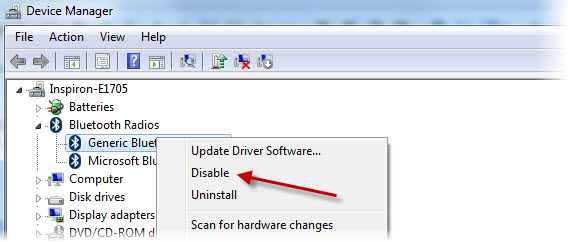
If you want to activate Bluetooth again, follow the same steps and select Enable
Change hidden Windows features
There is a hidden option that automatically turns off WiFi to save PIN which is not normally visible. To change this option, go to Control Panel > System> Device Manager.
Open the View menu and select Show hidden devices . In the Network Card section, locate Microsoft Virtual Wi-Fi Direct . Right click on it and open Properties . Click on the Power Management tab.
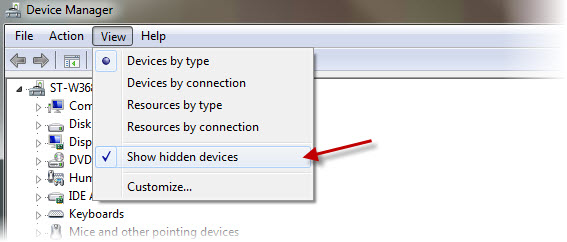
Disable the Allow the computer to turn off this device to save power options . You can repeat these steps for all other network adapters to ensure that there is no 'automatic shutdown' whenever you suspend your computer.
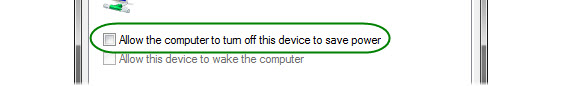
Reset TCP / IP
Sometimes this problem has nothing to do with energy saving, but with network configuration , called TCP / IP on Windows. It is easy to reset: just run Microsoft Fix-It on Windows Vista or 7.
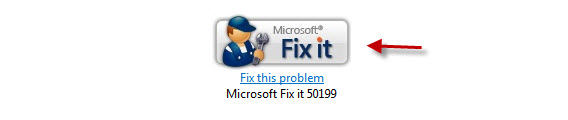 If it does not work, or if you are using Windows 8 or 8.1, then you should reset the TCP / IP utilities manually . Follow the steps on the Microsoft help site.
If it does not work, or if you are using Windows 8 or 8.1, then you should reset the TCP / IP utilities manually . Follow the steps on the Microsoft help site.
Update Driver for Wi-Fi modem
The last thing you can try is to update Drivers for your Wi-Fi device . You can use the tool to search and update Drivers, such as Ma-Config or DriverMax, or search directly on the driver's official website.
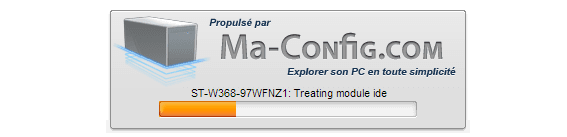
Ma-Config helps you find, download and update drivers