How to speed up Wifi network, increase WiFi signal
How to speed up Wifi network, increase WiFi signal to the highest level will help stabilize WiFi network, better capture WiFi for devices connected to WiFi network. Invite you to consult!
7 things affect the speed of WiFi network
Redefine the appropriate location to set Modem
If you put your Modem in an enclosed corner, you will normally receive a weak, uncomfortable, annoying signal. The ideal place for your Modem is open, open positions (preferably in the center of the house, if you are a regular person around the house, not just hanging around a room).
- Select the location of the router to increase the Wifi wave
Another note is that for Wifi waves to be unimpeded, you need to place the Modem away from microwave ovens, cordless phones . in short, it is necessary to stay away from metal or electronic devices. The less obstructions on the signal line, the easier your computer will receive.
Change Wifi signal channel
All wireless routers operate within the limits of 802.11 standard and broadcast at 2.4GHz (the new 802.11n standard can work well on the 5GHz band). The problem is that many devices like Bluetooth headsets, cordless phones, child monitoring devices, microwaves, and other Wi-Fi networks operate in the 2.4 GHz band. All such devices will reduce the bandwidth of the wireless network.
 Model for setting up Repeater for home wireless network
Model for setting up Repeater for home wireless network
The 2.4GHz band is divided into 13 different channels like radio stations. Therefore, to overcome this situation, you should set up a router to channels 1, 5, 9, 13 (for non-US countries) or 1, 6, 11 (if living in the US). In order to get the best coverage and wave quality, you should learn the families around you to avoid setting up the same channel. And remember, keep the router as far away from the 2.4GHz devices as possible!
Conflicts from Wi-Fi networks due to sharing a Wi-Fi channel in the same area can reduce and interfere with your Wi-Fi signal. To test this, you can use the software to monitor and track the information of Wi-Fi networks in the area. You can use the Wi-Fi Analyzer application on Android or inSSIDer on Windows, this application allows you to check for conflicting Wi-Fi networks, while displaying channels and weak power of Wi-signals. Fi.
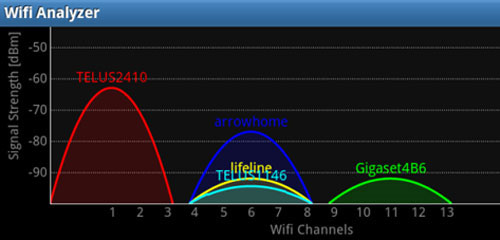
If your Wi-Fi network is in conflict with another network, it may interfere with and reduce your Wi-Fi signal. To fix this, you need to change your Wi-Fi channel in the router's configuration page. You can switch to channels with the least conflict, or channels without Wi-Fi networks, based on the Wi-Fi channel display of the Wi-Fi Analyzer software or inSSIDer.
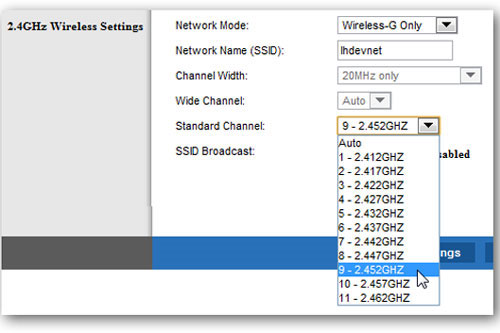
Alternatively, you can use NetStumbler to change channels for Modem. After installing and starting, the program will give you the options that Modem provides.
Equipped with Repeater - signal repeater
Even with the best broadcast antenna available, a single router is not strong enough to broadcast WiFi for the entire multi-story home. In that case, you will need to use a second router as an access point to extend the scope of the network.
If you have a backup router, it only takes a few easy steps to install: Plug the second router into the main router's LAN port and run its setup utility (set netmask, gateway, and SSID address of The second router is the same as the main router) and turns off DHCP at the second router. The result is that at the access point away from the main router, you can still get good signal (though before the Wifi signal is very weak). .
Replace the modem antenna
Most wifi modems have a full-directional antenna, with a certain broadcast circumference. Normally, placing a modem in the middle of the room will help broadcast signals to every corner of the room.
However, because of certain conditions you have to place them in the corner, then many signals will pass through the wall or outside the space.
That's why you can remove the existing antenna and replace it with an isotropic HGA antenna. This type of antenna focuses energy and transmits directly to a certain location. The antenna operation mechanism is suitable for space missions. However, you need to check if the modem supports removable port.
Update the Firmware for Wifi devices immediately
The easiest way to improve the performance of the router is by ensuring its firmware and drivers are always up to date. You should regularly check the manufacturer's website to download updates to ensure the router is always in the best operating condition.
Try focusing the signal with a beer can
Some metal surfaces reflect the Wifi signal, interrupting the wireless network's connection when the device uses an isotropic antenna. You can take advantage of that feature to focus the signal from an isotropic antenna in order to direct the signal toward your computer or desk. This means you have to sacrifice coverage on the other side, but in return we can boost the Wifi signal.
- Increase Wifi waves with beer cans
The method is quite simple, you use scissors to cut beer cans so that it looks like a radar disc. Flip the mouth of the beer shell and cut it through the router's antenna and fix it with a little tape, remember to turn the direction of the parabola to the farthest point.
Choose how to set the appropriate router antenna
Adjust the antenna upwards to better horizontal wave capture or set the antenna to the horizontal to better capture the vertical wave.
If the house is multi-storey, placing the router antenna horizontally can help the upper floors catch Wi-Fi waves better. Placing the antenna upwards helps the waves reach farther places in the house.
If your router has two antennas, place an antenna upwards and a horizontal antenna.
If your router has no antenna, make sure you set the router to the manufacturer's design in the right way (do not overturn or tilt it).
Place the router in a place with few people
Wi-Fi blocking water.
The human body is mostly water so if there are many people in the room, these people can become Wi-Fi obstructions. You can easily see that Internet connectivity is slow in crowded places.
Of course you want to have good Wi-Fi waves in rooms where people often focus on indoor activities but all of them make Internet speed slow.
See more:
- How to find Wi-Fi passwords of relatives
- Instructions for fixing Wifi errors with yellow exclamation
- Instructions for installing Wifi Router Tenda W311R
- How to turn on and turn off Wifi on laptop very fast
- Android error Wifi connection is flickering, this is how to fix the error