How to switch to a divorced state on Facebook
Facebook is now the most populous social network in the world, and the number of users is increasing. With Facebook, we can choose to share anything on social networks and let others know. One of them is also a basic feature on Facebook in any account, it is a mode that displays your current status, like single, dating, married, .
And users can completely customize the status of personal relationships on Facebook easily. In the following article, we will show you how to change the status of a separation on Facebook. Other personal relationship states you read do the same.
- Instructions on how to remove less interactive friends on Facebook
- 2 ways to rename Facebook when less than 60 days or more than 5 times
Step 1:
First, log in to your personal Facebook account. In the main account interface, click About .
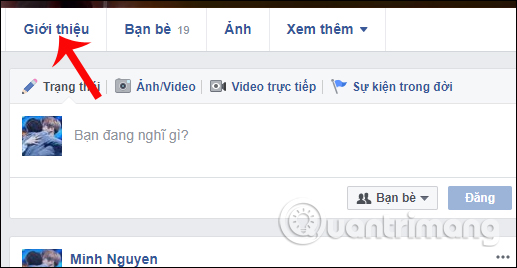
Step 2:
In the Introduction to Overview section, click on the Family and Relationship section in the list on the left of the interface.
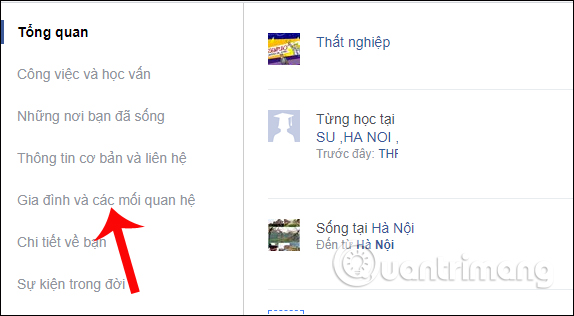
Step 3:
Look at the interface to the right of the Relationship Status section, click on the Add Relationship Status section below.
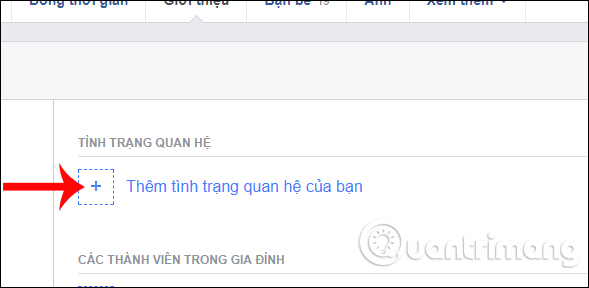
Step 4:
Next in the drop down list select the status of Divorced .
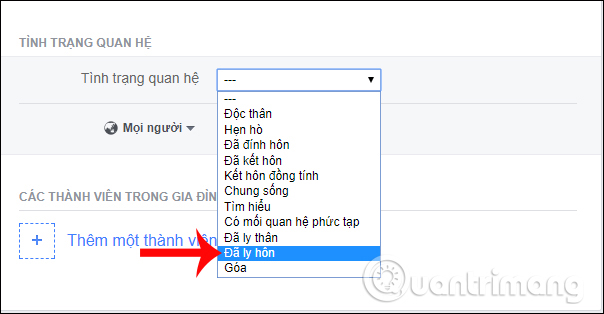
After that, Facebook will give users the option to display this status , Facebook account can view this change and the time to change the status of the personal relationship does not appear in the Message Board. Finally click Save changes below.
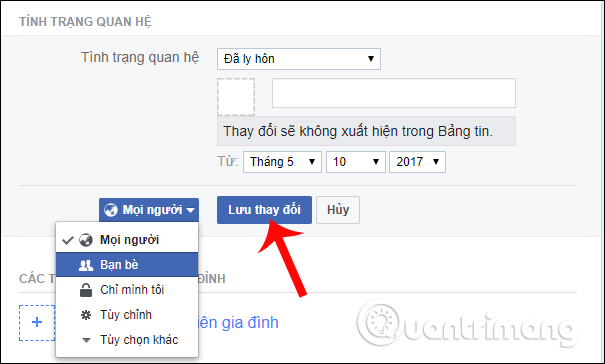
Updating personal relationship status information is one of the basic features on Facebook. With the list of relationship statuses that Facebook provides, users can choose to update their divorce status on Facebook according to the instructions above. In addition, you can also customize that personal relationship update. If you want to update another status, follow the above article.
I wish you all success!