How to switch the CAD interface (Ribbon) 2017 to Classic
CAD is a popular software for architects and designers. CAD has gone through many different versions and upgraded with many different features. Through each version, the CAD has changed a bit in the interface, making users unfamiliar and difficult to work with. But when the interface is changed, the CAD still supports users to return to the old interface (Classic). How to switch the CAD interface (Ribbon) 2017 to Classic.

1. Change the interface to Classic manually
Step 1: First, you need to save your interface and name it to distinguish it from other interfaces on the CAD. Once you have saved the interface, you will easily return to the Classic interface in a simple way.
You choose Settings -> Save Curent As .
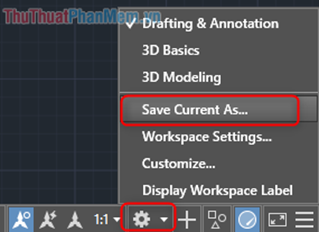
Step 2: Next, select Automatically save workspace changes to set the auto save interface feature.
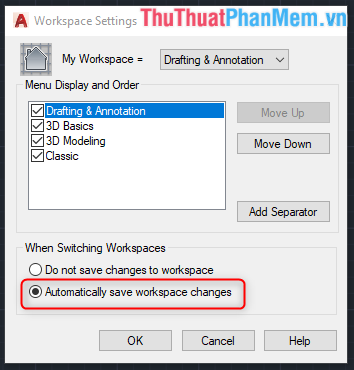
Step 3: Then click on the Expand arrow on the card and select Show Menu Bar .
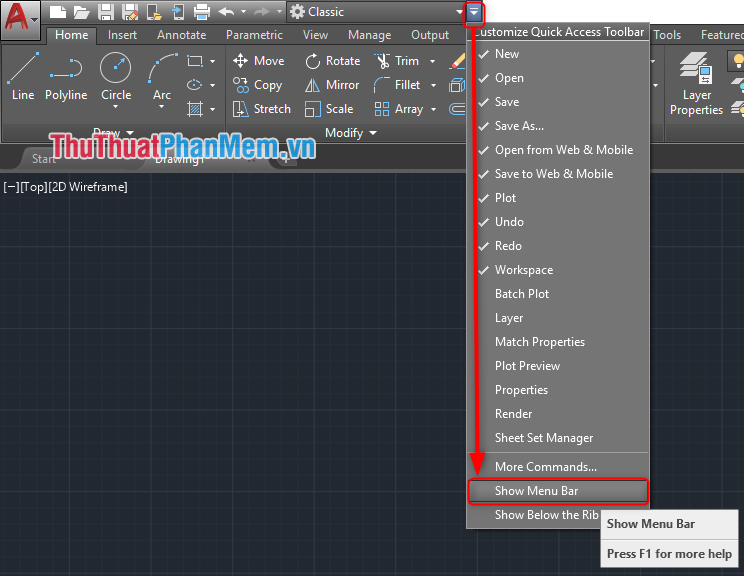
Step 4: Next, you enter the command RIBBONCLOSE to delete the current working interface.
RIBBONCLOSE 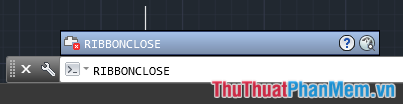
Step 5: Finally, select Tools -> Toolbars -> AutoCAD and tick the following items
- Draw
- Draw Order
- Layers
- Modify
- Properties
- Standard
- Styles

And then your Classic interface will return.
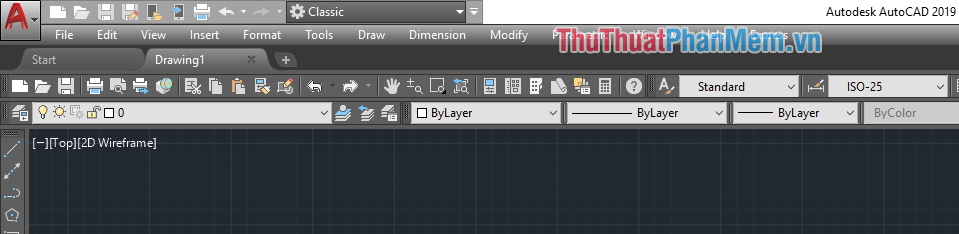
2. How to switch to the Classic interface with File
This is a file that is refined by the CAD community and easy to use. You just need to download the computer, extract and proceed to drag that file into the CAD and you're done. The interface will automatically return to Classic.
Download Classic CAD file Here:
cadline-classic.rar
See the illustration below:
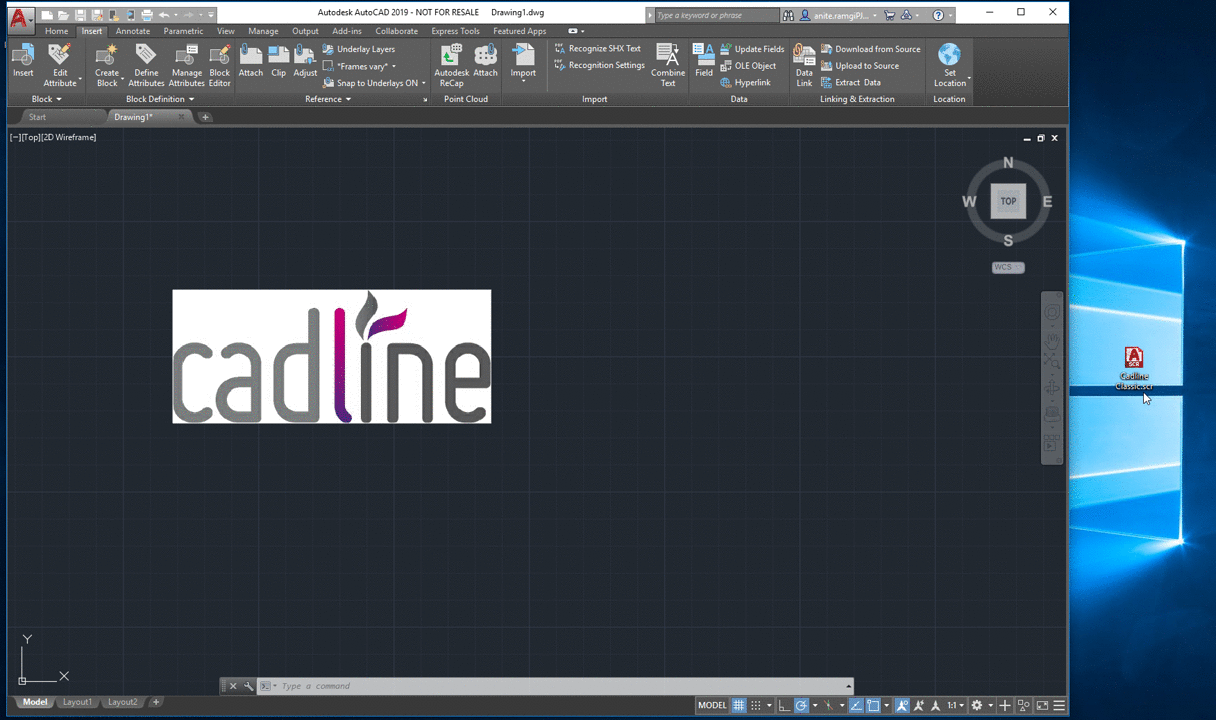
So in this article, the Software Tips guide you How to transfer the CAD interface (Ribbon) 2017 to Classic. Good luck!