How to store security photos on Encrypt My Photos
If you are worried about images stored on hosting services that are interfered with by the service itself, you can use the Encrypt My Photos website. The service secures the entire image that users upload, using encryption in the End-to-End method.
Users will set up a lock code to control all images stored on the service, to prevent others from unauthorized access, including the service being used. The following article will guide you how to use the Encrypt My Photos service to save your photos for free.
- The best "cloud-based" data storage services available today
- 15 best photo hosting and sharing sites 2018
- Collection of the best free online data storage websites today
Instructions for storing photos on Encrypt My Photos
Step 1:
Users click on the link below to access Encrypt's homepage My Photos.
- https://encryptmyphotos.com/
At the page interface, click the Register / Login button to create a personal account.

Step 2:
Continue clicking Create new ID to create a new account.
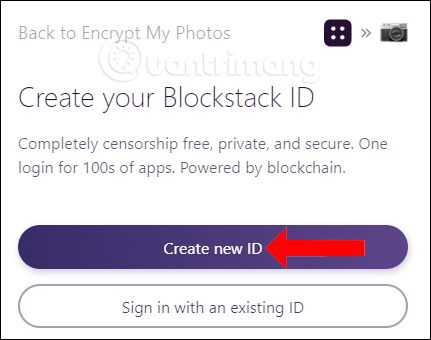
Enter the account name and click Check Availability to check if the account name is the same. Then enter the password for the account to use.
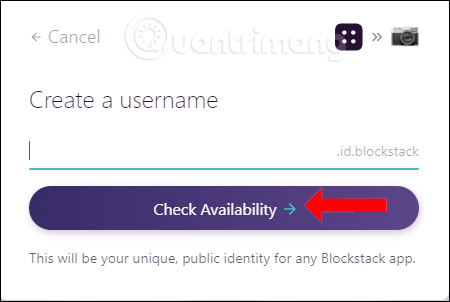
Enter the email address for the registration account.
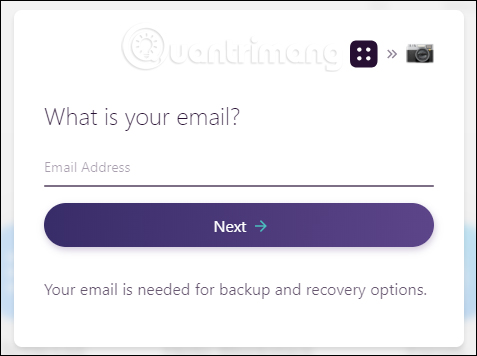
Finally, you will see the Encrypt My Photos ID, click Go to Encrypt My Photos .
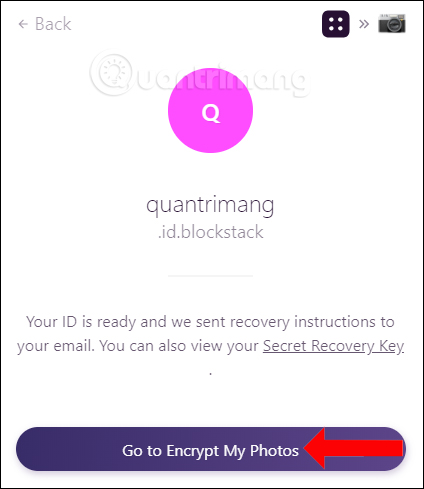
In addition, when you click on Secret Recovery Key, you can get the secret recovery key, if you forget your account password.
The service will provide users with a word sequence to retrieve the account if you forget the password. This lock will not be re-issued so please save it for use.
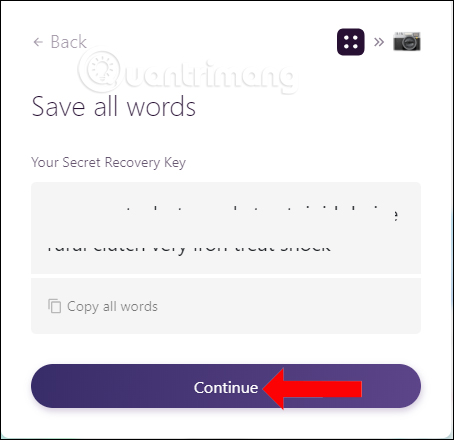
Step 3:
At the user interface you will be notified that you have 5MB for each uploaded image in png, jpg format. To upload dual user photos to the service interface.
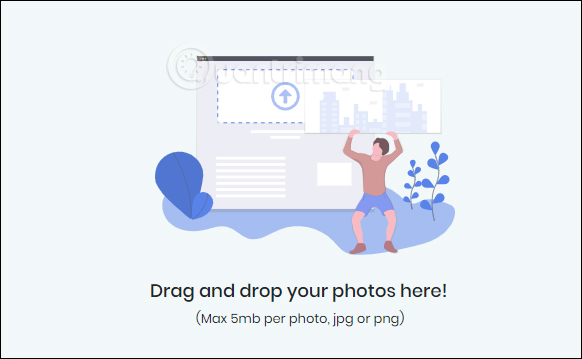
Uploaded images will not have any sharing options like other hosting services. You will only have 2 options: Delete All Photos and log out of your account (Logout) at the top right corner.
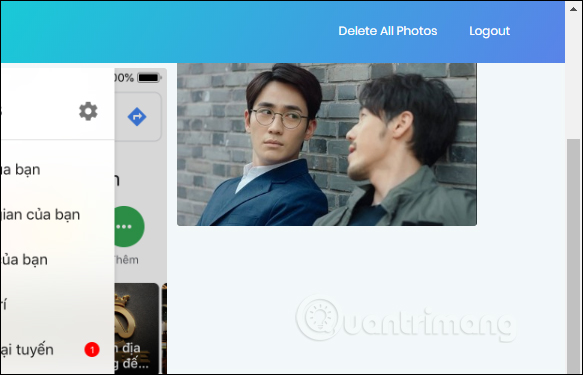
Encrypt My Photos service does not have any options to support any image as the current hosting service. But if you need a service that can secure your photos, don't want unauthorized access, you can try Encrypt My Photos.
See more:
- 22 tips to help you master Google Photos
- Instructions to save screenshots directly to Dropbox
- How to extract images in Google Docs
I wish you all success!