How to use img.onl to share photos for free
Speaking of image hosting services, it is impossible to ignore the familiar Google Photos name. Besides, there are many new photo hosting services like img.onl for example. Img.onl has a very fast upload and sharing speed of images, when users do not need to register for an account like other hosting services. Img.onl is geared towards those who need to share images quickly, without much performance or customization while in use. The following article will guide you how to use photo hosting service img.onl.
- Collection of the best free online data storage websites today
- How to use Recall to store unlimited photos
- How to store images and videos in the cloud
- How to store security photos on Encrypt My Photos
Instructions to save images on img.onl online
Step 1:
Users access the link below to enter the homepage of img.onl.
https://img.onl/ At this interface, click Select image to upload the image you want to share, or simply drag and drop the image into the interface of the page.

Step 2:
Users are only allowed to download 1 single image with large capacity, can be more than 300MB for 1 download. Image size and image quality remain the same when uploading to img.onl system.
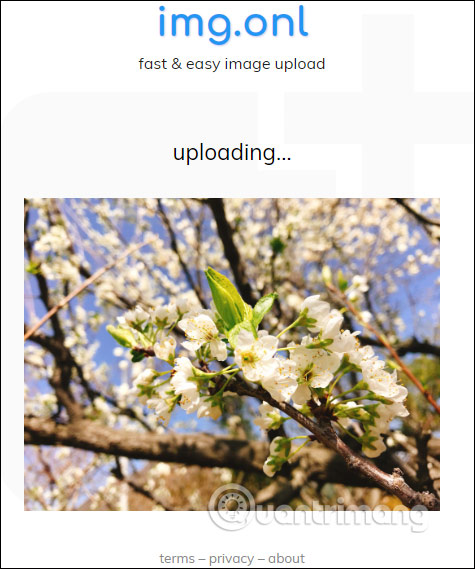
Step 3:
When successfully uploading images to the img.onl system, we will see the image sharing link below. You use this link to share to anyone who wants to download photos. Photo sharing links exist permanently without deleting the deletion time, but if the photo is copyrighted, it will be removed immediately from img.onl.
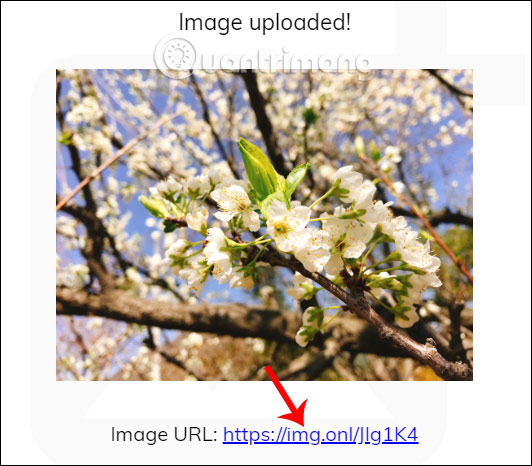
Images shared when opened via the link will always be displayed for others to download without registering.
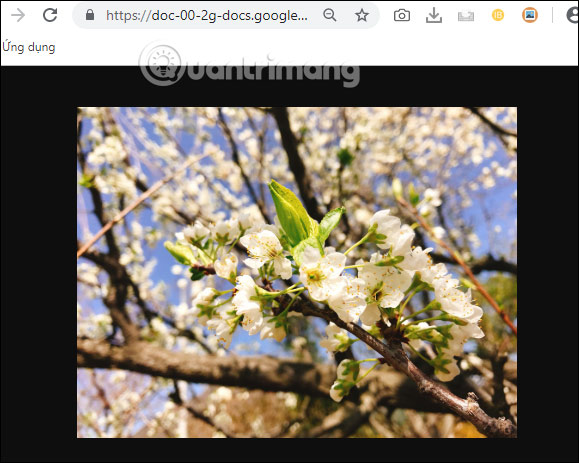
Img.onl is very convenient when you want to share pictures quickly to others without having to log in to your account. Every day we have a limit to upload 100 images, if copyright infringement is deleted immediately from the server.
I wish you all success!