How to split an online photo background
Splitting the image is a meticulous and time-consuming task, in order to do this, your computer must have specialized software such as Photoshop, Painshop Pro . With the development of the background With HTML5 platform and artificial intelligence (AI), we can do the job of separating images online quite easily.

1. Separate the background with Remove.bg
Step 1: Visit the following website https://www.remove.bg/
Next, click Upload Image .
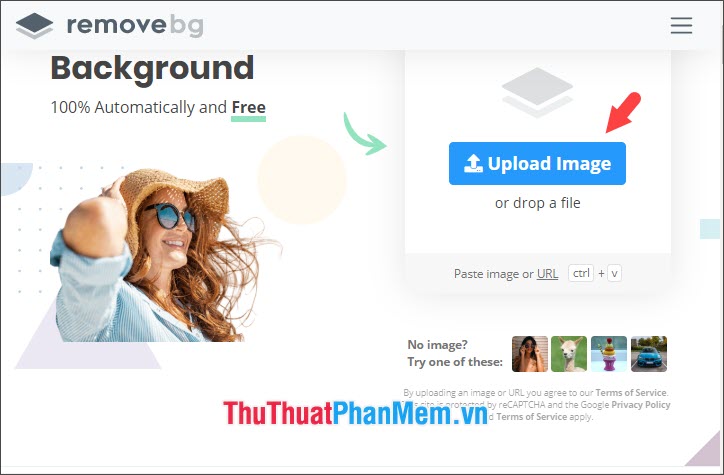
Next, select the image to be extracted from the computer (1) and click Open (2) to upload.
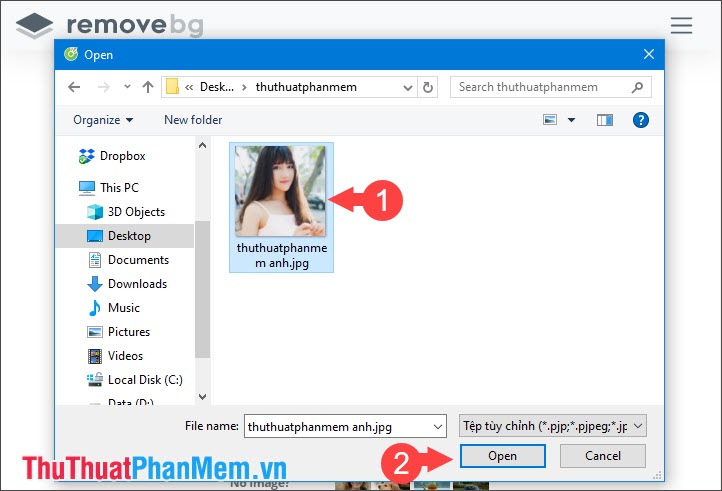
Step 2: After uploading the image, the background will automatically be split and display only the main pattern. If you like the split pattern, then click Download to download the extracted background image to your computer.

2. Split the background with Photoscissors
Step 1: Visit the following website https://photoscissors.com/
Then, you click Upload Image to upload photos from your computer.
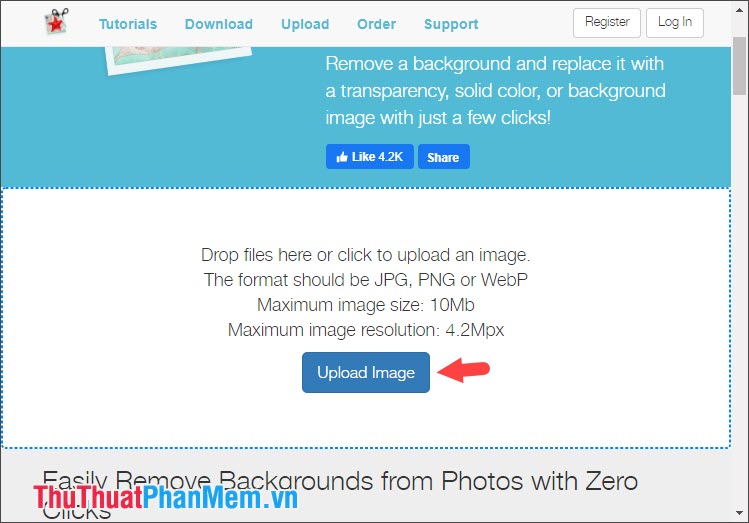
Next, select the image to upload (1) and click Open (2) to open.
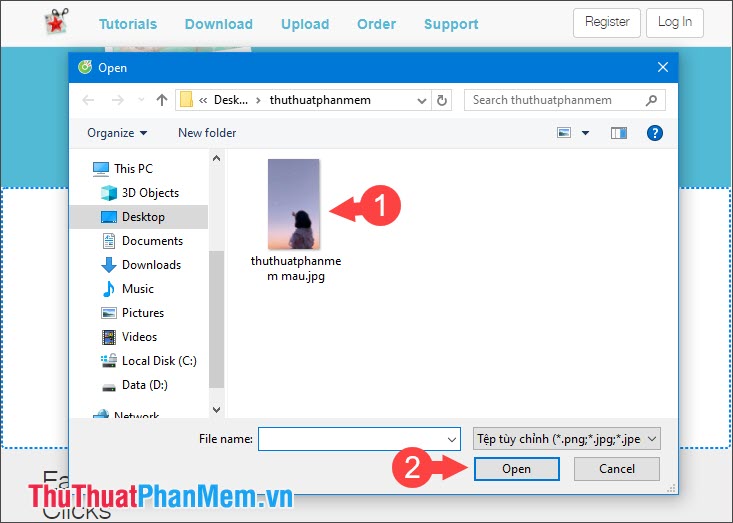
Step 2: After the image is uploaded, the background is automatically extracted from the object. You can select additional details that have not been separated by hovering over the areas to be added (1) . Then, click on the Save icon (2) to save the image.

Because of the free version, you can only download low-quality images. Click on the Download in Low Resolution message .
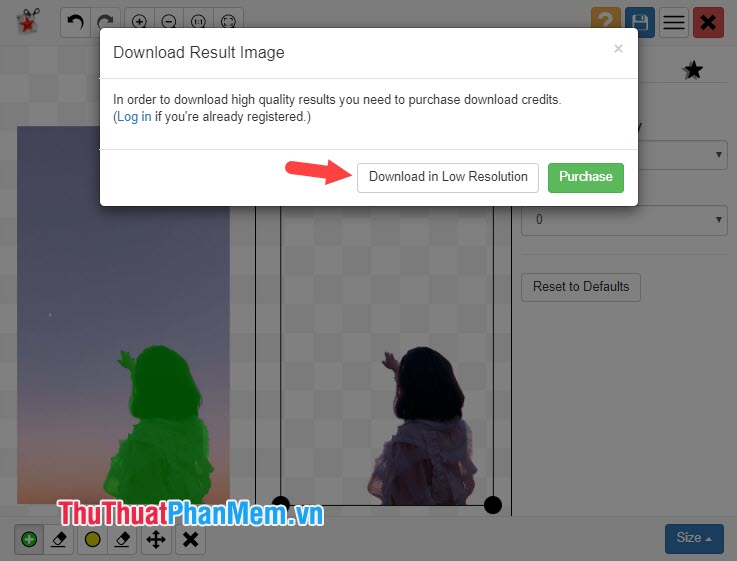
With the guide of separating background images online in the article, readers can simplify the process of separating background images with high accuracy and save time. I wish you success!