How to speed up your Mac, Windows PC with Cleaner One Pro
There's nothing more annoying than a slow computer. While regular computer maintenance is the best thing you can do to keep your machine in top condition, what do you do when that's not enough or you don't know how to perform it? count?
Learn how to speed up both slow PCs and Macs, as well as some additional tools you can use to make sure your computer never slows down in the first place.
What causes a computer to run slowly?
Computer slowdowns can happen gradually or suddenly at some point. Perhaps your computer is having problems with boot times, unresponsive applications, strange flickering, or freezing and freezing.
There are many different reasons why this could happen. Issues such as too many applications running at the same time, internal component malfunctions, outdated drivers, viruses, etc.
The only way to find the problem with your machine is to take a hands-on approach and look at these problems systematically.
How to clean up a slow computer (both Windows and Mac)
There are many methods worth implementing when it comes to speeding up your computer. Here are some things you can try on both PC and Mac computers.
Delete unnecessary files
Your computer needs disk space to perform most of its important functions, so if you don't have enough disk space, your computer may start to slow down. Create more space on your computer by deleting files you no longer need or use or move them to an external hard drive if you don't access them often.
This is easy to do on Windows and can be done safely on macOS as well.
Uninstall unused software
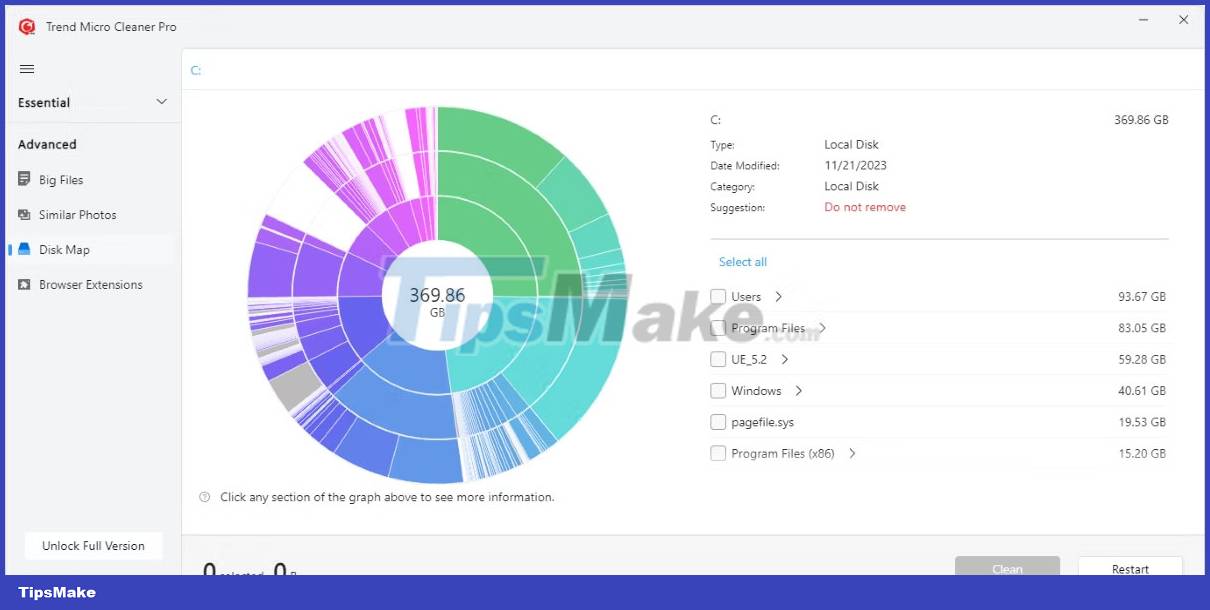
Likewise, software can take up a lot of space on your computer. If you don't use the software anymore, that's space your computer can use for other more important things.
You can uninstall programs manually, but third-party programs like Cleaner One Pro can help you find out what's taking up space on your computer.
Manage startup programs
There are many startup programs that you can safely disable to speed up Windows, and you can also easily add, remove, and delay startup applications on your Mac.
These running applications can slow down your computer, so shutting them down is a good way to speed it up.
Remove viruses
Viruses are harmful for many reasons, one of which is that they can slow down your computer. Making your computer virus-free can be an easier process than you expect and can speed up your computer significantly.
Always update your operating system
An updated operating system will ensure your machine runs smoothly and is as protected as possible. Updating Windows is easy, and updating a Mac is just as simple.
Additional tips and tricks
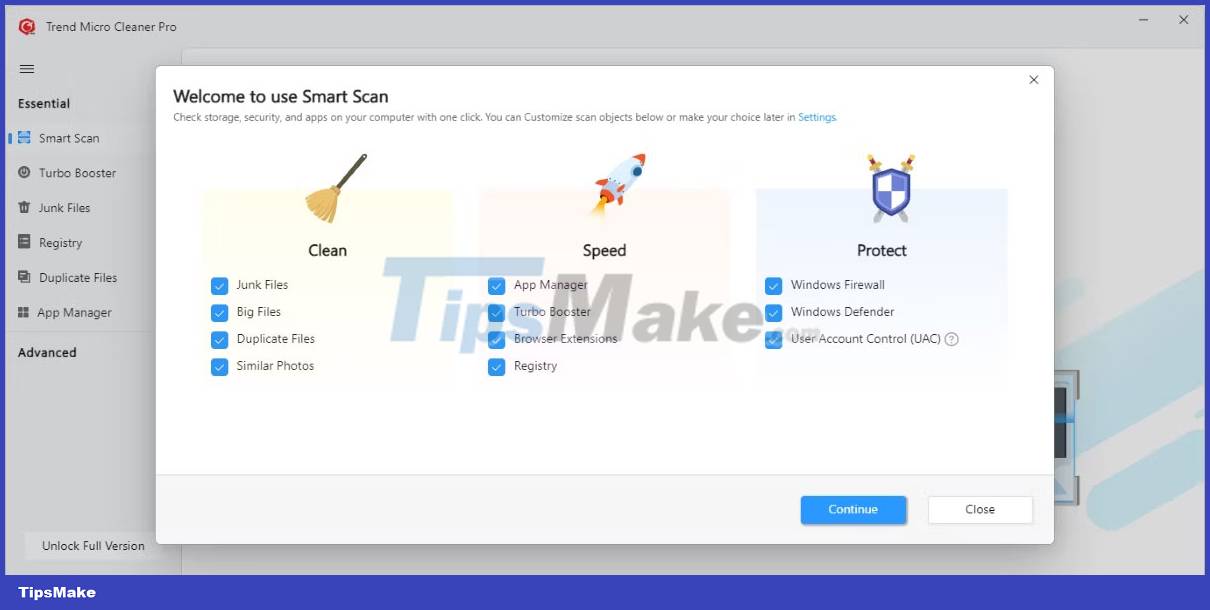
Additionally, you can rely on third-party programs to effectively manage computer maintenance for you. Cleaner One Pro is one such program and is a great choice for anyone who wants to keep their computer in tip-top shape.
Cleaner One Pro will easily perform important maintenance actions like freeing up disk space, preventing unnecessary applications from launching on startup, optimizing memory usage, etc. This is a great tool to speed up your computer's performance and a great choice to keep your computer running smoothly.
Although the problem may be frustrating, there are many options you can take to solve your slow computer problem. Any of the above can help you in a pinch, and there are many more to try if they don't work.