Why is upload speed usually much slower than download speed?
If you regularly check the Internet connection speed at home or office, it will not be difficult for you to realize that the download speed is usually much faster than the upload speed.Don't worry or rush to call the service provider and give them a match, because the whole world has the same problem as you.
The average Internet speed of the world measured in July 2018 is 46.41 Mbps with download, and 22.48 Mbps for upload.Why is there such a big difference?In general, Internet service providers (ISPs) are considering two reasons:
- First, the demand for downstream bandwidth (download data stream) is much larger than upstream (upload data stream).
- Secondly, there are still technical limitations in the amount of traffic that Internet connections can support.
This asymmetry is necessary
DSL, coaxial, and fiber optic connections need to be divided into different streams to meet the download and upload process, and since they all have certain limitations on the amount of information that can be transmitted .In normal use, the demand for downloads is often larger, so prioritizing traffic for downloads is better than uploading.
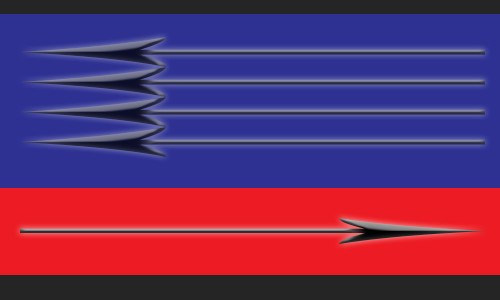
If everyone in an apartment building using the same transmission and download speeds is 50 Mbps, all data is transmitted via a coaxial cable connected to the building.During peak hours, the download bandwidth of coaxial cable may be overloaded while the upload bandwidth is still "open".Therefore, the traffic sharing rate for these two bandwidths should be more reasonable for download and ⅓ for upload.
DSL
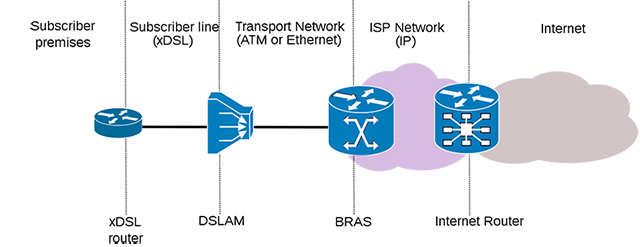
DSL (Digital Subscriber Line) has a rather slow speed, making broadband Internet signal forwarding.DSL uses copper cores, the original goal is to create them to transmit phone signals, not Internet, so speed is not a strong point of DSL.Bandwidth transmission on telephone lines is split into two parts, a small part used for signals such as Phone, Fax.Most of the rest is for ADSL signal transmission.Most DSLs are ADSL, in which "A" stands for 'Asymmetric' (Asymmetric).The meaning of the "asymmetric" phrase in ADSL is because the amount of datadownloadedanduploadedis not equal, with the main data being downloaded.There is not too much space for Internet bandwidth transmitted over copper wires, so prioritizing the space fordownloadbandwidthis probably better.
Coaxial Cable
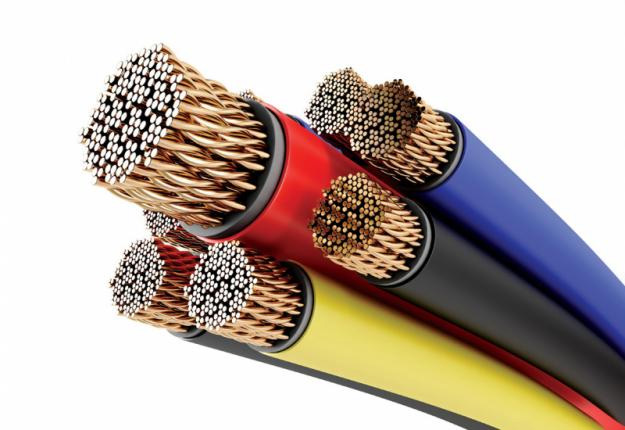
Because demand for downstream is often higher, coaxial cable will have moredownloadchannelsthanuploadchannels.In addition,uploadchannels areoften narrower thandownloadchannels(about 6 Mhz for down and 6 Mhz for up).
However, there is a new data transmission standard that makes cable transmission speed much faster, which is DOCSIS standard 3.1.Standard 3.1 is basically based on 3.0 standard.DOCSIS 3.1 uses OFDM instead of the existing 6 Mhz wide channels.
Some ISPs have started to upgrade their devices to new standards and in combination with compatible modems, coaxial cable will be able to provide up to 10Gbps downstream and 1Gbps upstream instead of several hundred Mbps as currently.
Optical fiber
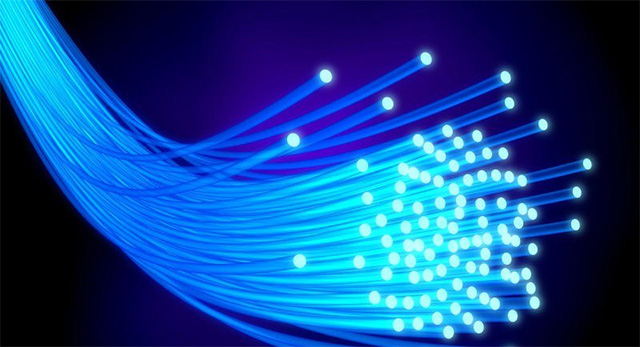
While DSL and coaxial cable connections are often limited by low upload bandwidth limits, fiber optic cables can transmit large amounts of data in a short time, so quickly that more space can be allocated to downstream When space on the upstream is redundant.
For example, EPB fiber optic cable in Chattanooga, Tennessee can provide tremendous speeds, up to 10 Gbps up and 10 Gbps down.For logistic and cost reasons, some connections are still asymmetrical, although this speed is more than adequate for normal use, so fiber optics is still the most affordable option for those who focuses on upload speed.
How to improve upload speed?

The first and simplest method: Pay more to switch to a higher speed Internet package.If you feel that your upload speed does not match the amount you pay, here are a few things you can try before making a technical support call with your provider:
- Update the firmware for therouter and modem.If you do not have the latest version, you may not be able to update ISP updates.
- Use wired network.It sounds backwards but this method gives you a more stable, slightly higher connection when needed.
- Make sure you don't use any background program that takes up too much bandwidth.Synchronizing photos, backing up data to the cloud, sharing files and other applications can make your upload bandwidth more cramped.
- Check the transmission speed with different devices.If the test results are not the same, you may be having a hardware or software problem with your device instead of an Internet problem.
Faster upload speeds will be the future of the Internet
The last method to have better upload speeds may just be waiting.As upstream connections become more important for mainstream users, who are increasingly dependent on utilities such as cloud storage and streaming, they will gradually receive higher priority.Most connections today are still used for download, but with the development of fiber optic cable and the introduction of DOCSIS 3.1, everything is gradually improving.
See more:
- How to check geographical location via IP
- How to check Internet speed with cmd command
- These tips on computers and the Internet ensure you never know