These factors determine the speed of the computer
The performance of each component constitutes a computer that can be measured in gigahertz and gigabytes, but sometimes the overall performance of the system is not necessarily equal to the total efficiency of the components.Calculating the speed of a computer to see if it is fast or slow is not a simple task because the speed of the hardware is largely governed by the degree of interaction between the components as well as the way you use it. computer.If you want to improve the speed of your computer system, the first thing you need to pay attention to is to arrange and select components that are reasonable so that they can interact with each other effectively. Best
Of course, everything has exceptions.The comments and comments below are based on the practical characteristics of different uses of ordinary users.
Central processor (CPU)
This is not only the "brain" of the computer system but also plays an important role in both factors: Computer can run more complex programs and multitasking more effectively.However, do not put too much emphasis on the manufacturer's processing speed parameters (measured in GHz per second).There are many more interesting things if you want the CPU to work more efficiently.

Suppose we have two processors here: A 2.7 GHz processor (2.7 billion revolutions per second) compared to a 3.1GHz processor (3.1 billion cycles per second) ).In theory, the 3.1 GHz processor has a larger number of revolutions per second, but the true 2.7 GHz CPU can still achieve more or more performance in each cycle if it has multiple cores. More, more transistors or more additional features make its speed faster.An Intel i3 processor and Intel i5 processor are clocked at 2.9GHz, but certainly the i3 chip is cheaper and slower because of the poorer performance ineach spin cycle.
Another parameter to consider here is the CPU cache, often listed as L2, L3 or L4.This is super-fast memory that allows the CPU to handle more complex tasks.Large cache capacity is needed to improve the speed of the computer, but it only really works when used at high performance.
Random access memory (RAM)
A larger amount of RAM basically helps to shorten the computer's short-term memory space, allowing more tasks to be performed at the same time.

Unlike processors, RAM quality is the deciding factor, not the amount of RAM.That is, a RAM with a higher processing speed and a lower latency can break a larger capacity RAM.That's why newer RAM modules are always better for performance: DDR4 is better than DDR3, etc.
Stuffing more RAM will definitely make your computer faster, and in fact, this is the easiest and most popular way to upgrade computer speed.However, you should keep in mind that the speed of the computer has been improved or not, depending on the compatibility between the CPU and RAM.
Hard disk drive (HDD) and solid-state drive (SSD)
Simply put, SSD always gives faster processing speed and better performance than HDD.Of course the price of SSD is also a bit more harsh.However, even SSDs at the 'most' level can still greatly improve the speed of the computer.They are quieter, cooler, more reliable, more energy-efficient and importantly easier to upgrade.
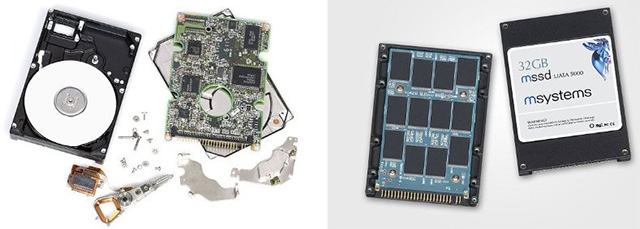
The main types of SSDs on the market today (as of August 2018) include:Single Layer Cell (SLC), Multiple Layer Cell (MLC), and Triple Layer Cell (TLC).The general rule here is that morelayers / cells= cheaper, shorter and slower lifespans."Slow" here is a relative term, this SSD may be slower than the other SSDs but they are all faster than HDD.
Graphics processor (GPU)
In general, graphics cards are luxury 'toys' in the computer world.If you are in need of upgrading the machine to fight the latest games, working with a lot of heavy graphics applications or digging for money money . Good GPUs are an indispensable component.
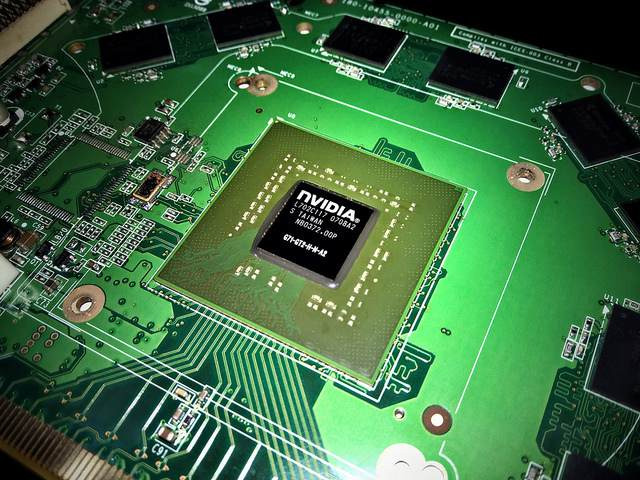
Basically, the GPU is a CPU designed specifically to handle graphics-related tasks.The details here are in bandwidth or memory integrated into the GPU.For GPUs, higher parameters are always better: GDDR4 peaks over DDR4, in GDDR5 breaks GDDR4.If you are interested in high-end GPUs, pay more attention to the parameters of CUDA cores, shaders, radiator fans as well as the radiator design (TDP) to maximize performance. GPU usage.
Bus motherboard / speed (FSB)
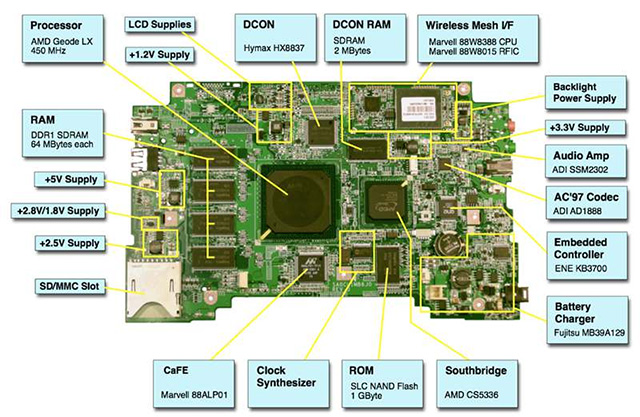
The motherboard is where most of the main components of the computer are connected, the motherboard does not play an important role in determining the speed of the system.The components on the motherboard can completely determine the processing speed when needed.For high-end systems (especially custom systems), fasterFront Side Bus (FSB) speeds will help the system make better use of CPU performance at high performance.In general, ordinary users need not worry about this.
Software
When it comes to software, there are a few things to keep in mind as follows:
Operating system: Running Windows 10 on a low-profile computer, you feel that the machine is slower, but if that same machine that you install a small Linux version, the speed of the machine will certainly be faster.
Program: If you usually only use Notepad and Firefox, there is no need to discuss much.However, just play a video, then how powerful the system will be easily identified.
Background programs: Even high-performance computers can get bogged down with background programs.Therefore removing these programs can be very helpful in improving the speed of your computer.
New software: Old computer + new software = a little decrease in speed.
Spam software: The longer you use your computer, the more garbage data needs to be removed.Deleting and reinstalling can cause the computer to function as new.
In short, if you want to make your computer faster, the most important thing to consider is how you will use the computer.Ordinary users of course will not need the huge technical specifications and vice versa.A good CPU, a large amount of RAM and an SSD will meet the average user needs, but if you have a need for a more powerful system, you will have to study it carefully in many ways.
See more:
- 12 tips to speed up your computer comprehensively
- Speed up your computer without buying new hardware
- Instructions to improve the speed of old computers simply
- How to use CCleaner software to clean up computer trash effectively
You should read it
- ★ Why aren't CPU and RAM computers packed together to increase processing speed?
- ★ How to speed up computer effectively - Speed up computers, laptops
- ★ Instructions to improve the speed of old computers simply
- ★ Speed up Windows 7 computers, this is all you need to do
- ★ 3 ways to speed up computers running slow like 'crawling turtles'