The best computer acceleration tools
QuanTriMang - A computer accelerator is a great way to improve your computer's performance without having to upgrade your hardware. They can solve problems that cause instability errors or BSOD (blue screen of death). In addition, these tools also make your computer more secure by removing all traces of personal information. Computer accelerator tools must be part of a computer maintenance campaign (including firewall, antispyware, anti-virus and defragmentation software. Computer accelerator tools are really necessary like services Car care and repair because every auto care service is related to different parts and so is the computer speeding tool.

In general, they are a set, a set of modules that focuses on the most common or most likely to cause problems on a computer. Independent application that focuses on one or two specific areas. There are many computer-accelerated software tasks that can be performed, such as deleting temporary files, removing corrupted registry entries, securing personal privacy by deleting traces of personal information left by the Internet session and other adjustments. The " General Purpose " accelerator tool kit removes and eliminates identity-related problems; some detection capabilities are more efficient and detailed than others. Usually they don't add anything but the required software files to run. A good general purpose application will have to be able to keep your computer running smoothly and fast, while still protecting users.
In addition, most application suites have been tested to ensure compatibility between modules and some also provide a button. Hopefully, users will feel satisfied with the automatic mode in the application and not risk using too many tools when they are not aware of what they are doing. The downside of an application suite is that while each set has its own power, not all modules are as powerful as their strongest modules; Usually independent products from different sources can provide better performance. Venturing yourself with a collection of independent modules takes more time and is more dangerous. While performance can be improved, users can face the risk that tools from different sources will be incompatible, conflict, error, and undo what other tools have previously been. successful implementation. If you are unfamiliar with different tools or modules, or do not understand the language used, you may have casually ventured beyond your knowledge.
In general, the suite of applications can be easy to use and do a good job of protecting yourself, but not always at the top when compared to other tools in the same industry. Single software may be better at implementation speed but generally requires higher expertise and increases the risk of user error or conflicts with other applications.
If you have never tried to speed up your computer, you should try the difference in speed in the real environment and the results obtained at the first run of these software. However, when used regularly, the results will be harder to recognize. Even so, you should still run them regularly.
Note : No matter how sophisticated the software is or how much experience you have, whenever you make a change in the system or the registry, it means you are endangering the computer. his calculation. So, before using any computer accelerator software, there are a few very important things you should do to avoid common errors and equip yourself with a way to recover. If anything happens. Precautions are probably the most precious "tool" you have.
a. Make sure you have a restore point closest to Windows. Owning a restore point will help the operating system return to the point before changes are made. Remember, the restore point does not restore old software or remove new software, only the effect they have on the operating system installation.
b. Back up important data
c. Read information about the tool, take a look at the instructions, get used to the automatic and manual mode before officially using it.
d. Check the options menu of the software in use. For example, we are using Comodo System Cleaner and it has the option to create a restore point before you delete the registry that has not been selected by default. A good software always has options that match the user's mind if we allow it.
e. Download the rescue disc to a USB drive or a CD / DVD.
Main tools:
Glary Utilities free v2.41 is a good choice with 1-Click Maintenance Tab including 6 standard cleaning tasks (Registry errors, junk data, shortcuts, history and Spyware). Many more advanced tools require users to refer to Tab Modules tags and menus.

Installation : By default, install ASK toolbar, default search page and update nag screen. The notes below will help you solve the problems related to the toolbar, the nag screen may continue to occur. Very neatly removed.
ModulesTab cards provide 20 independent tools grouped into 5 different categories. Most tools are useful but quite basic, many of them provide access to Microsoft tools. This software also has no hard drive defragmentation tool. It has a hard drive cleanup tool, a personal information eraser and lots of other tools to remove broken shortcuts, duplicate files and empty folders. The feature of hard drive capacity analysis is excellent, providing very detailed information. Glary also has the ability to delete and delete files and recover deleted files. Regisstry delete tool works very well and it also has the ability to defragment the registry.
Note : If you want to avoid the ASK toolbar, try using a shortened version of this software. If not, the installer will install the ASK toolbar by default. To avoid installing this toolbar, it requires 2 clicks during the installation process; Uncheck the first second dialog box later in the first dialog box. We couldn't find out what encryption algorithm Glary used for its encryption / decryption tool, so we couldn't rely on it. on it to encrypt your important data. In this case, we recommend users to use other standalone tools. The spyware module provides no information or data about what it can do or how to update the spyware detection rule. Since there is no separate access from module tags, we do not use this feature because there are still many other great tools on the market. Besides, this software will also annoy you to convince users to update to the Pro version.
WinUtilities Free v10.39 is a computer accelerator application with many different features, including 1-Click Maintenance . It works fast and automatically creates log files to return changes when needed. Most functions appear very intuitive, so it is very beneficial for new users in 1-click mode and enough information for individual modules. Perhaps users will be surprised when Registry Cleaner has a lot of tools that other software does not have and rarely see errors when using the software. WinUtilities Free has the same interface as the paid version, Pro version, so you'll see a lot of disabled features. The most obvious in this list is the Schedule tab.

WinUtilities Free is not without drawbacks, most notably the individual modules that display the scan results before execution. While this software does not give users any way to undo previous activities and restore a restore point, the term used to name the options deleted in this software is " Create Restore Point ". Note that this is a proprietary restore record and cannot be confused with Microsoft's restore point. By default, it keeps undo files for about 7 days unless the user changes them. The update link will lead to the main download page. Auto update feature is only for paid version.
Note : Many of the defaults have been pre-set, boot right after installation. If you download at the manufacturer's page, ASK Search and ASK Search toolbar and homepage will be left by default. Users can remove this toolbar with 3 times very simple.
Comodo System Utilities v3.0 is really powerful. This software was created by the very popular free Comodo firewall provider.System Utilities is the only product with scheduling options for features. However, it is not possible to delete with just one click. Besides, System Utilities does not have a hard disk defragmentation feature. It has a bad habit to stop applications that are being opened in full screen to inform users about the previously scheduled deletion. Comodo System Utilities is a great set of applications for experienced users thanks to its powerful features.
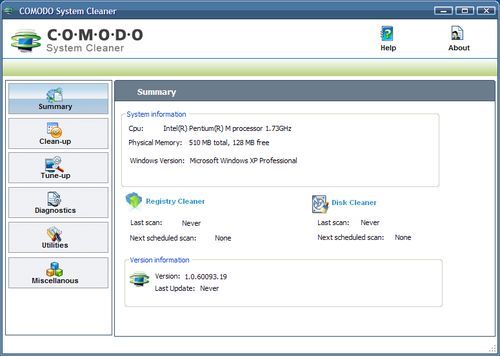
The hard drive cleanup feature and powerful personal information removal, but it can be dangerous for new users. System Utilities has a lot of tools for files, with encryption / decryption, renaming tools and total capacity calculation, . The registry deletion feature is also very powerful. Other features include the smallest hard drive capacity analysis, process management, boot management, basic speed adjustment tools, information and system analysis. This tool is too powerful and not for beginners.
CCleaner v3.14 is a good example of a micro tool kit. The user interface of this tool is very simple and its ability to operate at the same speed is also very good. Despite its appreciation, it still lacks automatic mode to perform all of its operations, each module menu needs to be completed manually and separately.
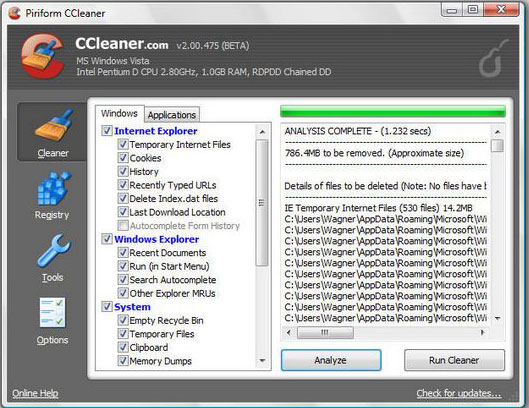
Clean up is the main module, helps erase files, Internet junk and application cache, is capable of doing very well without requiring any changes. After running Analyze , the user will see what to delete, sorted by category and you have the option to remove the categories by checking the box on the left if you do not want to delete a certain item. After being familiar with this tool, users can completely ignore the analysis feature and go directly to what you want to delete.
CCleaner also has a reliable Registry Integrity (cleaner) feature. Although not the most automated registry cleaning tool available today, it is also capable of keeping the registry neat and clean. Registry can create a file of changes made in case you need to undo a change. There are manual installation options under options / advanced options to quickly back up registry problems and it is recommended that users choose this option because it only takes a few seconds to complete the task.
The third button on the menu bar is Tools , including the menu tools for Startup Manager , Program Uninstaller and Restore Point management. Startup Manager will improve computer boot time by allowing users to disable or delete unnecessary items that have been set to start automatically with the computer. Since it does not help you determine which items are safe to disable or delete, we recommend that you use this feature only when you know the importance of what you want to delete. Selecting the wrong item will affect the system every time it starts. Next is Uninstaller . Uninstaller 'mimics' the remove programs tool functions in the Windows control panel. However, it adds the ability to rename and delete an entry. There are times when you cannot uninstall a software and just want to use the delete button to delete all entries from the list and then delete the folder of this software directly in the explorer. Uninstaller will help users complete the job at these times.
Finally, the Options button is for advanced users. With the exceptions of the Registry settings listed above, we don't think ordinary users should access this area.
Software maker Piriform also offers Defraggler's free, standalone defragmentation tool, but it doesn't integrate with CCleaner so it's not mentioned in the article. CCenhancer is mentioned as an advanced addon for CCleaner; More than 500 applications are not in default on CCleaner. CCleaner does not confirm or support this addon so it is not well spoken in the article.