How to share videos and movies on Mocha with Facebook, Messenger, Gmail ...
In addition to the free messaging and calling features on the Mocha app, users can also watch game show shows, livestream video games, funny short videos to entertain or follow the movies that appeal to many. Different genres in two categories Movies and Videos.
And you can share these videos or movies if you see good on Mocha application, you can share on social networking applications like Facebook, Zalo, Messenger, Gmail . to share with your friends. Instructions for sharing videos and sharing movies on Mocha via social networking applications you can see under this article.
- How to change the chat wallpaper on Mocha
- How to sync phone contacts with Mocha
- How to send HD photos on Mocha
How to share videos and share movies on Mocha via social networking applications
Step 1: You can select short video clips in the Comedy section, or the latest livestream games, hot videos, or popular movies in the Video section to share with friends.
When selecting the video, please click on the sharing icon as shown below, here you will be prompted to Send friends on Mocha or post to Interactive or share on Facebook , want to share on many applications More than that, please click Other Options .

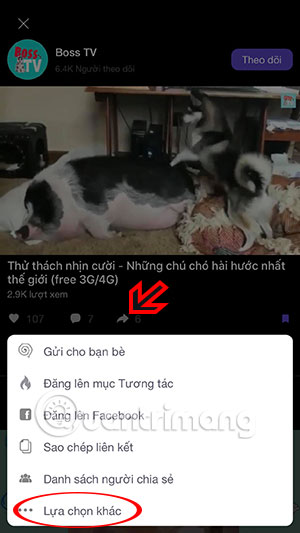
Step 2: In the list of social networking applications that appear later, you can select Zalo, Viber, Messenger . In general, chat, messaging or social networking applications you can share with everyone .
If you want to add the app to the Mocha video sharing list, click the Add icon at the end, then add the application you want to share.

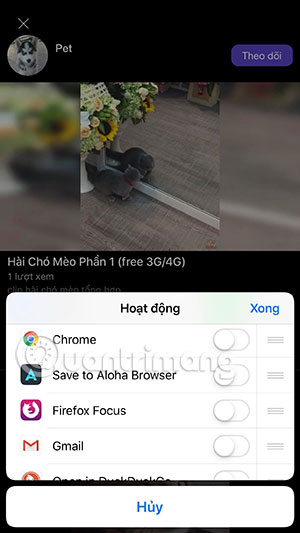
You can then share videos by posting to newsletters or sharing with many Messenger friends. You can also search the Movie section, select the episode you want to share with your friends.
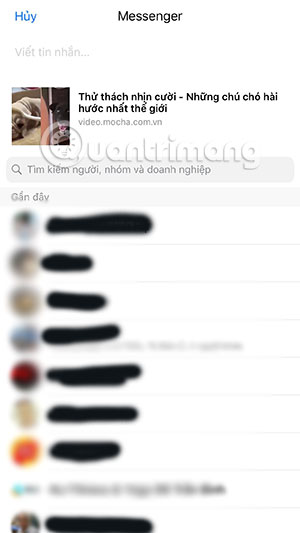
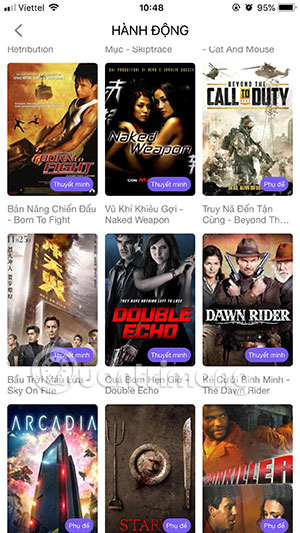
Through the tutorial on sharing videos on Mocha in this article, you can share videos or good movies with friends in a convenient way instead of finding on Google before sharing them with friends.
If you have videos back when traveling or going out somewhere and want to share with friends via Mocha, you can upload videos to Mocha to share with friends. See instructions for downloading Mocha videos in the article How to post videos on Mocha.