How to delete videos posted to Mocha
Mocha, the application supports free messaging and in-network charges to all Viettel subscribers. When using the Mocha application, you can send unlimited free messages to all Viettel subscribers. With Viettel subscribers, users only need to install and use, do not need to register an account.
Not only is the SMS messaging application, calling for free via phone numbers even for those who don't use it. Mocha also allows users to share pictures, record audio or listen to music, chat with extremely interesting strangers. In addition, users share videos from Youtube or other social networks on Mocha. If you want to delete the videos shared on Mocha please follow the instructions below.
- How to post videos on Mocha
- How to sync phone contacts with Mocha
- Instructions to delete Mocha account on the phone
- How to enter the Mocha music room
How to delete videos posted to Mocha
Step 1: In the main interface of Mocha, please click on the individual icon in the lower right corner. Next click View your personal page .
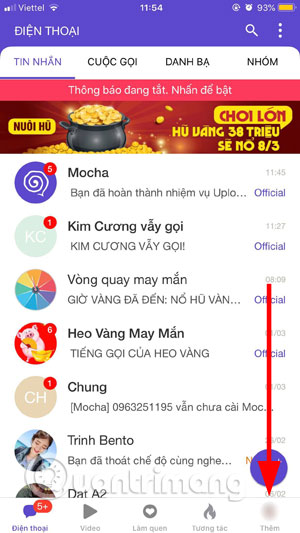
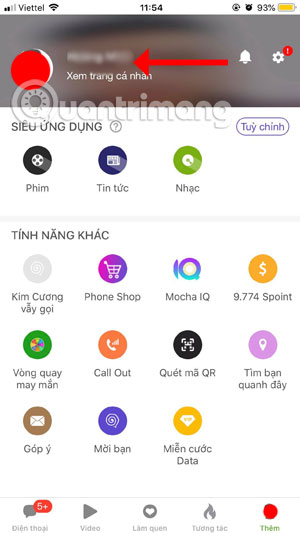
Step 2: In the video list you have uploaded, you can see the option icon as shown below, then click select Delete in the two options received.
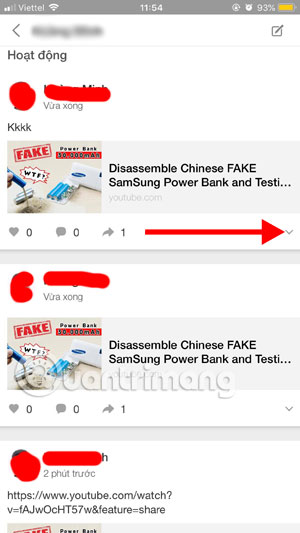
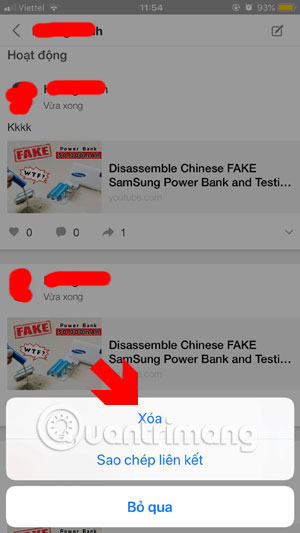
With just two easy steps you can delete the videos shared to Mocha. In this application, when you message with your friends, you will also see a View message, if you want to turn off this notification, you can see in the article How to turn off the 'viewed' message on Mocha.