How to post videos on Mocha
Not only is the messaging, calling, video calling application Mocha application currently directing its videos to users with rich categories such as Movies, Comedy Videos, Music Videos, Strange Creative Videos, . Especially, you can post videos to Mocha to share to this video social network.
So if you use Mocha regularly, love making videos and want to create a personal brand with a community of over 12 million users, you definitely need to know how to post videos on Mocha. Currently Mocha allows users to post videos via the website or directly to the application, so below the Network Administrator will guide both ways for you to understand.
- How to enter the Mocha music room
- How to invite friends to use Mocha
- How to change the chat wallpaper on Mocha
1. How to post Mocha videos via the website
Step 1:
First, access the Mocha home page by clicking on the link below. You will immediately see the Video platform interface on Mocha just like the picture.
- Mocha video sharing social network: http://video.mocha.com.vn/
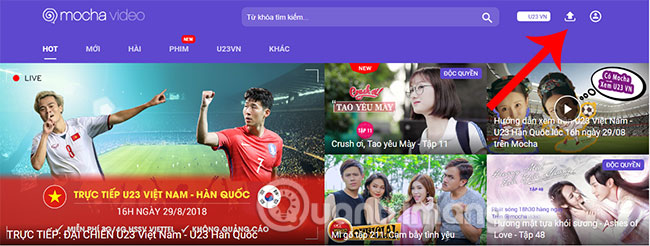
Step 2:
Select the upload icon in the top right corner to login and create an account to upload videos. When a new dialog appears, enter the content as required by the system.
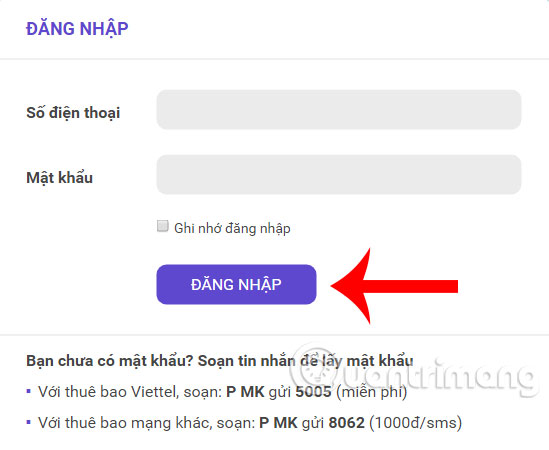
Username : Is your phone number you are using.- Password: The password will be provided by Mocha, please message P syntax MK send 5005 (Viettel subscriber), P MK send to 8062 (other network subscribers) to get the password.
Mocha will send you a message to your phone right after that, enter this password correctly and click Login .
Next, you need to create your own Mocha channel by filling in the information in the form including: Channel name, channel description, avatar channel. After completing, click Finish to create a new channel.
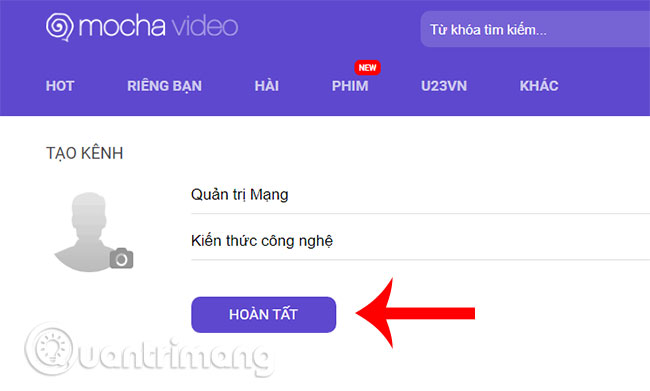
Step 3:
Now you can upload videos to Mocha channel, here you have 2 options to upload videos from YouTube video link and upload videos from storage devices such as computers, phones, .
- Upload link from Youtube: Paste Youtube link> select Category> Click Upload and start uploading.
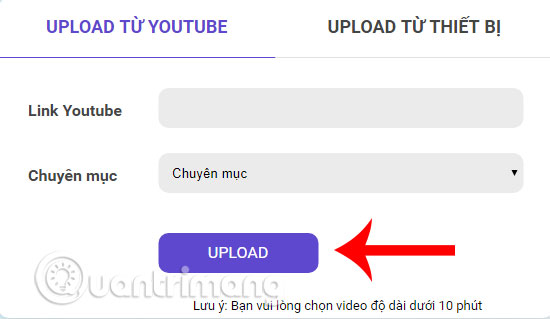
- Upload from device: Select video file> enter title for video> Description> select Category> click Upload to finish.
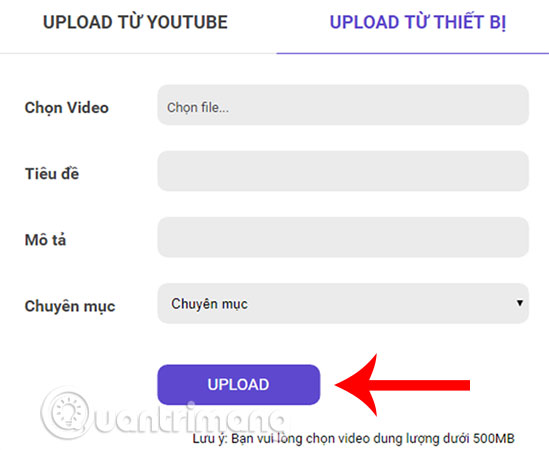
2. How to post Mocha videos directly on the application
Step 1:
You access the Mocha application and click the video icon at the main work interface. The video repository on Mocha appears, select the upload icon in the top right corner of the screen.

Step 3:
Similar to the way above, here you also have 2 options to upload videos from Youtube and from the device. As follows:
- Upload link Youtube: Enter the Youtube link> select a category and click Upload.
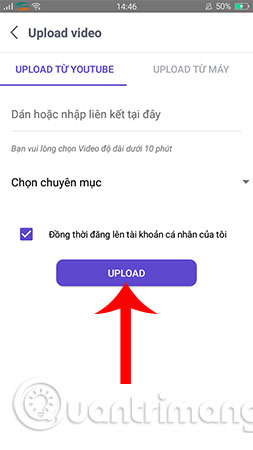
- Upload from phone: Select the video file> enter title> description and select Category. Click Upload to finish.
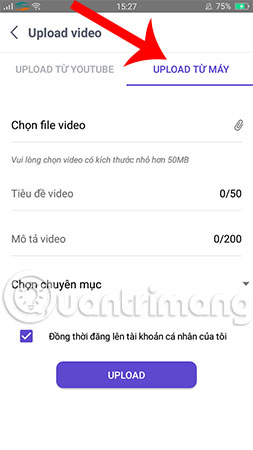
So you already know how to upload videos on Mocha, right? Create unique videos that will benefit the community.
Wish you have an enjoyable experience!
See more:
- How to download Tik Tok videos to your phone
- Upload videos to YouTube, how to upload videos to YouTube from the fastest computer
- Instructions for downloading YouTube videos, mp3 music YouTube does not use software