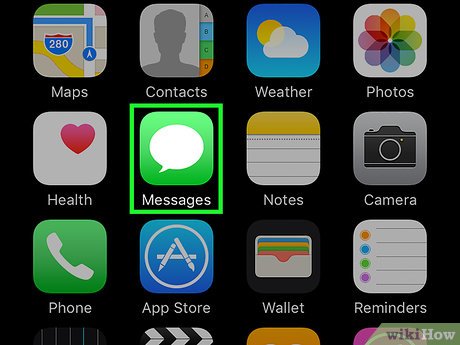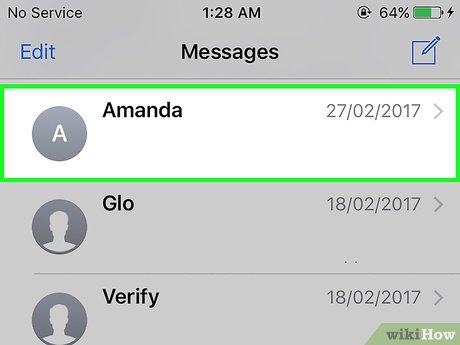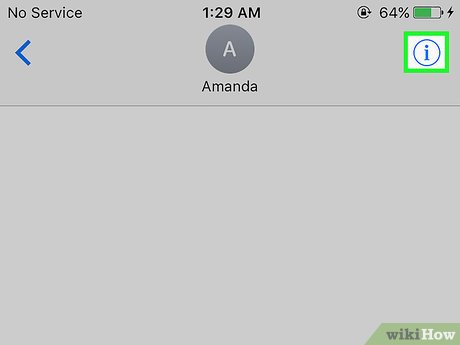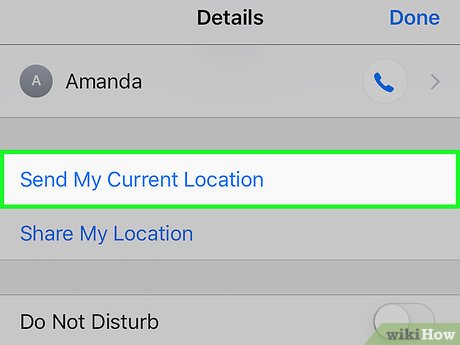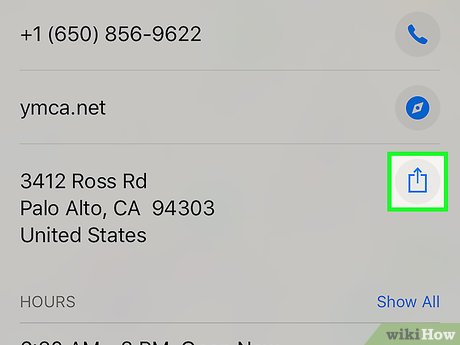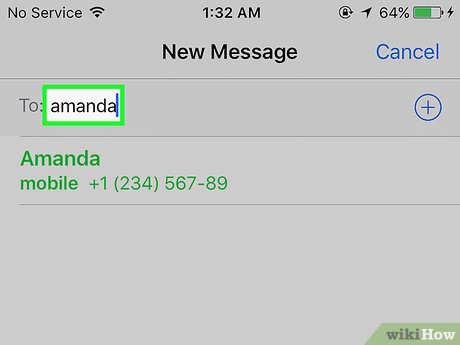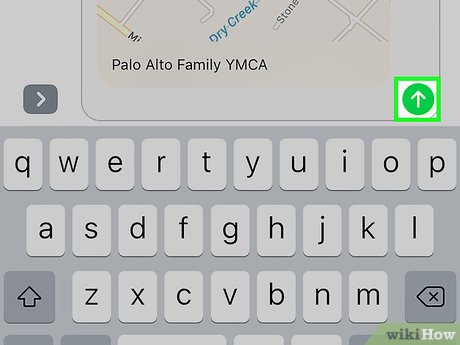How to Share a Location on Apple Messages
Method 1 of 2:
Sharing Your Current Location
-
 Tap the Messages app.
Tap the Messages app. -
 Tap on a conversation.
Tap on a conversation. -
 Tap i. It's located in the upper right corner. It looks like a circle with an "i" in it.
Tap i. It's located in the upper right corner. It looks like a circle with an "i" in it. -
 Tap Send My Current Location. A message containing your exact location will be sent to your recipients.
Tap Send My Current Location. A message containing your exact location will be sent to your recipients.- Tap Share My Current Location to share your location continuously.You can choose to share for one hour, until the end of the day, or indefinitely.
- To stop sharing your location, simply tap Stop Sharing My Location.
Method 2 of 2:
Sharing a General Location
-
 Tap the Maps app.
Tap the Maps app. -
 Type in an address.
Type in an address.- Alternatively, you can type in the name of a location, and tap on it to bring up the address.
-
 Drag up on the location window.
Drag up on the location window. -
 Tap the share button. It appears in line with the address. It looks like a square with an arrow pointing up out of it.
Tap the share button. It appears in line with the address. It looks like a square with an arrow pointing up out of it. -
 Tap Message.
Tap Message. -
 Type in a recipient.
Type in a recipient. -
 Tap Send. The location will be sent to your recipient!
Tap Send. The location will be sent to your recipient!
Share by
Samuel Daniel
Update 04 March 2020