5 easy location sharing apps on Android
Usually, we don't want others to know our current location. However sometimes we have to go home late and to be safe we want to share our current location with relatives and friends.
In the past, to inform yourself, you need to call and hold the phone continuously until you arrive. Now, this job is easier than ever with free applications.
Family Tracker application - GPS Tracker
While other applications only share location, Family Tracker - GPS Tracker allows you to create groups called Circles. In this group you can add the person you want to follow. When installing for the first time, it will ask for the code to join the existing group or create a new group.

The app provides check in feature, informing everyone in the group about your current location. Check-in options are located at the top of the screen. In addition, you can select the 3 horizontal bars that overlap and the battery to notify someone that the battery is low and need to be charged.
GeoZilla GPS Locator application - Find relatives and friends
GeoZillaGPS Locator has unique features that are capable of saving battery. In addition, it has many other interesting options. Select the 3 horizontal bar icons overlap, you can open the To-Do List option and see the tasks assigned to family members.
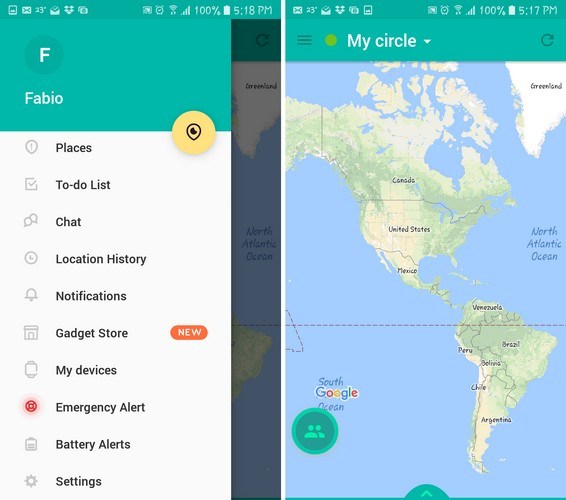
GeoZillaGPS Locator also has Chat option, where you can send messages to team members; see notification, notification history; Receive low battery alerts from other members and Emergency options to notify numbers in contacts, you are in an emergency.
My Location application - Map and directions
With applications like this, the fewer steps you can take, the better. With My location, you can use saved locations for faster access. You can navigate to saved locations without opening the application.

Select the 3 horizontal bar icons overlap, to access the GPS option. Here you can enter the latitude and longitude of the current position.
Glympse - Share GPS location
Unlike other GPS applications, when using Glympse, you do not need to register an account if you do not want to. You can use the application as a guest or register an account. However, you can still notify your friends and relatives of the current location due to the application running in the background.

With Glympse, those who are notified do not need to install the application. To make the 3 horizontal bar icon overlap> select " Share my Location "> select Facebook, Twitter or Evernote (where you want to share your current location).
You can also share your location through any application you have installed on your Android device. In addition, My Location has the option to share location for a certain period of time. You can estimate the amount of time you will arrive and notify your friends when you will arrive.
Google Maps application
Google Maps is a popular and widely used application. You can also share your location with Google Maps. Select the 3 horizontal bar icon overlap, you will see a variety of options, including Location Sharing .
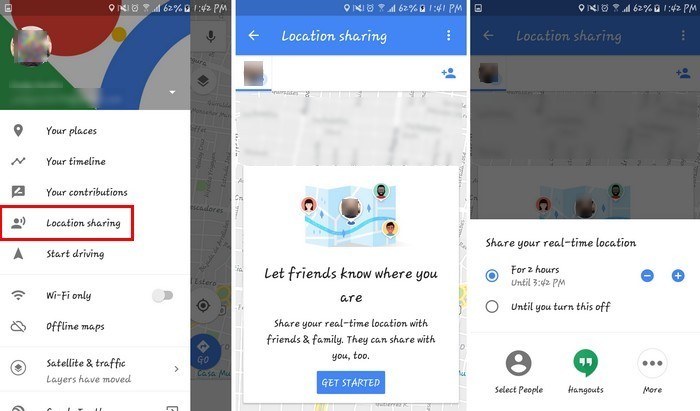
The first option allows you to decide how long to share your location. Touch the plus and minus buttons in blue to increase or decrease the location sharing time. Touch the dot to select the application you want to share.
- Google Maps and 8 useful tips you should know
- How to send Google Maps routes from PC to phone
- Instructions to prevent Google from tracking you through Google Maps
Even in life there are times when you just want to be alone, completely separate from the outside world and don't want anyone to know where you are. But if you need to share your location, any of the previously mentioned apps can help you complete this task easily.
Explore more:
- Top 9 interesting mobile apps you may have never known
- Top 10 smartest Android notification management apps available today
- Top 6 quality Android phone screen video recording applications
- Top application to watch online TV on TV
- Top Android application to make Stop Motion videos for free
- Top best antivirus application for Android phones