How to set the Skype video calling background
Skype recently updated some features such as Skype Meet Now, create video group meetings with many people without necessarily installing Skype, or changing the virtual background when video calling on Skype. Currently, some online learning applications such as Zoom have allowed users to set fonts, hiding the real scene behind them. Previously users can blur background on Skype when video calling. And now you have the option of adding a wallpaper. Skype provides a number of backgrounds or we can set the wallpaper we like, by uploading images. The following article will guide you how to install backdrop on Skype.
Instructions to set a video calling platform on Skype
Step 1:
Sign in to your Skype account, then tap the account you want to get in touch with. At the chat interface click on the video call icon .
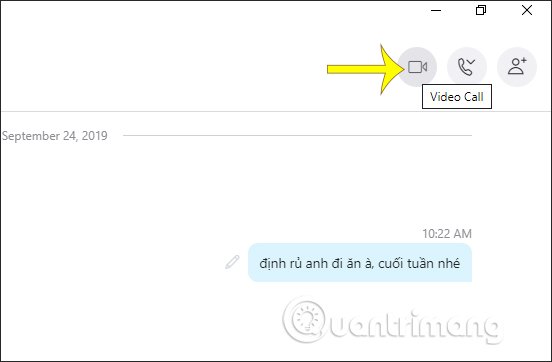
Step 2:
In the video call interface, click the 3-dot icon in the bottom right corner and select Choose background effect .
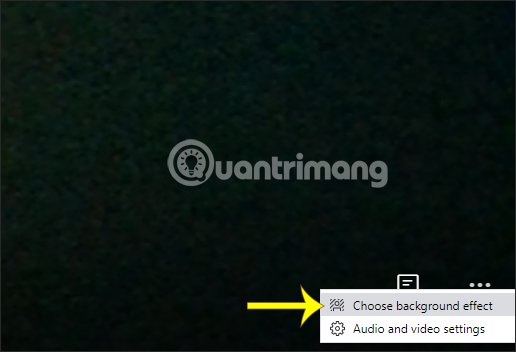
Step 3:
Now display the screen interface for us to choose the wallpaper to use when making video calls on Skype. We click Add image to download the image from the computer as a wallpaper when video calling on Skype.
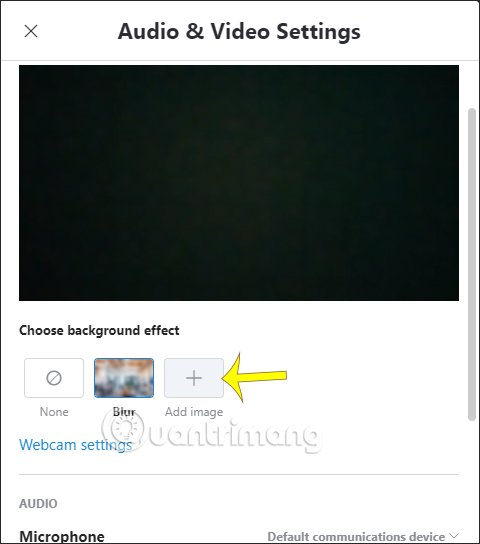
The wallpaper when selected immediately replaces the background on Skype. In addition you also have the option to blur the background image by clicking Blur.
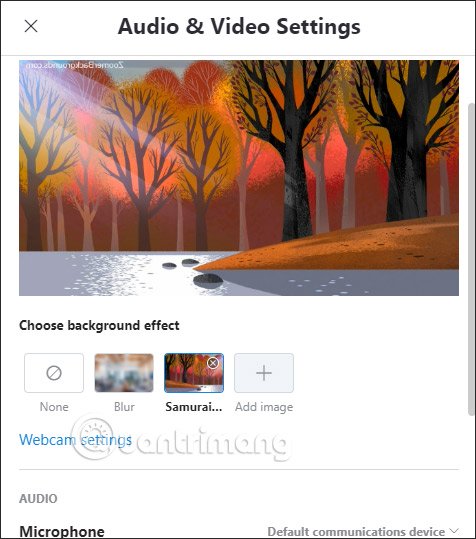
The result of the background when we make a video call on Skype is shown as shown below.
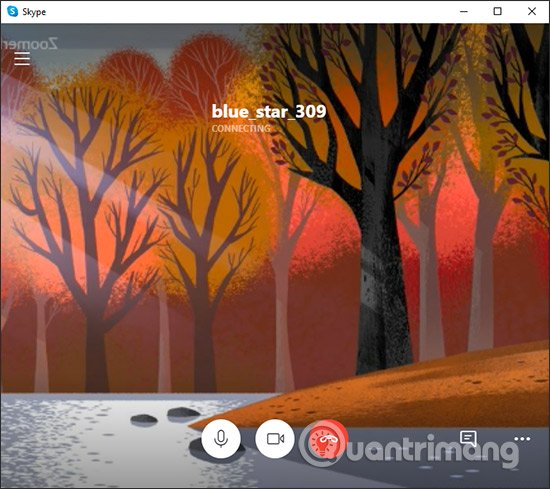
See more: